Previous Quote from Thread V1
Could Anyone help me dig out that useful post on V1 thread? I just forget what Me and other member post is useful already. Getting older dy now...
Little Explaination
» Click to show Spoiler - click again to hide... «
ROM -> is a package of containing windows n files of a PDA. it is exactly the same the is called FIRMWARE for other SE phone. ROM can contain different version of windows mobile and a lot of 3rd party stuff like TF3D. newest rom version as i post now is WM6.1 build 21042 and WM6.5 build 21501.
HARD-SPL -> is something like security unlock your device so that u can install 3rd party ROM. but, this step must must be very careful. if u fail it, u will brick your phone permanently! u can refer to the link i posted on 2nd post for more info bout it.
.cab file -> this is a installation package for each software u downloaded. u can copy this .cab file n use file explorer inside windows mobile to install this software u downloaded.
Way to Flash ROM
» Click to show Spoiler - click again to hide... «
procedure to flashing RADIO is this:
1) rename the radio to kovsimg.nbh.
2) put it into storage card (microsd)
3) turn off your phone/pda
4) press n hold "Power" and "Volume Down" button.. HOLD
5) release it when u see Tri-colour screen.
6) follow instructions on screen
7) then u r on new radio now
8) to confirm, go to settings n device information.. u should see v1.14 radio ther.
A-GPS VS GPS [Long Post]
» Click to show Spoiler - click again to hide... «
actually AGPS is controlled by another software n not directly manageable by mapking or garmin.
QuickGPS is a software that every XPERIA got. QuickGPS auto download celltower data and inject it into GPS.
so, when u run Garmin or Mapking, both the software will only use GPS only. but Since GPS is pre-inject with cell tower ID. they already pre-known where is ur estimated location. so, ur GPS lock much faster rather searching the satellite from whole globe..
tat is how it work. while mapking and garmin itself wouldnt able to do that.
AGPS and GPS is not working together. they are separated stuff. when u on google MAPS.. it will by default grab cell tower and show ur estimated location. and that is one of the AGPS benefits. since it doesnt use GPS chipset to power, it only grab cell tower id as long as ur "phone" is turn on. hence it save battery and protect ur privacy since doesnt show exact location of you but show estimated 600m in radius.
AGPS in long is called assisted-GPS which using cellid or cell tower information to help GPS.
it doesnt actually help accuracy of GPS or speed of GPS.
i can even say it is different thing from GPS.
Assisted-GPS can speed up the locking speed on GPS thou.
For software such as mapking or garmin doesnt use AGPS at all. they will only use GPS.
the only software i found to use AGPS is google maps. that it. for Social networking only. but social networking is not promote great in malaysia. so AGPS is quite useless 1.. but i love that it really speed up locking of GPS a lot.
now i lock satellite even faster than standalone Garmin GPS since garmin standalone GPS dont have AGPS.
Garmin Mobile XT Installation GUIDE
» Click to show Spoiler - click again to hide... «
Tools or software needed:
garmin xt is garmin mobile xt v5.0.0.20wp or 5.0.0.30wp.
Voice Support Files <- obviously is voice files for navigation
base map is world base map <- it is optional but recommended
All Files needed Can be downloaded from Official Garmin Website
Setup Procedure:
1) take out ur microsd card and plug it in to card reader. / connect ur phone with usb cable but select FILE TRANSFER mode.
2) run garmin mobile XT setup and choose ur Microsd as installation folder. it will start copy files until it is finish.
3) run basemap installation and choose Microsd as installation folder again.
4) run voice support files installation and again choose microsd as installation folder again.
5) now, u can either download malfreemaps full or lite version. Lite version provide faster animation but no significant less in detail. it is more recommended.
Note: BOTH MAP uploaded into Xperia's Webfoler. FREE MAP!! no Warez.
For Lite map : Copy gmapsupp.img into /storage card/garmin/ folder. then it will load itself.
For Full Map : Run the installer it self. In the end of installer will ask u whether wan to create gmapsupp.img? then click yes and generate it.. then it will auto copy da files into correct position on microsd. no worry.
6) take out ur microsd or usb cable. then now plug it into ur phone.
7) once xperia detect the card. it will autorun and ask u for install latest garmin Mobile XT and click YES and soft-reset ur phone after finish. then Voila!! u installed Garmin Mobile XT n ready to go.
Note: for those who doesnt see autorun. then open File explorer and browse to /storage card/2577/ and run the only files inside the folder. it will then ask for install.
Possible Problem:
1) Garmin Mobile XT keep on scan for internal GPS device and from bluetooth but doesnt found anything!! why?
A-> this is bcaz ur garmin mobile XT is not activated yet.
2) Garmin Mobile XT couldnt get fixed all the times!! WHY?
A-> This is bcaz u havnt download any data from QuickGPS program. that will significant fasten up the time to get GPS fixed. it can be taken 20 minutes to get GPS fixed under normal circumstances. but QuickGPS can make it under 1 minutes. if not, then u should update ur radio rom to v1.14 then u will have super fast GPS fixed like me! under 10secs everytime.
3) Garmin Mobile XT doesnt have my map detected.. WHY?
A-> This is either u havnt get ur first time GPS fixed. GPS is need to be fixed 1 before any search of address can be done. GPS is nid to be fixed so that Garmin know where u are and load the map n search.
If that 1 doesnt work. then click settings -> Manage My Data -> Map Set . See whether u have ur MFM v1.5x map inside already o not. if not, then recopy ur files. if yes, then post up ur problem here.
4) There should not hav anymore problem left. Thx for reading my post and hope it helps new experiencer to set it up.
Core Player Settings ( Make it smoother)
» Click to show Spoiler - click again to hide... «
Select Page ---
BUFFERING:
Normal buffer size = 992 KB
Preload at underrun = 70.0 %
Preload for audio = 0 KB
Microdrive mode = checked
Microdriver buffer size = 16000 KB
Microdriver starts at 1472 KB
VIDEO:
Video output = QTv Display
Video quality = High
Smooth Zoom = On
Dither = Uncheck
ADVANCE:
Slow video memory = Check
Xperia's Signature Bar
» Click to show Spoiler - click again to hide... «
This post has been edited by rkwan67: Jan 18 2010, 02:40 PM 



 Jan 6 2010, 10:22 PM, updated 14y ago
Jan 6 2010, 10:22 PM, updated 14y ago
 Quote
Quote

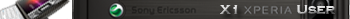







 0.0403sec
0.0403sec
 0.52
0.52
 7 queries
7 queries
 GZIP Disabled
GZIP Disabled