AMD® Socket AM2&AM3 Overclocking V19, There's still few beasts hiding...
|
|
 Aug 2 2009, 01:05 AM Aug 2 2009, 01:05 AM
Return to original view | Post
#1
|
     
Senior Member
1,463 posts Joined: Jan 2003 From: Subang Jaya |
Anyone added CPU-NB voltage or bumped up the NB speed during your overclocking trials? Changing them both seems to play no part in gaining stability at all
|
|
|
|
|
|
 Aug 2 2009, 06:12 PM Aug 2 2009, 06:12 PM
Return to original view | Post
#2
|
     
Senior Member
1,463 posts Joined: Jan 2003 From: Subang Jaya |
Was trying to get Large FFT prime stable on my PII 550 BE at 3.8GHz, at about 1.465v vCore, everything else stock. Couldn't get it stable for some reason till I ran my RAMs at 2.0v.
Happily running at 3.8GHz now, but without any cores unlocked. What terrible luck. |
|
|
 Aug 2 2009, 06:29 PM Aug 2 2009, 06:29 PM
Return to original view | Post
#3
|
     
Senior Member
1,463 posts Joined: Jan 2003 From: Subang Jaya |
Just did, much thanks if you can help me out
I've been poking around the settings already for two days straight, feel like giving up hope to get extra cores already. The first thing I did was to update to the modded BIOS and set ACC to Auto. Core Levelling is at Auto as well. Managed to boot into Windows with four cores, but Worker #2 would immediately fail after running Prime95. The other three would continue running. Upped the vCore, no difference. Shouldn't it be Worker #3 or #4 that should fail? |
|
|
 Aug 2 2009, 10:29 PM Aug 2 2009, 10:29 PM
Return to original view | Post
#4
|
     
Senior Member
1,463 posts Joined: Jan 2003 From: Subang Jaya |
QUOTE(ah_khoo @ Aug 2 2009, 07:42 PM) Hmm, someone told me that in Prime95, Worker #1 will always be allocated to Core 1, so on and so forth, so which I assumed if Worker #2 fails, it is because of the second core. But then again, why is the second one failing when it should be working correctly?Also, can AOD individually disable or enable cores? |
|
|
 Aug 3 2009, 09:07 AM Aug 3 2009, 09:07 AM
Return to original view | Post
#5
|
     
Senior Member
1,463 posts Joined: Jan 2003 From: Subang Jaya |
QUOTE(ah_khoo @ Aug 3 2009, 08:45 AM) if 4 cores scenario, yes, worker 2 will always stresses core #2, but in dual/tri-core setup, it could be diff case coz we wouldn't know core(s) #? outta 4 has/have been disabled. Ah, never thought about actually disabling the core from Windows. The BIOS doesn't allow disabling of individual cores, however I could test it by setting the processor affinities in the Task Manager. I'll try your method as well and see if it works. u can't disable core usin aod which is only gud for disablin acc or lower multiplier for individual core. however, core disablin can be done usin msconfig in windows or via downcore option in bios. for ya case, u can always use lower multiplier for core #2 while leavin d rest @ oc'ed setting. all d best... |
|
|
 Aug 3 2009, 09:28 AM Aug 3 2009, 09:28 AM
Return to original view | Post
#6
|
     
Senior Member
1,463 posts Joined: Jan 2003 From: Subang Jaya |
QUOTE(ah_khoo @ Aug 3 2009, 09:19 AM) downcore is gud for disablin core(s) but minus d option to choose which is to be disabled, i supposed it's same w/ msconfig method. That's what I'm guessing as well. Initially I assumed that the working cores will always go in the correct order, Core #0 and Core #1 are the ones that will always work, and Core #3 and Core #4 would be the faulty ones (in my case). From this example it's quite probable that it's not the case. It also doesn't make sense that AMD would have to dump the chip if the first two cores didn't work when binning for an X2 there must be special label(s) (for bios to recognize) on those defective core(s) else by usin either stated method d healthy core(s) could be accidentally disabled while d unhealthy one(s) being enabled... Will let you know the results later in the evening. Thanks again |
|
|
|
|
|
 Aug 3 2009, 02:16 PM Aug 3 2009, 02:16 PM
Return to original view | Post
#7
|
     
Senior Member
1,463 posts Joined: Jan 2003 From: Subang Jaya |
Finally some progress. I tried disabling the problematic core by changing the processor affinity and Prime95 now gives no problems. Changing the number of processors in MSCONFIG doesn't do any change, though as the problematic core is the second one (changing the number of processors to 3 still includes the affected processor).
Are there any manual ways to disable the problematic core via Windows, or to automatically set processor affinities? This post has been edited by colinwong89: Aug 3 2009, 02:18 PM |
|
|
 Aug 4 2009, 09:28 PM Aug 4 2009, 09:28 PM
Return to original view | Post
#8
|
     
Senior Member
1,463 posts Joined: Jan 2003 From: Subang Jaya |
My proc gives out after 90 passes of LinX. Heat is under 60C, and upping the vcore doesn't solve the problem.
|
|
|
 Aug 4 2009, 10:04 PM Aug 4 2009, 10:04 PM
Return to original view | Post
#9
|
     
Senior Member
1,463 posts Joined: Jan 2003 From: Subang Jaya |
My humble OC...
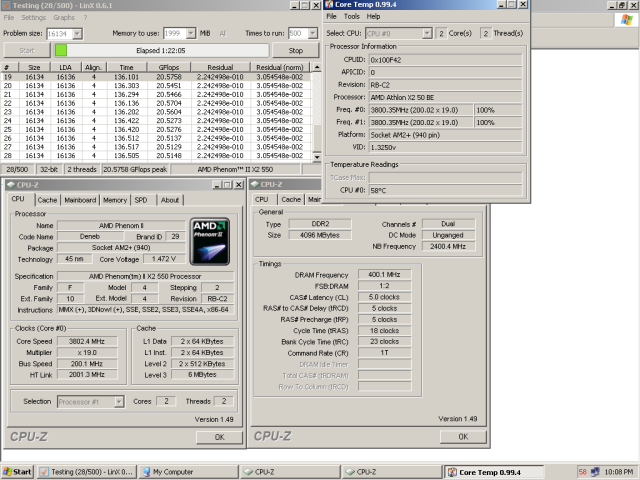 In the middle of another LinX run, increased the NB to 2400MHz for testing. |
|
|
 Aug 5 2009, 03:01 AM Aug 5 2009, 03:01 AM
Return to original view | Post
#10
|
     
Senior Member
1,463 posts Joined: Jan 2003 From: Subang Jaya |
QUOTE(kuntawakaw @ Aug 5 2009, 02:15 AM) @colinwong.. No probs kuntawakaw, any advice is appreciated that vcore is massive edi...cut it.. im no pro to give advice but i obtaind the same speed with lower vcore So far that's my setting to get Prime stable, haven't tested going lower yet. I also heard that Phenom IIs don't really like high temperatures, so I plan on cutting the voltage down right after I get my overclocks certain. Or maybe you're just more lucky than I am So far, done 56 LinX passes at the toughest settings possible, and I'm aiming for at least 100 passes. Sounds excessive no doubt, but I'm the kind of person which stability has no compromise I want at least an X3 as well, I'm sure that my PC can use the third core but the BIOS shuts off the good one instead of the defective. Searched the whole day for info but nothing at all edit: Why doesn't CPU-Z detect your processor model correctly? This post has been edited by colinwong89: Aug 5 2009, 03:03 AM |
|
|
 Aug 6 2009, 12:13 AM Aug 6 2009, 12:13 AM
Return to original view | Post
#11
|
     
Senior Member
1,463 posts Joined: Jan 2003 From: Subang Jaya |
Overclocking my NB speed (2200 to 2600) improved my SuperPI by half a second. Try reading Dolk's Research, the helpful tip posted by antonio
|
|
|
 Aug 6 2009, 01:30 AM Aug 6 2009, 01:30 AM
Return to original view | Post
#12
|
     
Senior Member
1,463 posts Joined: Jan 2003 From: Subang Jaya |
QUOTE(AMDAthlon @ Aug 6 2009, 01:17 AM) LOL, it's up to you to find out which of his advice can be taken seriously That SG fella with the 0925 is really something. All their 0925s have all the luck, and mine can't even get the extra cores stable let alone pass 3.8GHz with ease |
|
|
 Aug 7 2009, 08:49 PM Aug 7 2009, 08:49 PM
Return to original view | Post
#13
|
     
Senior Member
1,463 posts Joined: Jan 2003 From: Subang Jaya |
Does anyone know what is Core DID setting in the BIOS? The settings is either 'Divided by 1' or 'Divided by 2'.
|
|
|
|
|
|
 Aug 8 2009, 09:17 PM Aug 8 2009, 09:17 PM
Return to original view | Post
#14
|
     
Senior Member
1,463 posts Joined: Jan 2003 From: Subang Jaya |
Those with Biostar boards, does anyone use the G.P.U Phase Control when overclocking? It's that option where is limits the phases to save power, and I just realised I've left it on throughout all my testing.
Will it affect overclocking or whatsoever? |
|
|
 Aug 8 2009, 09:57 PM Aug 8 2009, 09:57 PM
Return to original view | Post
#15
|
     
Senior Member
1,463 posts Joined: Jan 2003 From: Subang Jaya |
QUOTE(ah_khoo @ Aug 8 2009, 09:29 PM) i leave it off all d time as long as there's any oc done. w/ acc & GPU on, d system is quite unstable when it's under stress. I used to have lockups on Large FFT tests, but seems now like I'm not having it anymore. And all the while I was trying something else to fix the problem... |
|
|
 Aug 9 2009, 01:42 AM Aug 9 2009, 01:42 AM
Return to original view | Post
#16
|
     
Senior Member
1,463 posts Joined: Jan 2003 From: Subang Jaya |
QUOTE(ah_khoo @ Aug 9 2009, 12:00 AM) my bad, i must have been missed out on that coz i had mentioned few times b4 that gpu must off when oc is done. hopefully there'll be more results from u... No harm done, I myself forgot and missed out on that little option hmmm... bunyi cam dah upgrade je sis... pakai mobo ape plak? |
|
|
 Aug 9 2009, 11:07 PM Aug 9 2009, 11:07 PM
Return to original view | Post
#17
|
     
Senior Member
1,463 posts Joined: Jan 2003 From: Subang Jaya |
QUOTE(hengmy @ Aug 9 2009, 07:24 PM) i saw a testing few days ago about this and found that ganged mode give more memory bandwidth but actually slower in real time application, while unganged mode give less memory bandwidth but faster in real time application QUOTE(8tvt @ Aug 9 2009, 08:46 PM) actually what application we use to utilize them.. Ganged mode, in short uses a 128-bit path controlled by a single controller which is good for single applications, where as unganged mode uses two 64-bit paths controlled by two controllers, which works better for multitasking and such.the different is more to.. can't spot in the real life.. As time passes more and more applications are going to be multi-threaded, so going unganged should be better in the long run |
|
|
 Aug 10 2009, 08:41 PM Aug 10 2009, 08:41 PM
Return to original view | Post
#18
|
     
Senior Member
1,463 posts Joined: Jan 2003 From: Subang Jaya |
|
|
|
 Aug 11 2009, 04:25 PM Aug 11 2009, 04:25 PM
Return to original view | Post
#19
|
     
Senior Member
1,463 posts Joined: Jan 2003 From: Subang Jaya |
|
|
|
 Aug 11 2009, 08:13 PM Aug 11 2009, 08:13 PM
Return to original view | Post
#20
|
     
Senior Member
1,463 posts Joined: Jan 2003 From: Subang Jaya |
QUOTE(yvliew @ Aug 11 2009, 07:40 PM) 20min priming on 3.4 no error.. but I decided to stop it, temp seems higher than my liking.... How about the Core Contact Freezer? It's at about RM155 by our forumers, and it's as good (if not better) than the CM V8.I will need better cpu cooling and case cooling if I will go for 3.4ghz above.. What u guys think of Cooler Master V8 cpu cooler? and how about Xigmatek HDT-1283 ? What's the difference between those 2?? I can get used xigmatek around 100... V8 someone in the forum selling 235.. |
|
Topic ClosedOptions
|
| Change to: |  0.0564sec 0.0564sec
 0.32 0.32
 7 queries 7 queries
 GZIP Disabled GZIP Disabled
Time is now: 26th November 2025 - 06:37 PM |
All Rights Reserved © 2002- 2025 Vijandren Ramadass (~unite against racism~)
Powered by Invision Power Board © 2025 IPS, Inc.


 Quote
Quote