this bellow is what i put together for those who need help in setting up their ps3 to play online with wireless BB network. i'm sorry i dont provide xbox setup cos i dont hv one to test it out hehe, maybe someone out there can contribute on the xbox set up? anyway here goes
------------------------------------------------------------------------------------------------------------------------------------------
method to do an internet connection sharing (ICS) on PlayStation3 for XP computers
First off u will need a cross cable for the connection
1. Connect the cross cable from ur pc to your ps3
2. Go to control panel > network connection > right click property on ur modem (this could be ur phone modem or USB modem)
3. Advance > click ICS option then click “allow other users to connect throught this computer”
» Click to show Spoiler - click again to hide... «
4. Then after this click the setting button on the ICS option.
» Click to show Spoiler - click again to hide... «
5. Click these item in the box in the options
UDP
DNS
HDCP
HTTP
HTTPS
» Click to show Spoiler - click again to hide... «
That’s it! ur done on the computer side.
now for the ps3 part
1. Go to network setting
2. Then select internet connection setting
3. They will ask u to select a setting method, select custom
4. Next they will ask u to connect wired or wireless connection, select wired
5 from here, select these bellow:
Operation Mode: auto-detect
IP Adress: automatic
DHCP Host Name: Do not use
DNS: Automatic
MTU: Automatic
Proxy Server: Do not use
UPNP: enable
Once all this is done, there is nothing to do but to Sign IN and play online! hope it helps guys!
------------------------------------------------------------------------------------------------------------------------------------------
List of wireless broadband gamers
» Click to show Spoiler - click again to hide... «
This post has been edited by Borneo928: Jun 20 2009, 06:53 PM


 Apr 6 2009, 11:22 PM, updated 15y ago
Apr 6 2009, 11:22 PM, updated 15y ago


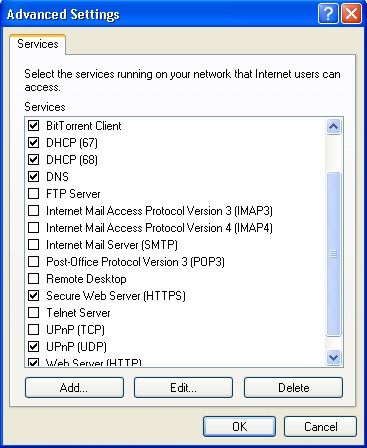
 Quote
Quote
 0.0262sec
0.0262sec
 0.42
0.42
 6 queries
6 queries
 GZIP Disabled
GZIP Disabled