Anyone upgraded to Parallel Desktop 9?
MacOS X Parallels Desktop, VMware Fusion & Bootcamp, Discussion MultiOS digest guide MAC Only
MacOS X Parallels Desktop, VMware Fusion & Bootcamp, Discussion MultiOS digest guide MAC Only
|
|
 Aug 31 2013, 12:49 AM Aug 31 2013, 12:49 AM
Return to original view | Post
#1
|
     
Senior Member
1,120 posts Joined: May 2011 |
Anyone upgraded to Parallel Desktop 9?
|
|
|
|
|
|
 Nov 11 2013, 01:48 AM Nov 11 2013, 01:48 AM
Return to original view | Post
#2
|
     
Senior Member
1,120 posts Joined: May 2011 |
QUOTE(gekmui @ Nov 7 2013, 11:33 PM) Hi everyone. I would like to know the price of Parallels Desktop 9. Any idea where can i get it in cheaper price? :S I bought direct from parallels.com, and they're charging a standard price of USD79.99 on my credit card. I have paid RM254.33 for it when my credit card bill arrived.Its charged by Cleverbridge Co., and you get the product key via email when u purchase from the web, almost instantly upon completion of filling the purchase form. |
|
|
 Nov 11 2013, 01:51 AM Nov 11 2013, 01:51 AM
Return to original view | Post
#3
|
     
Senior Member
1,120 posts Joined: May 2011 |
QUOTE(yangkuo @ Nov 1 2013, 03:44 PM) i was running Parallels 8 since Mountain Lion and just upgraded to Mavericks. so far everything seems fine with the VM ... in fact overall speed of the virtual machine seem to have improved ! There's an option for you, whether you allow guest user to access PD8 or not. Just check or unchecked it update: if you meant to ask if P8 could run OS X Mavericks as a GUEST OS ... then sorry i have no idea as i have not used Parallels to run any MacOS as guest. |
|
|
 Nov 3 2014, 10:09 PM Nov 3 2014, 10:09 PM
Return to original view | Post
#4
|
     
Senior Member
1,120 posts Joined: May 2011 |
Anyone done linkage before on Virtual Windows in Mac to Boot Camp partition? I'm using Parallel Desktop 9 and will be using Windows 7 Ultimate. Need advice and/or experience sharing on stability and unexpected problems.
Thanks in advance to all sifu who will be assisting. Source : http://kb.parallels.com/en/112941 |
|
|
 Nov 6 2014, 12:04 AM Nov 6 2014, 12:04 AM
Return to original view | Post
#5
|
     
Senior Member
1,120 posts Joined: May 2011 |
QUOTE(quadcube @ Nov 4 2014, 08:50 PM) mine fusion running using bootcamp partition,win7 ulti. haven really encountered any major problem,on stability,so far so good after using it for almost a year Thank you for your fast revert. The reason i'm running bootcamp is because i have complication on IP when running Win7Ulti via PD9. My workplace need us to plug in LAN, and download some kinda security software that will randomize the IP again upon successful connection to the software.I'll try to link my PD9 to bootcamp partition this weekend, where i will have plenty of time to recover back shall there's any unwanted event happened |
|
|
 Dec 24 2014, 07:49 PM Dec 24 2014, 07:49 PM
Return to original view | Post
#6
|
     
Senior Member
1,120 posts Joined: May 2011 |
QUOTE(quadcube @ Nov 6 2014, 11:21 AM) hmm...since the connection is shared with OS X,it would try to change OS X IP? Sorry for my late reply.Yes, you can have individual source of internet for OSX and Parallel Desktop Virtual OS. Just need to go this place configure the source of internet you want (as per attached photo below). 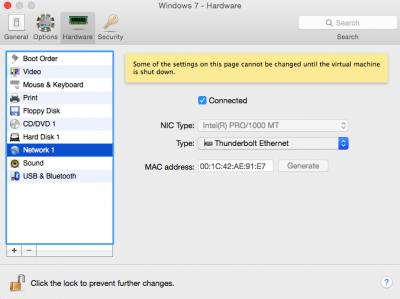
So in this case, i have my OSX connect to the normal Wifi networks available, while my Parallel Desktop Win7 will be connecting via LAN to the private local network. This post has been edited by eikozai: Dec 24 2014, 07:51 PM |
|
|
|
|
|
 May 13 2015, 03:01 AM May 13 2015, 03:01 AM
Return to original view | Post
#7
|
     
Senior Member
1,120 posts Joined: May 2011 |
QUOTE(attw @ Apr 30 2015, 10:07 PM) Web browsing and office work, no gaming or photo editing or programming of any sort I'm a 2013 max-BTO MBA user, utilizing both OSX and Windows.Yeah, I'm leaning towards a 2014 MBA 13 with 256GB. rMBP suddenly so expensive and difficult to find a 2014 one retail.. Thanks for the input! I'll strongly advice to get the 8GB RAM for ur setup as Windows can be very memory hogging. You know u can't upgrade anything else later on the hardware, right? I'm using 8GB RAM MBA, and bootcamp on Windows isn't a pleasure to use at all. It still lags, and opening a simple Excel file is really taking up some time, especially on the first launch upon reboot. The whole experience with bootcamp isn't pleasant at all. Well, i'm using bootcamp due to some uncertainty on settings on my Parallel Desktop(PD) earlier, and now i'm back to using Windows from PD again. My RAM usage will always exceed 6GB after launched Windows, even when i'm not doing anything or having any open apps in Windows from PD9. It spikes up to max when i'm having running apps on it. Although showing max RAM utilized, MBA is still providing me a very smooth experience, to be honest. My advice here, top a lil bit for the 8GB RAM, so u won't regret it later, unless u got a deep pocket that allow you to upgrade a new one later. |
|
|
 May 13 2015, 07:46 PM May 13 2015, 07:46 PM
Return to original view | Post
#8
|
     
Senior Member
1,120 posts Joined: May 2011 |
QUOTE(attw @ May 13 2015, 03:58 PM) Arghh! Your advice is like a week too late, I've already jumped the gun and got a 4GB MBA. Havent installed Windows yet coz been busy with work at the moment. If I do install Windows using Bootcamp and it lags like you say it does, I can just remove it and undo the Bootcamp partition right? Yes, you can remove the Bootcamp later if you doesn't want to keep it All you need is Boot Camp Assistant. Boot Camp Assistant are packs with all the drivers you need. Everything is pretty straight forward, from installing Windows, creating partition and also removed the partition and bootcamp when u deemed useless later. Hehe.. Bear in mind, latest version MacBook's Boot Camp Assistant will only support for Windows 8 and above, so if u're most likely going to use Windows 7 or any lower, then u'll have to google around already. This post has been edited by eikozai: May 13 2015, 07:47 PM |
|
|
 May 14 2015, 02:16 AM May 14 2015, 02:16 AM
Return to original view | Post
#9
|
     
Senior Member
1,120 posts Joined: May 2011 |
QUOTE(attw @ May 13 2015, 07:52 PM) Oh, no worries, plan to install Windows 8.1 - I checked online and apparently it's RAM management is better than Windows 7. Will attempt to do it this weekend. Bearing in mind I'm a OS X newbie, so fingers-crossed! No worries, its very straight forward. If you happen to missed out a step or selected the wrong criteria, u can always start over again..Just be prepared, as the process can takes up to hours, like 3-4 hours i mean. Good luck |
|
|
 May 16 2015, 12:14 AM May 16 2015, 12:14 AM
Return to original view | Post
#10
|
     
Senior Member
1,120 posts Joined: May 2011 |
|
|
|
 May 16 2015, 12:32 AM May 16 2015, 12:32 AM
Return to original view | Post
#11
|
     
Senior Member
1,120 posts Joined: May 2011 |
QUOTE(astro85 @ May 15 2015, 06:33 AM) how to boot to window ??? i copy window to usb .... download bootcamp driver ... all done , but still bot to normal mac .. You've installed the windows via bootcamp? If so, try reboot ur Mac, and before the grey screen appear, try hold on to Option key. You shall be able to select from 2 drives there, Mac or Windows.Pretty straight forward. Added-on : If you got a pendrive or any other external storage connected to your ports, you will be able to see that too on the same screen when u're required to select Mac or Windows. This post has been edited by eikozai: May 16 2015, 12:34 AM |
|
|
 May 16 2015, 03:55 PM May 16 2015, 03:55 PM
Return to original view | Post
#12
|
     
Senior Member
1,120 posts Joined: May 2011 |
QUOTE(astro85 @ May 16 2015, 12:42 PM) I'll suggest u remove the bootcamp and start all iver again. This time, try to download the software into ur OS X first instead of using the CD. There must be smth goes wrong somewhere. |
|
|
 May 16 2015, 03:58 PM May 16 2015, 03:58 PM
Return to original view | Post
#13
|
     
Senior Member
1,120 posts Joined: May 2011 |
QUOTE(attw @ May 16 2015, 03:11 PM) Managed to get it done just a little under 3 hours, like you said Im not quite sure about this, but i think u can always relocated the storage size for bootcamp.Good job and congrates for getting bootcamp works with first attemp. Haha.. Enjoy a whole new computing experience there with dual OS. |
|
|
 May 16 2015, 03:58 PM May 16 2015, 03:58 PM
Return to original view | Post
#14
|
     
Senior Member
1,120 posts Joined: May 2011 |
REMOVED.
Double posts. This post has been edited by eikozai: May 19 2015, 12:20 AM |
| Change to: |  0.0204sec 0.0204sec
 0.36 0.36
 7 queries 7 queries
 GZIP Disabled GZIP Disabled
Time is now: 26th November 2025 - 06:22 AM |