QUOTE(Kimmiey @ Sep 26 2013, 09:56 PM)
Just did install parallel 7 and win 7 on my mba. win 7 occupied 64 gb, the rest was mac os. mine is 256gb. Question is how to set around 100gb for my win 7? anyone can help. 64gb just a little space.
No need to set anything, parallel is not like bootcamp or making a partition, the whole OS, apps, files and activities within the OS will be encapsulated in one *.pvm file like
windows 7 ultimate 64bit.pvm
windows 8.1 professional 64bit.pvm
ubuntu 13.04 64bit.pvmThe name of the file follows the name you give for your OS. Each pvm will grow bigger with more files and applications u installed and take up more of your macintosh HD space in parallel folder. Not partition
If you want more space for OSX just relocate these pvm files to a portable hdd or NAS or cloud up to you.
Dont worry u can just transfer back to your mac when you want to use them. All settings are intact.
No uninstallation, deletion or reinstallation of OS needed. Just drag and drop again and your windows or linux or whatever will be just the way they're before.
This is the beauty of parallel desktop
QUOTE(shagalot @ Sep 26 2013, 10:19 PM)
omg, i thought i saw a comment earlier that win7 only take 10gb, my mba only 128gb, can't spend that much for win7...
My mba is 128 too, so i always relocate my windows pvm file when i want to use mac and vice versa.
my windows 7 ultimate 64bit.pvm has Office 2010 64 bit takes up 21.89GB
windows 8.1 professional 64bit.pvm is around 18.43GB
I thought i never want to use windows but today this interior design software has no mac version so i dropped the windows pvm file that i keep in portable HDD and run windows and installed that software without a glitch.
This post has been edited by chokia: Sep 28 2013, 11:26 PM 

 Nov 25 2012, 09:38 AM
Nov 25 2012, 09:38 AM
 Quote
Quote



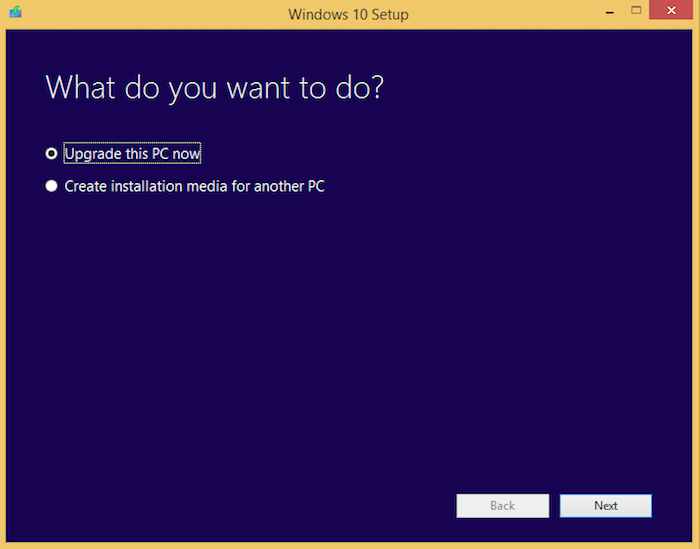
 0.0291sec
0.0291sec
 0.30
0.30
 7 queries
7 queries
 GZIP Disabled
GZIP Disabled