Frequently Asked QuestionsThis is just a guide. Use at your own risk. Especially when tampering with firmware. Enjoy.
1. How much is the going rate for the phones? Garage Sales Pricelist - Average obtained from 3 sales threads.
G900 - rm1020 (AP) & rm1479 (ORI)
G700 - rm760 (AP) & rm1128 (ORI)
2. Why is the camera so like dat? Make sure you get lots of lighting. Best for day time pics. Cloudy weather or low lighting conditions will produce sub par photos.
» Click to show Spoiler - click again to hide... «

credit: davidsic from esato

My own photo

Mine again. attempt at panorama.
on the back. bottom left. Clear. but not super loud.
4. How to update the phone? Install Sony Ericsson Update Service (SEUS)
Sony Ericsson Support Website5. How do I change the CDA? Go to masterzombie's post. link is below.
http://forum.lowyat.net/index.php?act=ST&f...0#entry244198506. Say WUT?! No GPS?! nope. use google maps. visit m.google.com/maps from your PHONE
no in built GPS. but if you buy a GPS receiver, the G900 supports Garmin software.
7. The fella at the shop told me this phone hangs a lot. True meh? Not really, in my experience and other g900 users after update. hanging is not common. for me personally maybe it will hang once a month if i forget to close apps.
it will hang if you try to view youtube with the default media player. for new users they may experience the feeling of "lag".
8. Whats the battery life? less charge time means i can save more on my electricity bill battery life:
high usage 1-2 days.
medium usage: 2-3 days
low usage: 3-5 days.
very low usage: 5-7 days
very very low usage... maybe you will get the 380hrs SE say you can get.
*not recommended to attempt to fully charge your phone over usb. it will never max out the battery.
» Click to show Spoiler - click again to hide... «
panda-man battery test
Start Date: 22 Nov at 08:38
End: 27 Nov at 17:08
hours so far: +/- 130 hours (5 and a half days or so)
battery percentage left: 5%
Usage Details: photos: 4 normal photos. 3 panoramic photos. (so in the end i guess it adds up to. 13 photos?)
videos: 20 sec.
sms: 7
phone : 30 mins
alarm: 3 x 4 days
brightness: 65%
» Click to show Spoiler - click again to hide... «
lineage battery test
Start : 26/11 1.30am
End : 28/11 6.30pm
brightness 20%
wifi :+-1 hour..
sms : +- 350
call : +-45 minutes
alarm : 2 times a day
bluetooth : 30 minutes
surf around in the phone : 20 minutes
update firmware and install back software
duration : 65 hours (2 days and 17 hours)
» Click to show Spoiler - click again to hide... «
felixx battery test
start on 23/11/2008 at 00.00am
End 30/11/2008 (00.00am) 7 days.
3G : off
power save: on
brightness: 45%
photos: 25 photos + 5photos
videos : 20 sec
music : 10 songs
sms: 60 + 10 sms
call : 48mins + 10minute
miss call : 30 times + 5 times
alarm: 2 x 7 days
play sudoku : 10 minutes
BT( tranfer n receive mp3) : 5 mp3
wifi :15 minutes
battery now : 4%
9. How to enable/use wifi? QUOTE(demio121 @ Sep 17 2008, 11:55 PM)
tap on the little-3angle-tat-points-down on the top left edge of the screen. Select Connections - Wireless LAN. At eh WLAN screen, goto More - Enable WLAN. Then tap on Scan. your Gee will scan for available network. those with a lock are secured network. Select the network you want to connect. You may have to enter the SSID key if its a secured network.
how to check battery life?
on the top right corner, you see the battery icon. just tap on it.
Gee is a touchscreen phone. you see anything, just touch it. some kinda menu will probably come out. However, tapping on girl picture will not guarantee anything come out OK...!!!
10. MY WIFI IS NOT WORKING?!?! This is a frequent problem people seem to be facing. here is a quick fix. might not work all the time.
In wifi. you click more. then new account. type in ssid. example...starbucks. and account name i put in.... starbucks. and connected.
seemed to work. but i tried it again somewhere else it didnt work. so you can try this. hopefully it will work.
11. AHH! I LOST MY STYLUS? new one costs RM 30-45
fake one apparently costs RM15-20 (dunno where to get. dont PM me. hehe)
12. Can this phone use word? pdf? powerpoint? excel? yes. it can. its got quickoffice & PDF+
13. How do i use email on the phone? menu -->> settings -->> messaging -->> email accounts -->> more -->> new account
then you fill in all the details.
for gmail. the settings are
connection type: POP3
incoming server address: pop.gmail.com
outgoing server address: smtp.gmail.com make sure 'use SMTP authentication' is ticked, and so is 'use inbox login details'
i recommend Download restrictions set to: just headers.
14. My alarm doesnt on when the phone is off. why leh? because its off...... hahahaha. lots of smart phones are like this. it takes too much effort to run the alarm it seems.
15. What is the maximum memory card thingie i can use? Sony Ericsson Memory Stick Compatibility16. How long does a firmware update take? cause i gots stuff to do yo! Around 30 mins. Including backing up-updating-restoring backed up stuff. Also depends on your internet speed.
17. How do I get to the service menu? From the standby screen hit RIGHT, *, LEFT, LEFT, *, LEFT, *
the service menu is very useful. it allows you to check everything.
such as screentest, speakertest, vibrationtest, and all that. really useful esp. when buying buying a used phone.
18. How do i do modifications to my phone? » Click to show Spoiler - click again to hide... «
QUOTE(~~5ive~~ @ Jan 23 2009, 01:01 AM)
Modding Guideline
1) Install Swiss Manager 1.22 (Link provided at here a few pages ago)
2) Install Capsswitch
3) Copy the install server into C:/system/bin (It is a .exe file if not mistaken and search around persian forum) [Please use Capswitch to turn off first then only you able to see C:/system from SwissManager]
And you are ready for modding or installation of any SIS file...
» Click to show Spoiler - click again to hide... «
QUOTE(cutiesbaby312 @ Jan 2 2009, 02:31 AM)
Errr... I find it funny that a great website link is being stated here but still...... nevermind... juz go thru persian forum that u'd be surprised by how many wonderful apps/comments/mods available there.. as well as custom made themes... dont be lazzzzzzyyyyyyyy!!!!
BTW, I found a few icon pack in my computer that i ought to share... installation is super easy...
1) Copy it to yr phone by cable or by M2 adapter OR directly install it with SE PC suite... (of cos la unzip it until u see it's a SIS file)
2) Install it to yr wonderful baby
3) Restart it and hola.. there u go... seeing new icons at the main menu
4) Uninstall it to get back yr original icons
5) To install different pack of icons.. remember to uninstall the previous icon pack then only install the second icon pack.. and restart!!
NOTE: This is the easiest way to replace yr icons.. of cos if u dislike the images.. u can alter or create yrself anytime and insert manually into the correct directory into yr phone...
REMEMBER TO RESTART EVERY TIME YOU HAVE MODIFIED YOUR SYSTEM FILESDISCLAIMER: Apparently it works well with my phone.. sg firmware.. dunno work well on GW or not..
credits to Persian-forum!!


 G900Icons_3_.zip
G900Icons_3_.zip ( 607.3k )
Number of downloads: 239This is how it will look like

Follow this youtube video. be very careful. you will probably need some anti-static gloves/mat or whatever to be safer. and the fella uses a guitar pick and a Torx screwdriver. happy tampering.
http://www.youtube.com/watch?v=F7D7HBImQNg21. How can i view flash from my phone? download this. and install it to your phone. restart your phone then it should work.
Flashplugin.zipThanks to cutiesbaby312 for the find.
22. How on EARTH do i INSTALL unsigned applications?» Click to show Spoiler - click again to hide... «
QUOTE(redscorpion @ Feb 13 2009, 04:52 PM)
How to hack the phone to install unsigned applications etcAs I promised, here I've come with a simple way on how to mod or hack your phone so that you can enjoy the beauty of the phone. Basically this method applies to all phones running on UIQ3 but I've only tested it before with G900i. So for other phone you need to try it on your own. After you are done with this, you can do everything with your phone including installing unsigned applications, modding your icons, themes, fonts etc.
First of all you need to download these applications into your computer.
Installserver Activator
http://www.4shared.com/file/87446681/b791d...RVERSiGNED.htmlCapswitch v1.1.27
http://www.4shared.com/file/87446698/d7565...itch_v1127.htmlOkay after you are done with that, copy both files to your phone.
Install the Capswitch first onto your phone. Run the application and set caps to switch OFF. After you are done with that, restart your phone.
Then install the second application, Installserver Activator onto your phone. And restart your phone again.
Walla! You are done and good to go. Go lurk around for some interesting applications!
Later I will make another tutorial for another method to unlock the phone capabilities. Cheers
thanks redscorpion for the hard work.
yes the phone has chinese language support.
AP models usually come with it installed.
ORI set usually doesnt. but it can be installed for free by the SE service center.
» Click to show Spoiler - click again to hide... «
QUOTE(Defallen @ Feb 13 2009, 07:34 PM)
To Read Chinese On Generic World Firmware ( The add fonts way )
Download the fonts
HERE. I will try if I can attach it in this post.
1. Extract the archieve (.rar) on your PC.
2. Connect your phone in File transfer mode ( USB mode )
3. Copy the fonts to M2 ( Memory card ) -> resource -> fonts ( Create 1 if there's none )
4. Restart your phone.
5. Done.
Screenshot on my phone:
» Click to show Spoiler - click again to hide... «
 SMS
SMS RSS Feed on KwongWah
RSS Feed on KwongWahCredit to Who ,myseclub , tankee531 and annann12 from SG SE Usergroup
-----
G900 & G700 PHOTO GALLERY!!!panda-man
» Click to show Spoiler - click again to hide... «
lineage
» Click to show Spoiler - click again to hide... «
jtan11
» Click to show Spoiler - click again to hide... «
forgotten06
» Click to show Spoiler - click again to hide... «
This post has been edited by panda-man: Apr 7 2009, 05:22 PM 




 Jan 17 2009, 11:01 AM, updated 17y ago
Jan 17 2009, 11:01 AM, updated 17y ago
 Quote
Quote











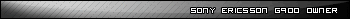
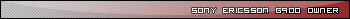












 0.0519sec
0.0519sec
 0.68
0.68
 7 queries
7 queries
 GZIP Disabled
GZIP Disabled