QUOTE(Kornfield @ Feb 17 2009, 12:51 AM)
i've been using this phone for about a month already, everything is fine except 2 things. 1st, i've problem with the memory card, sometime it said no memory card. 2nd, during a voice call, the person im talking always complaining that they heard some kind of noise, n it really loud that they cant hear my voice, i can hear the noise also but not that loud. but when im using earphone the noise dissapear. anyone know why??
The only time I had a "no memory card" problem was when I accidentally threw the phone on some rocks in the ground. The impact was quite hard, though miraculously it only sustained minor scratches, but I had to reinsert the m2 and all was well again. No hissing sound on my end so you probably need to get it to a repair centre for that. It could also be the network though not likely.
---------------------------------------------------------------------------------------------------------------------------------------
Anyway, as I said I'd give a tutorial on photo taking with the W902. First thing's first, know thy phone. It uses the exact same camera module as the C902. So you're thinking, it should produce the same hi-quality pics right? Not necessarily due to some hardware and software factors:
1) The software being that the camera software for C902 is a bit different than W902 whereby colours on the C902 is slightly warmer. Some other coding in the camdriver are different but these differences are too minor to have any real impact on photo quality.
Solution: No solution, colour saturation is subjective, I may like more yellow (W902) some others may like more red (C902) in their images. It depends on your liking. If your prefer the colour reproduction of C902 which is hardly any different to begin with, you can install the C902 camdriver in your W902 with a program called A2Uploader that could access the system files on your phone. This is another tutorial session.
2) The hardware difference is a) in terms of the camera button which is significantly harder to press (knowing SonyEricsson, they give us something and take something from it just to set the market segment apart, ie Walkman for Audio, Cybershot for Imaging) b) and of course no lense cover which, with significant fingerprints would cause an image to look hazy.
Solution: a) Keep your hands really, really steady because only with steady hands will your images become equal or even better than C902. If you don't have steady hands, get a C902 instead of a W902 because the camera button just sucks to simply put it b) The lack of lense cover is compensated with the ease of cleansing the lens effectively by taking out the back battery cover where you'll have access to the whole lense and camera module which looks squarish. Then, wipe with a clean cloth to your heart's content.
OK, now that we have that out of the way, I'll give you a tip on how to operate your camera. Bear in mind these are only my tips and in no way am I saying that they're the best setting/ way to operate your cam phone.
If you wake up in the morning and start shooting at the trees, buildings, animals from your bedroom window, chances are your'll get a standalone digital camera quality images from your Cyber-Man phone. But the real challenge is to get good pictures is when you're indoors or in the evening when there is little light to work with. The good thing about this cam module is that it produces really little noise in dark backgrounds which is one enemy down, and a few more to go.
I've demonstrated in the last pages how it is possible to get superb images in low light conditions and I will demonstrate a few more. Bear in mind that while at full resolution, the detail of the images in low-light may look grainy and undesirable, but save those images on your PC and bring it to your photo shop for printing. They'll come out superb. After all, how it would look on photo paper is what matters because none of us (in our right mind) will be using camphones for commercial purposes ie for adverts etc.
This is the common thing we have to work around with camera phones in low light conditions
NOISE:
1) When you shoot at night and the background is dark, you have nothing to worry about as I mentioned, little noise will show up in your image meaning it will come out more like from a proper digicam, but to suppress this noise, the cam software applies a noise suppression often referred to as the "watercolour effect" which essentially blurs the details in an image resulting in loss of detail. The way around this is to use the "document" mode instead of "auto" (press '7' on your keypad to choose this mode). This will make your image much sharper and give more detail in low-light conditions. It will produce more noise but this noise can only be visible if you zoom in on the image, but will be totally invisible when you print it. It also makes your image appear a little darker, but it is very much worthwhile considering the sharpness and detail you gain. I use "Document" mode a lot as a substitute for Night Mode because from my experience, it even, at times makes a low light image brighter and with more clarity
With "Auto"
With "Document"
2) If you're shooting still objects in low light and you want even less noise in the "document" mode, turn off the photo flash. This will suppress the noise further but will be giving it a more neutral tone as demonstrated below. By turning off the photo flash it increases the ISO and decreases the shutter speed meaning your hands will have to be extra steady in this case.
With "Document" (photo flash ON)
With "Document" (photo flash OFF)
A good example of "Document" with photo flash ON
A good example of "Document" with photo flash OFF
For me, if a photo looks better than the real thing then you know for sure you have a good camera phone in your hands. I've achieved this with mine.
The last image is a daylight photo that I want to share which is my personal favourite
Don't forget to have soul when you shoot. Good luck :-)
This post has been edited by mode893: Feb 22 2009, 09:20 AM Attached thumbnail(s)













 Jul 22 2008, 04:14 PM, updated 18y ago
Jul 22 2008, 04:14 PM, updated 18y ago
 Quote
Quote














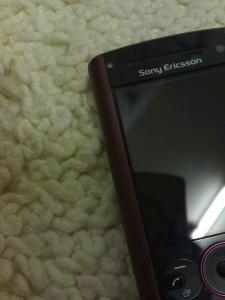



























 0.1974sec
0.1974sec
 0.35
0.35
 6 queries
6 queries
 GZIP Disabled
GZIP Disabled