As you all know, I got mine on the 3rd Nov, COMSAT AP set from Singtel. My set is Singapore set, I have English, B.Malaysia & Chinese as writing and phone language. For those who bought from COMSAT but doesn't have Chinese language, that measn your phones are from Middle East or Europe region. Only South East Asia region has Chinese language. My advice, for those buying AP try buy before end this month if not just buy the authorised set then. By end this month, you could even get a recond set sold as new as the phones has been around for a while esp in Singapore and Europe.
I got it expensive compared to the authorised one, I just need to add another RM100 to get an authorised one but since I cannot stand the wait, I got it before it is launched in Malaysia but I have no regrets, to me it's cheap because I really thot the price will be RM3500. Anyway, buying AP especially when you don't have any idea from which country it comes from is really a gamble. I still advice you guys to get an authorised set esp now that this phone is alraedy launched for a while
My firmware:
V10.0.021
29-09-07
RM-320
Nokia N95(12.01)
The 3rd party applications I currently have in my phone:
1. Fring
2. Windows Life
3. Google Maps
4. Coreplayer
5. Mobipocket Reader
6. Sensible Sudoku
7. Office Suite
8. Papyrus
9. ScreenSnap
10. Worms 2007
11. Opera Mini
12. Widsets
All my sliders, lights etc etc are working great, no problems (which is also thank god because it's AP you see..haha). My lens cover glass is scratched like hell but it doesnt affect the pic quality since the focus point of the camera lense is beyond the glass
The downside of this phone is the THUMBRINTS AND SMEARS. OMG!!!! The reason why I scratch my lense cover is also because I 'polish' it too much, lmfao!
QUOTE(ericchan @ Nov 19 2007, 10:54 AM)
ooooppppssss sorry is not nsu
n s u = nokia softwear updater
nss is the correct one= nemesis service suite
do it with your own risk ,try to connect to the nsu 1st to see whether the nsu got the n95 8gb softwear ok
,try to connect to the nsu 1st to see whether the nsu got the n95 8gb softwear ok
Yes this is at your own risk. Wrong steps you'll brick your phone. Your AP must come from Europe instead of Asia. n s u = nokia softwear updater
nss is the correct one= nemesis service suite
do it with your own risk
To flash your firmware to the one in Asia, u need to change your product code to the ones in Asia as what eric said. Haha, good luck!
Added on November 19, 2007, 11:47 am
QUOTE(pigcat @ Nov 19 2007, 11:36 AM)
This is how to do it it from N95 user in the website.The instructions to do it is for old N95, but it's the same with N95 8GB anyway, just make sure you got the product code right for the country u want to flash the firmware to.
BUT don't hold me responsible if you brick your phone
http://www.nokia-n95.net/how-to-s/how-to-c...uct-code-2.html
Firstly I need to point out that following the below procedure WILL invalidate both your network warranty and your Nokia warranty - you have been warned!
You will need 2 pieces of software for the product code change and upgrade - the are NSU (Nokia Software Updater) which is a Nokia approved product availble from the Nokia website http://www.nokia.co.uk/A4226014 You will also need Nemesis Service Suite (NSS) available to download here http://www.b-phreaks.co.uk/software.htm
Once you have these 2 pieces of software installed on your PC we can begin...
WARNING: If you do not follow these instructions to the letter then you could seriously damage your phone, I take NO responsibility for anyone who "bricks" their phone doing this...!
BACKUP YOUR PHONE - The software update will erase everything your your phones memory so you need to back all your pictures, movies, sounds, music etc to your PC. You also need to backup your contacts to your memory card or to your PC.
Plug your phone into your PC (if you haven't already done so) and also plug it into your charger.
I would also advise at this point to disable your PC's screensaver and also set your N95 to the "general" profile.
Now launch NSS - you will see on the right of the screen that there is a section for the product code along with the buttons "read" and "write" - you need to click the "read" button in order to get your current product code.
Write this code down in case you want to return your product code to the original after the update.
Now we need to delete that product code and give your phone it's new "generic" product code... You simple erase the code on the NSS screen and input the new one into the field.
You need to pick the EURO1 product code (if you are in the UK - if not then please pick the product code that matches your country / region) and also make sure that you have the correct colour (don't ask me why!).
Type the new code into the field in NSS and click "write" - job done!
Now you just need to close NSS and open NSU (Nokia Software Updater) and follow the instructions - if you have changed code correctly then you will see your current firmware version AND a new higher firmware version available to download... Once you have started the download process DO NOT disconnect your phone / use your PC or do anything else that might interupt it!
Once you have finished updating you can then go about putting all your settings back to how you like them and putting your tunes back on the phone!
There has been some discussion over whether you should put your product code BACK to your original after the update - I don't think it will do any harm but you need to be aware that if you run NSU in the future you may well find yourself in trouble... You must use the generic product code for all future firmware updates!
It is also very unlikely that your local Nokia Service Center will notice or actually care what you have done... But they just might, so be aware!
I would also advise AGAINST restoring backups of the phone pre-update... A lot of people have restored backups no problems but some have reported problems with an unstable phone afterwards (possible software version conflicts).
This post has been edited by missgeek: Nov 19 2007, 11:47 AM


 Nov 19 2007, 11:42 AM
Nov 19 2007, 11:42 AM

 Quote
Quote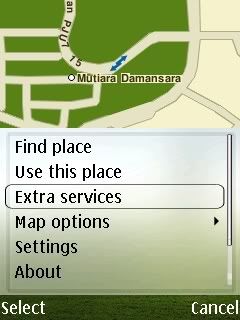

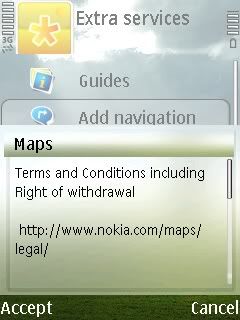
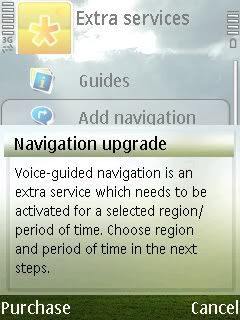
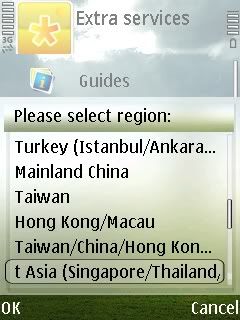
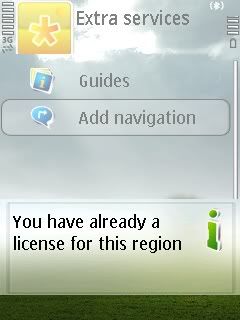

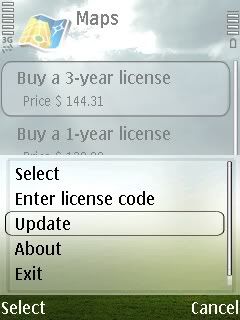
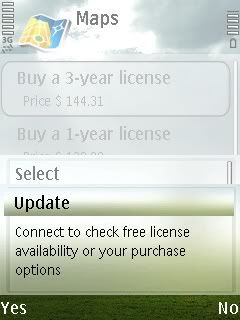
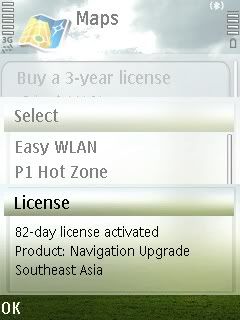
 0.0233sec
0.0233sec
 0.42
0.42
 7 queries
7 queries
 GZIP Disabled
GZIP Disabled