I am having TIME 600mbps connections on my condo.
Wifi signal is Fine over the whole house with this Wi-Fi 7 Router from TIME.
My question as follows:
I need to connect 2 units of NAS on RJ45 in my study room, which does not have RJ45 connections.
And also my Mini PC .. only got a wifi 5 Connection on board ( So to say I could not get max speed on this setup of 600 Mbps. )
at the moment running on speed test, I can only get a max of about 160 Mbps over my 600 Mbps from TIME
so. If I were to add a mesh from TIME ..which I can place this mesh at my study room, to connect my 2 units of Nas, and hopefully also connect my Mini PC over RJ 45 instead of wifi 5 .
refer photo os Time Mesh unit..
Ini mesh got 4 holes to connect RJ45 ...Right ???
I am ok with the 399 budget,,
I just wanna be sure if this will work out for me ..
thank you for your comment reply .
cheers
Attached thumbnail(s)
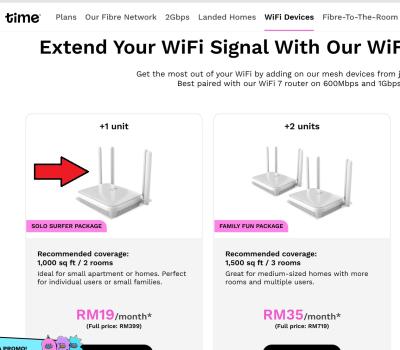


 Nov 22 2025, 12:20 AM, updated 4w ago
Nov 22 2025, 12:20 AM, updated 4w ago
 Quote
Quote
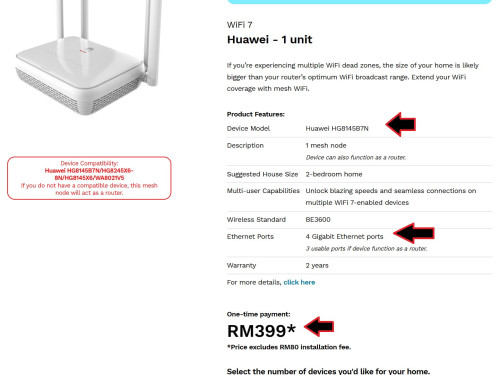
 0.0141sec
0.0141sec
 0.77
0.77
 6 queries
6 queries
 GZIP Disabled
GZIP Disabled