QUOTE(Nicknamed666 @ Apr 29 2025, 10:01 PM)
High latency observed on my end. But so far not having issue.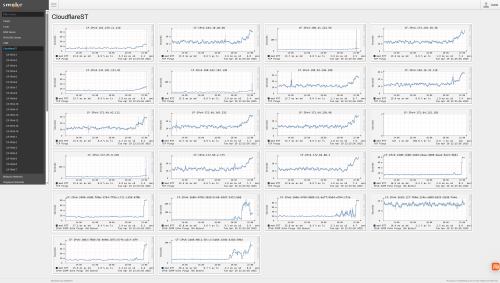
Official TM UniFi High Speed Broadband Thread V43, READ 1ST PAGE FOR RELEVANT WIFI INFO!
|
|
 Apr 29 2025, 10:26 PM Apr 29 2025, 10:26 PM
Return to original view | IPv6 | Post
#1
|
     
Senior Member
1,881 posts Joined: Sep 2017 |
|
|
|
|
|
|
 May 1 2025, 09:20 PM May 1 2025, 09:20 PM
Return to original view | IPv6 | Post
#2
|
     
Senior Member
1,881 posts Joined: Sep 2017 |
|
|
|
 May 2 2025, 03:39 PM May 2 2025, 03:39 PM
Return to original view | IPv6 | Post
#3
|
     
Senior Member
1,881 posts Joined: Sep 2017 |
QUOTE(ahboy99 @ May 2 2025, 03:23 PM) Bruh, just saying only i might a little bit immature only but i did manage cyber cafe previously for some servers Do you mind to share your speedtest result and router status screenshot about your wan IP (router page)?Got some experience on this If like new terms isnt came on my mind and im still learning |
|
|
 May 2 2025, 03:45 PM May 2 2025, 03:45 PM
Return to original view | IPv6 | Post
#4
|
     
Senior Member
1,881 posts Joined: Sep 2017 |
|
|
|
 May 2 2025, 05:31 PM May 2 2025, 05:31 PM
Return to original view | IPv6 | Post
#5
|
     
Senior Member
1,881 posts Joined: Sep 2017 |
QUOTE(ahboy99 @ May 2 2025, 04:25 PM) Yours picture show no CGNAT by TM.Double NAT is on your own network. Luckily, CGNAT has not yet been confirmed for plans above 500Mbps. Otherwise, we can foresee serious lag issues on the unifi network the moment CGNAT is implemented. Most heavy users are likely on the 1Gbps or 2Gbps plans, so when the time comes, it’s very likely that networks in some states will suffer from heavy nighttime congestion. Unless TM deploys more CGNAT gateways to handle the additional load, the performance impact could be significant. jasontanky and ahboy99 liked this post
|
|
|
 May 5 2025, 10:02 AM May 5 2025, 10:02 AM
Return to original view | IPv6 | Post
#6
|
     
Senior Member
1,881 posts Joined: Sep 2017 |
|
|
|
|
|
|
 May 10 2025, 01:29 PM May 10 2025, 01:29 PM
Return to original view | IPv6 | Post
#7
|
     
Senior Member
1,881 posts Joined: Sep 2017 |
QUOTE(neekun @ May 10 2025, 12:42 PM) Just to rule out my router issue which had been working fine all the while, I will hard reset my router and try first. Ask the technician to report to upper level team. I have similar issue in Jan/Feb 25 after 1weeks FSU,and serious latency spikes while utilize more than 200mbps of upload speed. (unifi V42 and mikrotik thread got history about this issue) The technician came and cant resolve for me,so he suggest he will report back to TM HQ,and after few days later issue gone. Something wrong with the TM system,they can fix from their end,as long as the technican using the device speedtest and hit the max speed. Most likely issue is not on your end. And please double confirm with the technican team to not charge for this visit,as this is not user faults. I was charged with RM53 about the visit,but i report again,and they did rebate at the next month. QUOTE(syahpian @ May 10 2025, 01:02 PM) same here, using dlink black alone can get full speed, only getting half when using dlink black+hap ax3, Maybe try to backup config and reset the hap ax3 with clear config to see difference?SWU 1Gbps plan here This post has been edited by go626201: May 10 2025, 01:32 PM |
|
|
 May 12 2025, 11:56 AM May 12 2025, 11:56 AM
Return to original view | IPv6 | Post
#8
|
     
Senior Member
1,881 posts Joined: Sep 2017 |
Emm i think TM screw up again...
Uploading file to GoogleDrive causing latency spikes... (Not even hit 400mbps upload) SAME issue happens in Feb... |
|
|
 May 12 2025, 11:24 PM May 12 2025, 11:24 PM
Return to original view | IPv6 | Post
#9
|
     
Senior Member
1,881 posts Joined: Sep 2017 |
QUOTE(UbuntuClient @ May 12 2025, 11:10 PM) Better buy newer hardware for futureproof,since you are not using it for 1-2years only.Should be at least enough power for 4-5years. RB5009 is the best choice for mikrotik home usage. Edited: That 2.5G LAN 1 port is useful if using 1G/2G plan. This post has been edited by go626201: May 12 2025, 11:26 PM |
|
|
 May 28 2025, 12:24 AM May 28 2025, 12:24 AM
Return to original view | IPv6 | Post
#10
|
     
Senior Member
1,881 posts Joined: Sep 2017 |
Looks like that occurs almost similar to my 1G upgrade in Jan/Feb.
Randomly Disconnection. |
|
|
 May 31 2025, 05:25 PM May 31 2025, 05:25 PM
Return to original view | IPv6 | Post
#11
|
     
Senior Member
1,881 posts Joined: Sep 2017 |
I don't think TM is optimizing with Skyworth GN630V 2.5G,as i still facing randomly high latency or low packet loss issue with uploading file,even without hitting the max upload speed.
(more than 200mbps upload or so might have the issue) |
|
|
 Jun 1 2025, 02:41 AM Jun 1 2025, 02:41 AM
Return to original view | Post
#12
|
     
Senior Member
1,881 posts Joined: Sep 2017 |
QUOTE(Anime4000 @ May 31 2025, 05:59 PM) tonight I try without Nijika S/N and see what happen Sad my area still cant set 1492 MTU. I wonder if I can ask Unifi Elite to register my PON Stick, so I can use my own OMCI and OLT can provision VLAN via PPTP only and make everyone happy and MTU now fixed, can connect 1492 bytes, hope stay this way |
|
|
 Jun 12 2025, 12:18 AM Jun 12 2025, 12:18 AM
Return to original view | IPv6 | Post
#13
|
     
Senior Member
1,881 posts Joined: Sep 2017 |
|
|
|
|
|
|
 Jun 16 2025, 02:22 PM Jun 16 2025, 02:22 PM
Return to original view | IPv6 | Post
#14
|
     
Senior Member
1,881 posts Joined: Sep 2017 |
QUOTE(blacktubi @ Jun 16 2025, 02:03 PM) In the case of TM, I don't see a difference in routing or network policy between public or private IP AS LONG AS they are within the same IP range. But the performance might still be affect by the congestion on the CGNAT gateway?Because It looks like some users with cgnat will having lower qos compare to higher speed plan user. IIRC someone with unifi CGNAT said before the latency might get higher depends on the ip range. tng55 liked this post
|
|
|
 Jul 4 2025, 06:36 PM Jul 4 2025, 06:36 PM
Return to original view | IPv6 | Post
#15
|
     
Senior Member
1,881 posts Joined: Sep 2017 |
QUOTE(socratesman @ Jul 4 2025, 05:40 PM) If you only using 800Mbps plan then this BTU is okay.If you are using 1G or 2G plan,then your maximum speed will be 940+-Mbps. If u not need the extra 80-100Mbps,then you can use this BTU with your router. 1G plan can hit around 1040M DL/520M UP with maximum speedtest. socratesman liked this post
|
|
|
 Jul 10 2025, 12:23 PM Jul 10 2025, 12:23 PM
Return to original view | IPv6 | Post
#16
|
     
Senior Member
1,881 posts Joined: Sep 2017 |
|
|
|
 Jul 10 2025, 07:29 PM Jul 10 2025, 07:29 PM
Return to original view | IPv6 | Post
#17
|
     
Senior Member
1,881 posts Joined: Sep 2017 |
QUOTE(blacktubi @ Jul 10 2025, 02:24 PM) Basically best performing DNS here is Google DNS. Google DNS is most popular with anycast server that hosted on almost worldwide GCP,and routing is 99.99% good enough except in China and some restricted country.I don't recommend 1.1.1.1 as they do not support EDNS which causes some CDN issues, mainly slow streaming. So normally the most recommended for 99% people will be Google DNS. But as i am using SmartDNS(pymumu/smartdns) with Adguard-home at home,i am resolving DNS with 10+ DNS resolver at the same time for the best response server ip. Sometimes specific DNS server might give better ip for the service. |
|
|
 Jul 12 2025, 10:47 PM Jul 12 2025, 10:47 PM
Return to original view | IPv6 | Post
#18
|
     
Senior Member
1,881 posts Joined: Sep 2017 |
QUOTE(crkhoo @ Jul 12 2025, 10:36 PM) This routing has been on since last month, bad packet loss starting from Osaka b2 to Amazon AWS, almost every evening, but fine during AM and usually during the day, just bad once 7pm onwards till late 1-2AM. Problem Started on 24 June 2025. 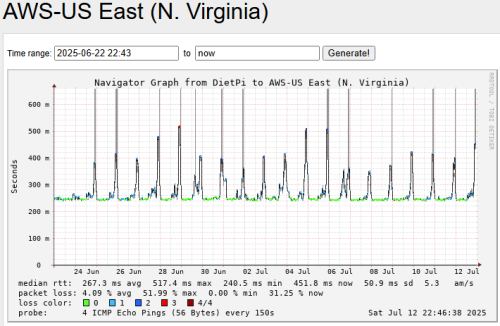 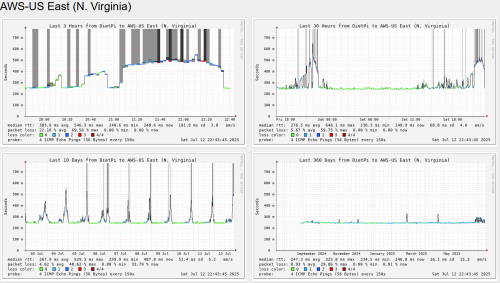 crkhoo liked this post
|
|
|
 Jul 14 2025, 09:25 PM Jul 14 2025, 09:25 PM
Return to original view | IPv6 | Post
#19
|
     
Senior Member
1,881 posts Joined: Sep 2017 |
|
|
|
 Jul 15 2025, 01:53 AM Jul 15 2025, 01:53 AM
Return to original view | IPv6 | Post
#20
|
     
Senior Member
1,881 posts Joined: Sep 2017 |
QUOTE(kwss @ Jul 15 2025, 12:39 AM) Unable to diagnose due to no known Looking Glass along the path: From the smokeping showing it will occurs at 6pm-11.30pm every night.CODE traceroute to imgur.com (199.232.192.193), 30 hops max, 60 byte packets 1 _gateway (192.168.88.1) 0.443 ms 0.513 ms 0.375 ms 2 115.134.191.254 (115.134.191.254) 2.719 ms 4.448 ms 2.749 ms 3 * * * 4 * * * 5 * * * 6 * * * 7 199.232.192.193 (199.232.192.193) 168.060 ms 167.876 ms 167.852 ms But seems fine to me??? At least for my IP address. Excuse all the stars because I implement RFC6890 filtering on my routing table with strict Reverse Path Filtering. And the latency get higher after 9 June 2025. |
| Change to: |  0.0341sec 0.0341sec
 0.38 0.38
 7 queries 7 queries
 GZIP Disabled GZIP Disabled
Time is now: 25th November 2025 - 03:51 AM |