Xiaomi BE3600 Pro (RN01) • BE3600 Pro Wi-Fi 7 Mesh Router • AC|WiFi
Qualcomm IPQ5312 (4x @1.1GHz), QCN6402, QCA8081/YT9215S, 128/512MB
Xiaomi BE3600 (RD15) • BE3600 Wi-Fi 7 Mesh Router • AC|WiFi
Xiaomi Router BE3600 (RC07) • Qualcomm Immersive Home
Qualcomm IPQ5312 (4x @1.1GHz), QCN6402, YT8821C, 128/256MB
Xiaomi BE5000 (RD18) • BE5000 Wi-Fi 7 Mesh Router • AC|WiFi
MediaTek MT7991AV/MT7976CN, 2T2R/3T3R (688/4323Mbps), FL660
Xiaomi BE6500 (RN02) • BE6500 Wi-Fi 7 Mesh Router
Qualcomm IPQ5312 (4x @1.1GHz), QCN6224, 128/512MB
Xiaomi BE6500 Pro (RD08) • BE6500 Pro Wi-Fi 7 Mesh Router • Spec.
Qualcomm IPQ5332 (4x @1.5GHz), QCN6274 (QCN6432), 128/1024MB, NFC
Xiaomi BE7000 (RC06) • BE7000 Wi-Fi 7 Mesh Router • AC|WiFi
Qualcomm IPQ9554 (4x @1.5GHz), QCN5024/QCN6224, 128/1024MB
Xiaomi BE10000 (RC01) • BE10000 Wi-Fi 7 Mesh Router • AC|WiFi
Qualcomm IPQ9570 (4x @2.2GHz), QCN6214/2x QCN6274, 256/2048MB
Xiaomi BE3600 2.5G (RD15)
(Est.) release date: January 2024
(Est.) initial retail price (in USD): $39
Country of manuf.: China
Series: BE3600
Type: wireless router
Power: 12 VDC, 1.5 A
Connector type: barrel
CPU1: Qualcomm IPQ5312 (1.1 GHz, 4 cores)
FLA1: 128 MiB (GigaDevice GD5F1GM7REYIG)
RAM1: 256 MiB (GigaDevice GDP1BFLM-CB)
Expansion IFs: none specified
WI1 chip1: Qualcomm IPQ5312
WI1 802dot11 protocols: bgn+ax+be
WI1 MIMO config: 2x2:2
WI1 antenna connector: none
WI2 chip1: Qualcomm QCN6402
WI2 802dot11 protocols: an+ac+ax+be
WI2 MIMO config: 2x2:2
WI2 antenna connector: none
ETH chip1: Qualcomm IPQ5312
ETH chip2: Motorcomm YT8821C
Switch: Motorcomm YT9215S
LAN speed: 1GbE
LAN ports: 3
WAN speed: 2.5GbE
WAN ports: 1
abgn+ac+ax+be
Flags: Wi-Fi 7, MU-MIMO
https://wikidevi.wi-cat.ru/Xiaomi_BE3600https://www.mi.com/my/product/xiaomi-mesh-system-be3600-pro/ 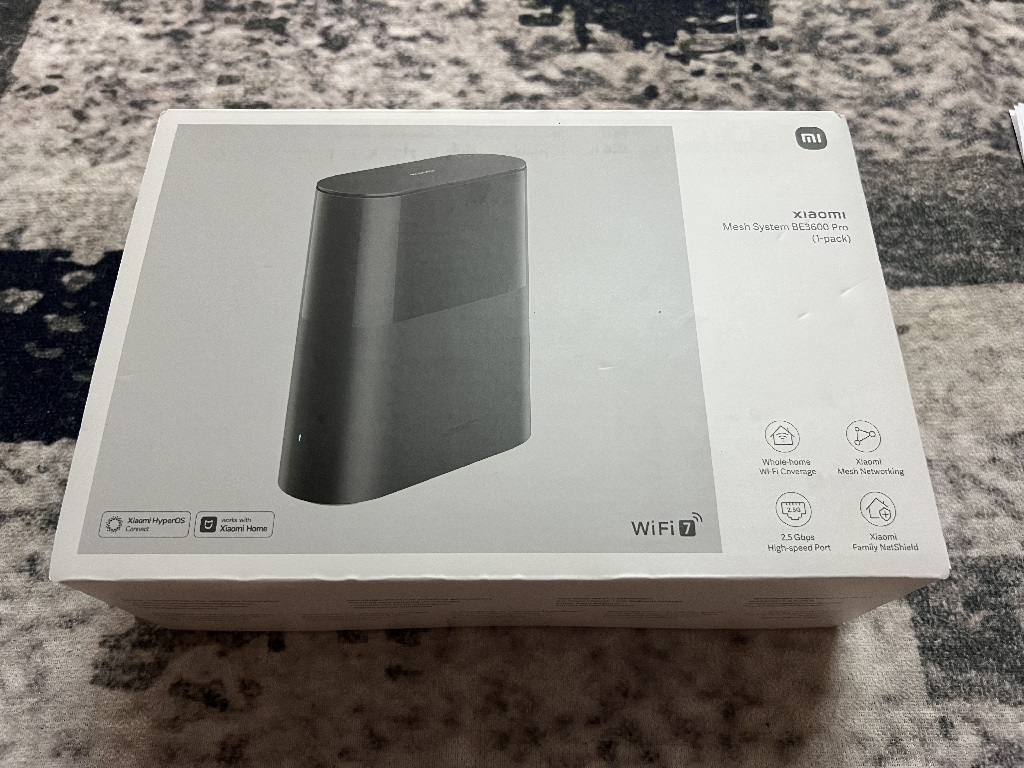
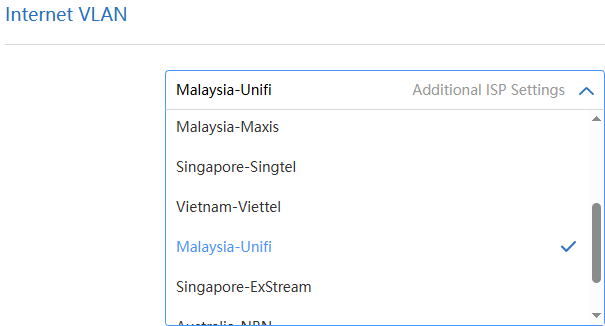
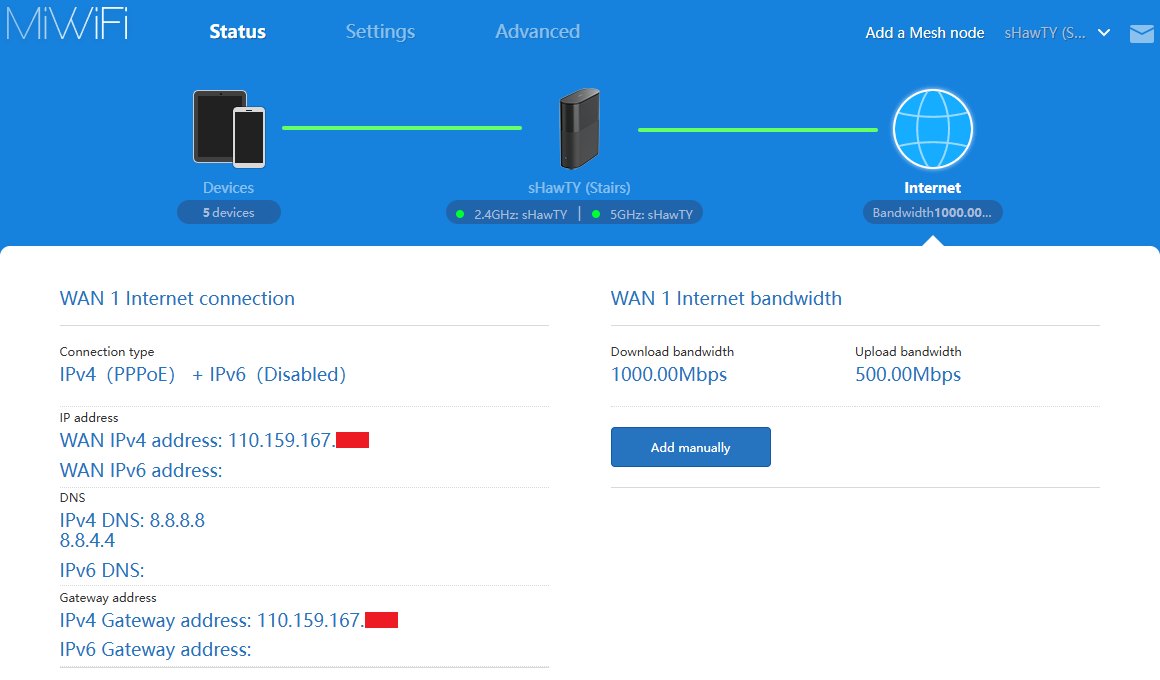


 Apr 6 2025, 05:00 PM, updated 8 months ago
Apr 6 2025, 05:00 PM, updated 8 months ago
 Quote
Quote

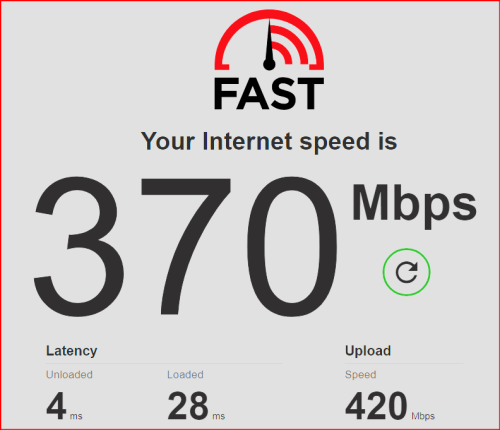






 0.0243sec
0.0243sec
 0.66
0.66
 6 queries
6 queries
 GZIP Disabled
GZIP Disabled