QUOTE(sHawTY @ Apr 6 2025, 05:00 PM)
Just picked up the Xiaomi BE3600 Pro router (Xiaomi Malaysia unit with Global English firmware), and I was pleasantly surprised — it supports VLAN tagging right out of the box! 
nice. why never buy 3 packs one? u only need 1 unit to cover ur entire house? saw this wifi 7 mesh also, find it quite attractive for the price. but not sure about the coverage and speed.
if not wrong, it is only a dual-band wifi router, scare if using as mesh the latency and speed etc. will be affected.
This post has been edited by westlife: Apr 6 2025, 08:12 PM


 Apr 6 2025, 08:12 PM
Apr 6 2025, 08:12 PM
 Quote
Quote
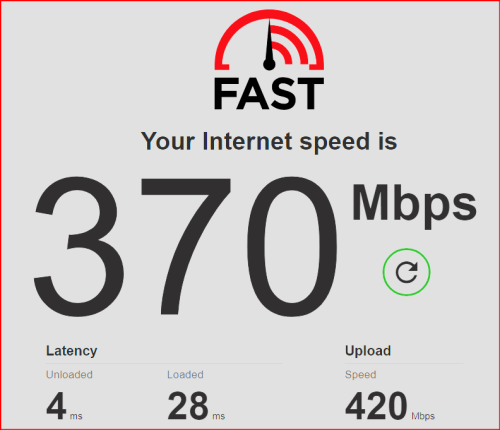

 0.0173sec
0.0173sec
 0.36
0.36
 7 queries
7 queries
 GZIP Disabled
GZIP Disabled