QUOTE(yvliew @ Dec 14 2024, 01:18 PM)
Dude. The SSD and SSD nand I/O are both your internal. I made this freaking mistake thinking the one is my external. Boy i'm so wrong. I notice my external was scorching hot and it couldn't be 37c.
You need to enable SMART to see your external ssd. Fan can't really dissipate heat faster than a heatsink.
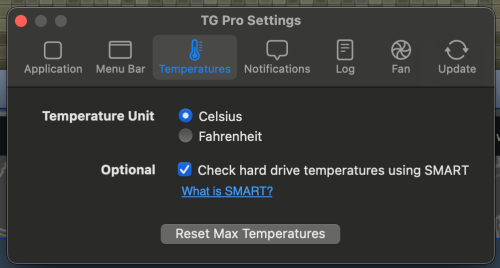

Yes SMART already enabled. It's my external SSD look at the second drive WDSN850X. Let me share my records so far, all with at least 30 minutes after turn on mini. My external drive only for storage so your mileage may vary:
a. drive + enclosure fan on - 45-47C
b. drive + enclosure fan off - 49-52C
c. drive + enclosure fan on + on top of 2 12CM fan - 39-42C
d. drive + enclosure fan off + on top of 2 12CM fan - 39-42C
All test while the drive is idle. If running speed test non stop for around 15 minutes add about 8-10C to the results above.


 Dec 7 2024, 07:23 PM
Dec 7 2024, 07:23 PM
 Quote
Quote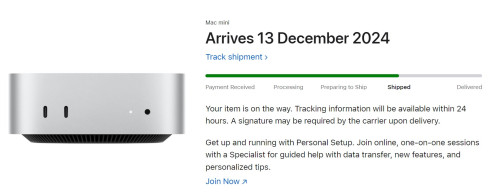


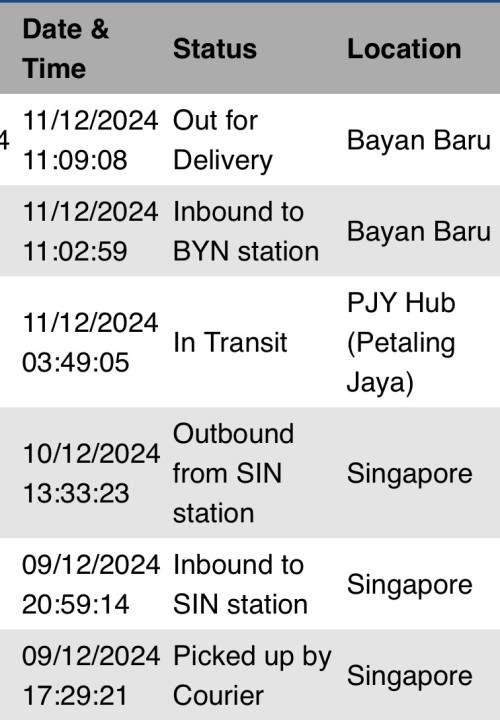

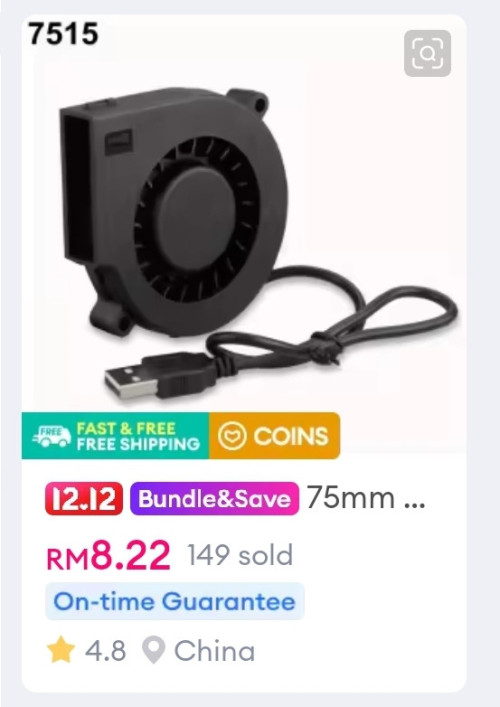
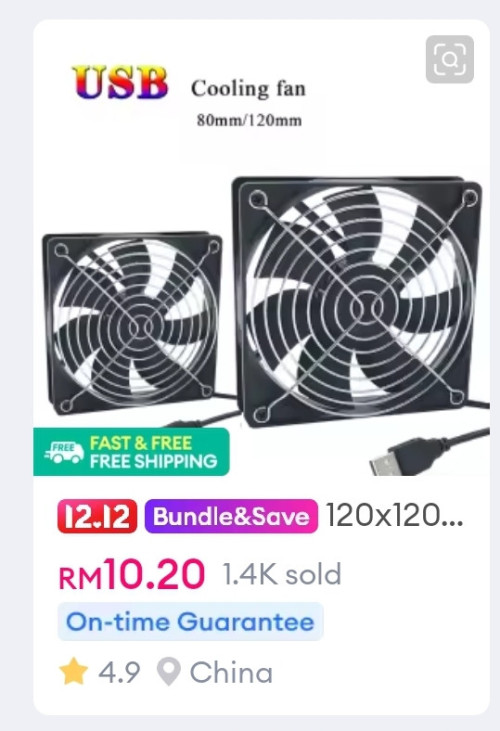
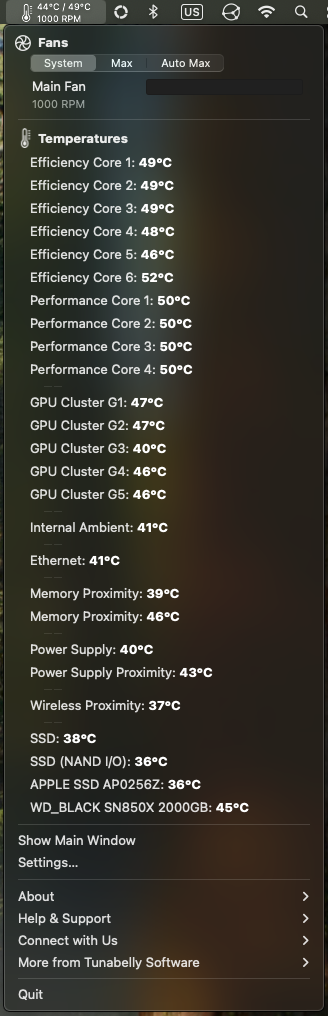



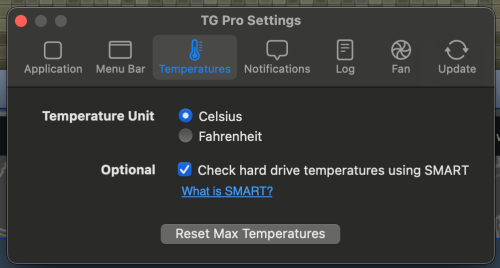

 0.0326sec
0.0326sec
 0.88
0.88
 7 queries
7 queries
 GZIP Disabled
GZIP Disabled