QUOTE(kioko126 @ Dec 19 2024, 12:35 AM)
Interesting, mine is with all stock running the latest Win11, the usage now is at 5.8GB (after freeing up memory using the MyAsus program could get 4.7GB).
Your figure is pretty impressive.
QUOTE(sHawTY @ Dec 19 2024, 10:02 AM)
A clean install works wonders—no unnecessary ASUS bloatware except for MyASUS and Armoury Crate SE.
I also went ahead and removed some of the pre-installed Microsoft bloatware to keep things lean:
Note: You may need to use elevated PowerShell commands to remove some of these apps.1. Phone Link (formerly known as Your Phone)
2. Camera (ROG ALLY doesn't have a webcam so what's the point?)
3. Bing Web Search
4. Microsoft Teams
5. OneDrive
6. Microsoft 365
7. Copilot
8. Mail
9. Weather
10. Feedback Hub
11. Movies & TV
12. Maps
13. Microsoft Clipchamp
14. News
15. Quick Assist
16. Cortana
17. Dev Home
So far mine also running vanilla Asus Windows 11 out of the box which initial setup and windows update already give me 24H2.
Not sure about the idle memory of mine, maybe will check it once i get home.
Yesterday released the new AMD driver that support AFMF2 but no matter how i check and restart, it just won't appear in both MyAsus app or Armoury Crate app.
I end up download from the
Official Site and manually install.
You guys punya when device idling, how does the fan noise or fan blowing sound like?
Is it noticeable?
I'm using 13w silent mode and in windows desktop only without doing anything i can hear it blowing
Not sure is my ears too sensitive or what.
Under system assist showing 4800rpm and 3700rpm with 17db normally.


 Nov 18 2024, 01:16 PM
Nov 18 2024, 01:16 PM

 Quote
Quote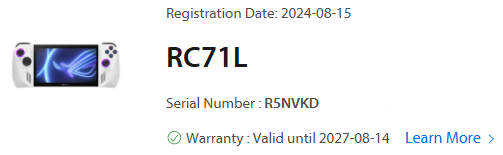

 0.0171sec
0.0171sec
 0.43
0.43
 7 queries
7 queries
 GZIP Disabled
GZIP Disabled