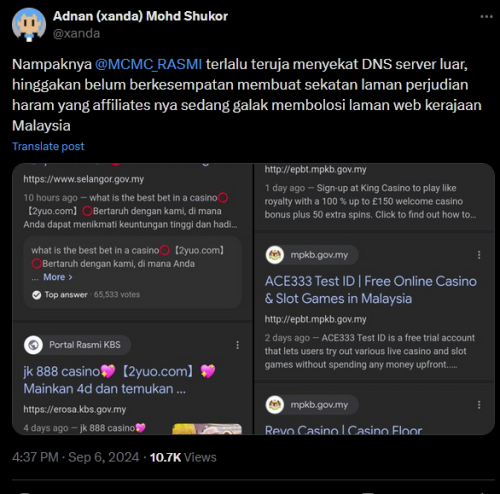Unifi Official TM UniFi High Speed Broadband Thread V42, READ 1ST PAGE FOR RELEVANT WIFI INFO!
|
|
 Dec 20 2023, 10:07 PM Dec 20 2023, 10:07 PM
Return to original view | Post
#1
|
   
Junior Member
575 posts Joined: Feb 2013 |
almost end of Dec, still didn't get the speed upgrade
|
|
|
|
|
|
 May 10 2024, 10:28 PM May 10 2024, 10:28 PM
Return to original view | Post
#2
|
   
Junior Member
575 posts Joined: Feb 2013 |
did TM do anything to their international routing or etc in recent months?
lately almost every common websites like facebook, utube, reddit for example just slow to load for me... while my online games sometimes lag spikes. but everytime do speedtest show stable DL/UL speed, low latency. DNS already on Google DNS |
|
|
 Jul 28 2024, 02:21 PM Jul 28 2024, 02:21 PM
Return to original view | Post
#3
|
   
Junior Member
575 posts Joined: Feb 2013 |
having frequent disconnect/reconnect issue for the past week. Port reset by TM didn't do anything. like every day will have sudden disconnect at random intervals, sometimes stable for hours or just few minutes. Router didn't overheat, didn't reboot itself, fibre cable looks fine but I asked TM to send their tech anyway tomorrow to just double check the fibre & maybe BTU.
im not very good at troubleshooting but looking at the logs below from my router, i would think it's on TM side that's the issue is. it's on the PPPoE session ('handshakes' i guess? is it the right word for it idk), like maybe this TM's device ibse04.wmu here just dropped the session, then unable to reach my router or not responding to my router's PPP initialization. though I've no idea how to explain to the tech. Not exactly sure what device ibse04.wmu is, but from the logs i would hazard to guess it's the PPoE peer for my location. my networking skill is rusty. 2024-07-28 13:59:59 ppp[28755]: <6> 261060 ppp send LCP ACK 2024-07-28 13:59:59 ppp[28755]: <6> 261058 ppp receive LCP Request options(mru=1492;authtype=PPP_PAP;magic=0xda9550e8;) 2024-07-28 13:59:56 ppp[28755]: <6> 261064 ppp receive LCP ACK 2024-07-28 13:59:56 ppp[28755]: <6> 261061 ppp send LCP Request options(mru=1480;magic=0xa6bb0584;) 2024-07-28 13:59:56 ppp[28755]: <6> 261025 pppoe receive PADS sess-id(65446) 2024-07-28 13:59:56 ppp[28755]: <6> 261024 pppoe send PADR Host-Uniq(7053) 2024-07-28 13:59:56 ppp[28755]: <6> 261022 pppoe receive PADO form AC-MAC(00:00:5e:00:01:bb) 2024-07-28 13:59:56 ppp[28755]: <6> 261023 pppoe receive PADO AC-Name(ibse04.wmu) 2024-07-28 13:59:56 ppp[28755]: <6> 261021 pppoe send PADI Host-Uniq(7053) 2024-07-28 13:59:56 ppp[28755]: <6> 261026 pppoe send PADT due to(resending PADI) 2024-07-28 13:59:46 ppp[27362]: <6> 261021 pppoe send PADI Host-Uniq(6ae2) 2024-07-28 13:59:46 ppp[27362]: <6> 261026 pppoe send PADT due to(resending PADI) 2024-07-28 13:59:36 ppp[27362]: <6> 261021 pppoe send PADI Host-Uniq(6ae2) 2024-07-28 13:59:36 ppp[27362]: <6> 261026 pppoe send PADT due to(resending PADI) 2024-07-28 13:59:31 ppp[27362]: <6> 261021 pppoe send PADI Host-Uniq(6ae2) This post has been edited by kerolzarmyfanboy: Jul 28 2024, 02:26 PM |
|
|
 Jul 28 2024, 06:28 PM Jul 28 2024, 06:28 PM
Return to original view | Post
#4
|
   
Junior Member
575 posts Joined: Feb 2013 |
QUOTE(blacktubi @ Jul 28 2024, 05:30 PM) will try that too. reading further on the logs, also saw these two lines;2024-07-28 15:15:04 PPP INFO [21735] ppp send LCP TermReq due to Failed to authenticate ourselves to peer 2024-07-28 15:15:04 PPP WARNING [21735] ppp receive PAP AuthNak Access number is exceed spent the last few hours on google & reading a bit into PPPoE nego & PPP nego process, lulz. There's a pretty good informative link here from Huawei, 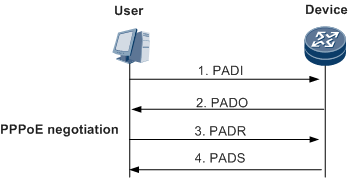 Huawei and if i'm reading my logs right, PPPoE negotiation between my router & TM side went through & session created, but seem to fail on the PPP for some reason. Not exactly sure what it meant by 'PAP AuthNak Access number is exceed' - like is it because too many retries, or there's an existing session out there with my Unifi PPPoE username. peculiar. 2024-07-28 15:15:05 PPP INFO [22432] ppp receive LCP ACK 2024-07-28 15:15:05 PPP INFO [22432] ppp send LCP Request options(mru=1480;magic=0x72f5ad01;) 2024-07-28 15:15:05 PPP INFO [22432] pppoe receive PADS sess-id(9466) 2024-07-28 15:15:05 PPP INFO [22432] pppoe send PADR Host-Uniq(57a0) 2024-07-28 15:15:05 PPP INFO [22432] pppoe receive PADO form AC-MAC(00:00:5e:00:01:bb) 2024-07-28 15:15:05 PPP INFO [22432] pppoe receive PADO AC-Name(ibse04.wmu) 2024-07-28 15:15:05 PPP INFO [22432] pppoe send PADI Host-Uniq(57a0) 2024-07-28 15:15:05 PPP INFO [22432] pppoe send PADT due to(resending PADI) 2024-07-28 15:15:04 PPP INFO [21735] ppp send LCP TermReq due to Failed to authenticate ourselves to peer 2024-07-28 15:15:04 PPP WARNING [21735] ppp receive PAP AuthNak Access number is exceed |
|
|
 Jul 28 2024, 07:09 PM Jul 28 2024, 07:09 PM
Return to original view | Post
#5
|
   
Junior Member
575 posts Joined: Feb 2013 |
QUOTE(kwss @ Jul 28 2024, 06:54 PM) You are sending a PADI when the process reached PADO which is definitely wrong. What you put in Host-Uniq? no no it starts from PADI. the logs sequence starts from bottom to top per the timestamp on the left. i guess the way i copy paste it is confusing to read.Maybe you should describe your setup because this looks like very non-standard. I am surprised it works previously. Are you trying to run more than one PPP client? 2024-07-28 15:15:05 PPP INFO [22432] ppp receive LCP ACK 2024-07-28 15:15:05 PPP INFO [22432] ppp send LCP Request options(mru=1480;magic=0x72f5ad01;) 2024-07-28 15:15:05 PPP INFO [22432] pppoe receive PADS sess-id(9466) 2024-07-28 15:15:05 PPP INFO [22432] pppoe send PADR Host-Uniq(57a0) 2024-07-28 15:15:05 PPP INFO [22432] pppoe receive PADO form AC-MAC(00:00:5e:00:01:bb) 2024-07-28 15:15:05 PPP INFO [22432] pppoe receive PADO AC-Name(ibse04.wmu) 2024-07-28 15:15:05 PPP INFO [22432] pppoe send PADI Host-Uniq(57a0) 2024-07-28 15:15:05 PPP INFO [22432] pppoe send PADT due to(resending PADI) 2024-07-28 15:15:04 PPP INFO [21735] ppp send LCP TermReq due to Failed to authenticate ourselves to peer 2024-07-28 15:15:04 PPP WARNING [21735] ppp receive PAP AuthNak Access number is exceed so there were a few earlier attempts that were unsuccessful, hence there's that access number exceed & failed to authenticate errors and then i believe that made the router dropped that session & try build another new PPoE session with TM by sending another PADI, redo the negotiation again. really standard home internet setup, not running more than one PPP client. my internet works now, but yea it's not stable this past week. fairly confident it's going to disconnect again in a few hours or minutes even. already on my fourth disconnect just for today. the logs were from my third one. |
|
|
 Jul 28 2024, 07:49 PM Jul 28 2024, 07:49 PM
Return to original view | Post
#6
|
   
Junior Member
575 posts Joined: Feb 2013 |
QUOTE(kwss @ Jul 28 2024, 07:25 PM) Okay this looks correct. the ONU didn't turn red when it happened.Things you can observe: Did the LOS light on ONU turn red when it disconnect? It tells you the fiber is cut off. With Nokia ONU it will bring down the Ethernet port too so that should show up in your log. Can you increase the ppp client log level? I suspect there is missing LCP-Echo Request and LCP-Echo Reply. Maybe I miss it in your log I don't see LCP-Echo Request and LCP-Echo Reply specifically, but i think maybe different naming in mine, is it the LCP Request & LCP ACK in my log below? 2024-07-28 15:16:05 PPP INFO [26525] ppp send LCP TermReq due to Failed to authenticate ourselves to peer 2024-07-28 15:16:05 PPP WARNING [26525] ppp receive PAP AuthNak Access number is exceed 2024-07-28 15:16:05 PPP INFO [26525] ppp send PAP AuthReq user=(kerolz94@unifi) 2024-07-28 15:16:05 PPP INFO [26525] ppp send LCP ACK 2024-07-28 15:16:05 PPP INFO [26525] ppp receive LCP Request options(mru=1492;authtype=PPP_PAP;magic=0xbcc967e0;) 2024-07-28 15:16:05 PPP INFO [26525] ppp receive LCP ACK 2024-07-28 15:16:05 PPP INFO [26525] ppp send LCP Request options(mru=1480;magic=0x3770669d;) 2024-07-28 15:16:02 PPP INFO [26525] ppp receive LCP ACK 2024-07-28 15:16:02 PPP INFO [26525] ppp send LCP Request options(mru=1480;magic=0x3770669d;) 2024-07-28 15:16:01 PPP INFO [26525] pppoe receive PADS sess-id(14958) 2024-07-28 15:16:01 PPP INFO [26525] pppoe send PADR Host-Uniq(679d) 2024-07-28 15:16:01 PPP INFO [26525] pppoe receive PADO form AC-MAC(00:00:5e:00:01:bb) 2024-07-28 15:16:01 PPP INFO [26525] pppoe receive PADO AC-Name(ibse04.wmu) 2024-07-28 15:16:01 PPP INFO [26525] pppoe send PADI Host-Uniq(679d) 2024-07-28 15:16:01 PPP INFO [26525] pppoe send PADT due to(resending PADI) |
|
|
|
|
|
 Jul 29 2024, 12:55 PM Jul 29 2024, 12:55 PM
Return to original view | IPv6 | Post
#7
|
   
Junior Member
575 posts Joined: Feb 2013 |
TM technician came this morning & just replaced my old ONU with the Fibrehome HG6145F3, might as well, since still under warranty anyway. guy was puzzled as well as to why so many disconnections when he read the logs haha.
but could confirm fibre is fine, so problem could just be between my router and the old ONU, could be just the LAN cable between the two devices even. he just ended up replace the whole thing with HG6145F3 and just disconnect my old router as well. let's see if that might've solved the intermittent disconnect issue, will monitor. gonna use my old router as repeater for 2nd floor. and now I have another new minor problem since the new Fibrehome installed; for some reason, even after changing DNS to Google DNS & flush computer's DNS, some websites still blocked for me. especially the torrent ones |
|
|
 Jul 29 2024, 02:31 PM Jul 29 2024, 02:31 PM
Return to original view | IPv6 | Post
#8
|
   
Junior Member
575 posts Joined: Feb 2013 |
I don't seem to see similar 'poisoning' result as well. my IP 100.111.127.254
CODE Starting Nmap 7.95 ( https://nmap.org ) at 2024-07-29 14:25 Malay Peninsula Standard Time Nmap scan report for one.one.one.one (1.1.1.1) Host is up (0.010s latency). PORT STATE SERVICE VERSION 443/tcp open ssl/http Cloudflare http proxy | ssl-cert: Subject: commonName=cloudflare-dns.com/organizationName=Cloudflare, Inc./stateOrProvinceName=California/countryName=US | Subject Alternative Name: DNS:cloudflare-dns.com, DNS:*.cloudflare-dns.com, DNS:one.one.one.one, IP Address:1.0.0.1, IP Address:1.1.1.1, IP Address:162.159.36.1, IP Address:162.159.46.1, IP Address:2606:4700:4700:0:0:0:0:1001, IP Address:2606:4700:4700:0:0:0:0:1111, IP Address:2606:4700:4700:0:0:0:0:64, IP Address:2606:4700:4700:0:0:0:0:6400 | Not valid before: 2023-12-30T00:00:00 |_Not valid after: 2025-01-21T23:59:59 |_http-server-header: cloudflare |_ssl-date: TLS randomness does not represent time |_http-generator: 1.1.1.1 |_http-title: 1.1.1.1 \xE2\x80\x94 The free app that makes your Internet faster. Service detection performed. Please report any incorrect results at https://nmap.org/submit/ . Nmap done: 1 IP address (1 host up) scanned in 18.90 seconds |
|
|
 Jul 29 2024, 03:56 PM Jul 29 2024, 03:56 PM
Return to original view | IPv6 | Post
#9
|
   
Junior Member
575 posts Joined: Feb 2013 |
QUOTE(kwss @ Jul 29 2024, 02:59 PM) Assuming you are using Windows, did "ipconfig /all" shows you are actually using Google DNS? Sorry I don't run Windows so anyone out there feel free to chime in for the correct command. no worries, i'm good now. DNS back to 'normal' after several router reboot, can access all those sites now. Thanks for all the help You can verify with Android phone too by going to your WiFi and tap the gear icon beside your SSID. Tap advanced and scroll down to DNS. If you don't mind, maybe you can post the problematic domain and I look it up for you. Also for the DNS poisoning, it don't happen all the time. I think they are still kind of field testing it. I just caught them doing it. |
|
|
 Sep 6 2024, 09:08 PM Sep 6 2024, 09:08 PM
Return to original view | Post
#10
|
   
Junior Member
575 posts Joined: Feb 2013 |
|
|
Topic ClosedOptions
|
| Change to: |  0.0296sec 0.0296sec
 0.41 0.41
 7 queries 7 queries
 GZIP Disabled GZIP Disabled
Time is now: 26th November 2025 - 04:37 PM |
All Rights Reserved © 2002- 2025 Vijandren Ramadass (~unite against racism~)
Powered by Invision Power Board © 2025 IPS, Inc.


 Quote
Quote