Outline ·
[ Standard ] ·
Linear+
Unifi Official TM UniFi High Speed Broadband Thread V42, READ 1ST PAGE FOR RELEVANT WIFI INFO!
|
derict
|
 Feb 25 2025, 07:43 PM Feb 25 2025, 07:43 PM
|
Getting Started
 

|
QUOTE(blacktubi @ Feb 24 2025, 11:21 AM) Weird, cause it's working perfectly on my end Any idea what they did differently? Edit: Seems like they stopped giving PLOAM password 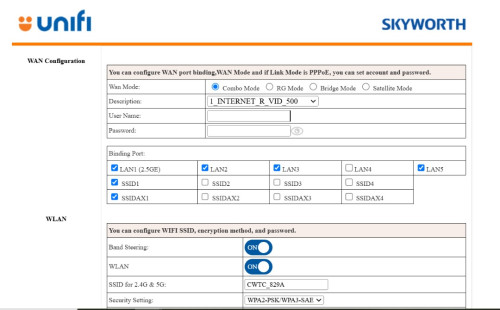 The new firmware sort of changed the interface (or because i am login using tmadmin and not actual admin)? No longer have the option to just choose bridge mode, instead now need to be selected under WAN mode (top level). 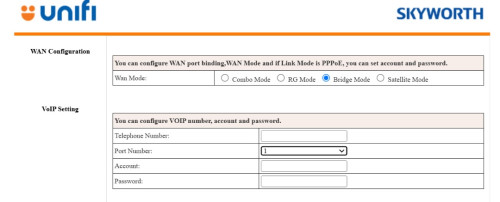 After set to bridge mode, which port should i connect to? The 2.5 or the 1st WAN/LAN 1? I tried both, not working. Also, anyone can advise if the fiber plugged in and its fine, is the PON light suppose to keep blinking or permanent? This post has been edited by derict: Feb 25 2025, 07:43 PM |
|
|
|
|
|
derict
|
 Feb 25 2025, 09:38 PM Feb 25 2025, 09:38 PM
|
Getting Started
 

|
QUOTE(go626201 @ Feb 25 2025, 08:47 PM) Waa..which firmware version running on the GN630V? (2.5G model?) i just got the combo box yesterday and at the back, its written nov 2024. I am not sure which version is this. |
|
|
|
|
|
derict
|
 Feb 26 2025, 07:58 PM Feb 26 2025, 07:58 PM
|
Getting Started
 

|
QUOTE(waja7968 @ Feb 26 2025, 08:51 AM) The 1st pciture , if you choose 'Bridge Mode' the GUI should change, example username and password portion should be gone. For the 2nd picture, it is for land line telephone, the port is 5060 (for my setting), Account is +604xxxxxxx@ims.tm.com and the password you need to get from TM. After ccorrect settings is set, your phone line will not work immediately, wait 30 minutes to 1 hours and verify. Thank you. actually, the 2nd pic is after i choose 'bridge mode', then everything is gone other than the land line phone setting. So, after i saved it and reboot, don't think i am able to access the unit anymore right? |
|
|
|
|
|
derict
|
 Feb 26 2025, 08:24 PM Feb 26 2025, 08:24 PM
|
Getting Started
 

|
QUOTE(waja7968 @ Feb 26 2025, 08:16 PM) Yes after reboot, you cannot access the unit anymore. But you can reset the unit by pressing the reset pin to force it back to default router mode. After that you can configure the unit again. okie, thank you. Meaning i've set it correctly, but it didn't work. My next Q is, which port my router need to be connected to in this device? WAN/LAN1? Also, does the PON light on this device blinks if the fiber is OK? or should be steady light only? |
|
|
|
|
|
derict
|
 Feb 26 2025, 08:34 PM Feb 26 2025, 08:34 PM
|
Getting Started
 

|
QUOTE(waja7968 @ Feb 26 2025, 08:31 PM) I disabled all LAN ports except the 2.5 LAN1 port. I also disabled all wifi. PON light must comsistent light up no blinking. I think mine is of different firmware version as yours. As once i changed to bridge mode, nothing i can configure except the phone setting you see on my 2nd pic. Will call technician as the PON light is blinking in green. unlike the power light. |
|
|
|
|
|
derict
|
 Feb 26 2025, 09:00 PM Feb 26 2025, 09:00 PM
|
Getting Started
 

|
QUOTE(waja7968 @ Feb 26 2025, 08:43 PM) 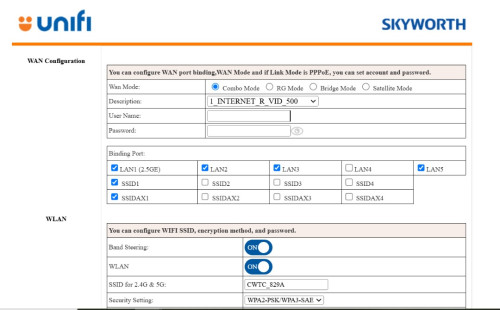 Actually, this is all i can see after i login using TMADMIN. Which is why i wonder, if that admin login is it real ADMIN login. Once i set to bridge mode, i see sooooo much lesser thing. Don't even have a location to see current version or router model info also. |
|
|
|
|
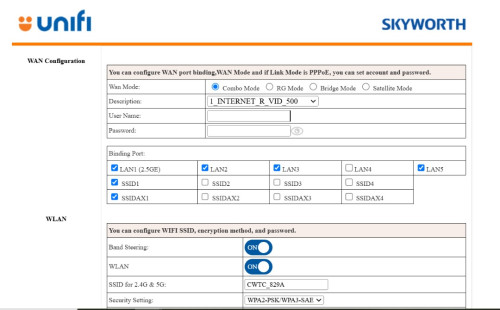
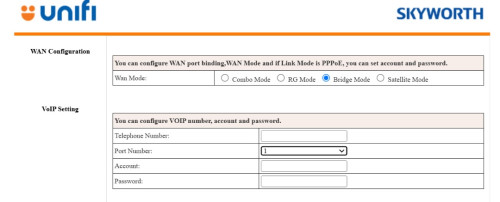


 Feb 25 2025, 07:43 PM
Feb 25 2025, 07:43 PM

 Quote
Quote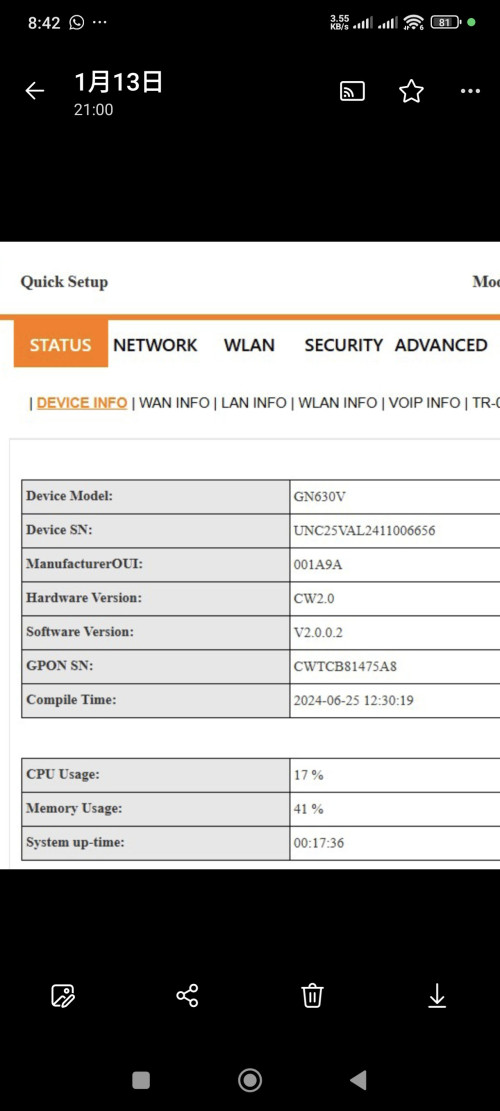
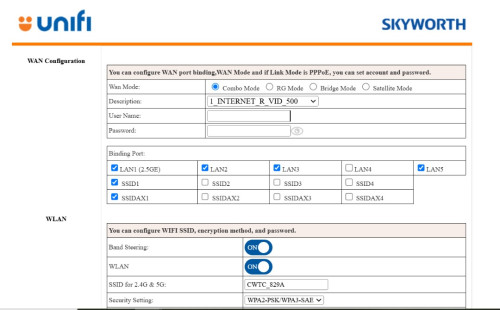
 0.2135sec
0.2135sec
 0.45
0.45
 7 queries
7 queries
 GZIP Disabled
GZIP Disabled