QUOTE(garbanicus @ Feb 15 2025, 10:49 AM)
Curious - how good/bad is Unifi mobile, compared to other telcos CelcomDigi Maxis?
Is it so bad to port in, even without contract?
Coverage is based on your usage location. For example, my house iniside no line at for unifi at all but digi and maxis has no issues.
If you are the one doing sales had to go from places to places, tbh the 4g coverage is not comprehensive like the big 2 mentioned earlier.
But if you are using at your home for elderly or seldom go new places, then checking out the coverage at ur intended usage point would be sufficient.
If it is good then go for it.
Source; myself I had a bebas prepaid which I kept active for the number in spare phone.
QUOTE(carvajal18 @ Feb 16 2025, 10:32 AM)
got SWU 5.0 offer for my 100mbps
RM89 Rebate RM10 + Free 6 Months Subscription
Free Disney Basic 12 Months
Also arranged installer to change modem tomorrow.
Was going to sign up Maxis 100mbps RM89 decide to stick with unifi.
RM89 rebate Rm 10 meaning the price is RM79?
Or RM 99 rebate RM10 to become RM89 permanently.
If it s RM 89 + 6 months free, it is same as SWU 4.0
just extra Disney Basic 1 years.
If it is RM79 then quite good after my parents house contract end can try apply
This post has been edited by akhito: Feb 16 2025, 10:41 AM  staywithunifi_tnc_q42023.pdf ( 896.46k )
Number of downloads: 234
staywithunifi_tnc_q42023.pdf ( 896.46k )
Number of downloads: 234

 Dec 9 2023, 11:34 AM
Dec 9 2023, 11:34 AM

 Quote
Quote
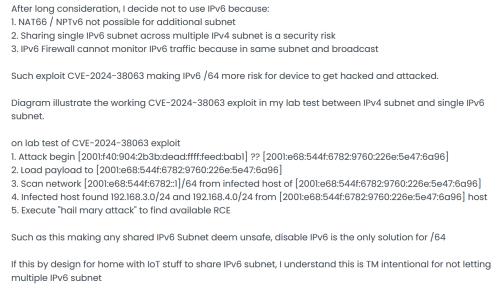

 0.0337sec
0.0337sec
 0.13
0.13
 7 queries
7 queries
 GZIP Disabled
GZIP Disabled