QUOTE(kwss @ Oct 24 2024, 09:34 AM)
Power on the D-Link with the fiber disconnected.
Connect your computer directly to the D-Link.
Then only you try a few different IP manually.
This will rule out TM's OMCI kill switch.
Did that from the beginning. I connect the cable directly to DLink (standalone).
Based on my web history, it showed that I still access web 192.168.0.1 to admin screen on the day after the installation. So that should be it.
Do I need to change my PC IP address if Dlink bridge has no DHCP? Tried that tho, 192.168.0.2 with subnet 255.255.255.0 on PC to access 192.168.0.1.
Now if I do hard reset and screwed the setting, wait Unifi tech say I screwed up myself and possible charge me.
So in the end, might have to call unifi for troubleshooting avoiding hard reset.
The fact that the bridge still worked when plug in means no corruption.
Wonder any way to identify IP of bridge thru the PC?
Assuming IP is correct, then what has gone wrong that I can't use web 192.168.0.1 to access it?
I am doing all this assuming 2.0.3 will likely resolved the 300mbps speed drop issue.
This post has been edited by Cavino: Oct 24 2024, 11:09 AM 

 Aug 30 2024, 02:42 PM
Aug 30 2024, 02:42 PM
 Quote
Quote
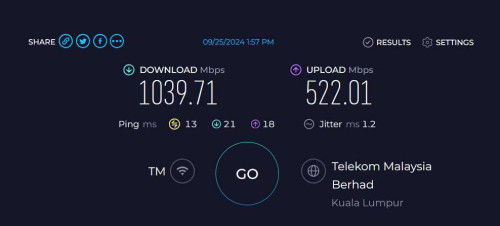
 0.0361sec
0.0361sec
 0.66
0.66
 7 queries
7 queries
 GZIP Disabled
GZIP Disabled