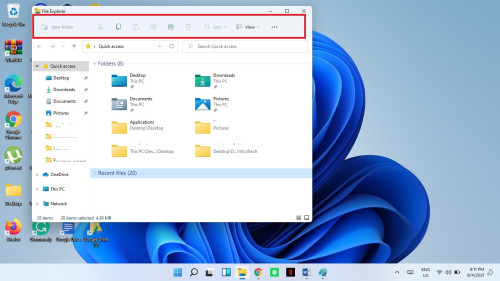
Hide Windows Explorer Bar
Hide Windows Explorer Bar
|
|
 Nov 22 2023, 10:19 AM, updated 2y ago Nov 22 2023, 10:19 AM, updated 2y ago
Return to original view | Post
#1
|
     
Senior Member
1,972 posts Joined: Dec 2007 From: Cheat Enabled! |
|
|
|
|
|
|
 Nov 22 2023, 02:21 PM Nov 22 2023, 02:21 PM
Return to original view | Post
#2
|
     
Senior Member
1,972 posts Joined: Dec 2007 From: Cheat Enabled! |
QUOTE(Zot @ Nov 22 2023, 10:31 AM) i still using windows 10 and not yet fully explore windows 11. my sis want to hide it or the correct sentences is to minimize it like windows 10.QUOTE(Natsukashii @ Nov 22 2023, 10:33 AM) absolutely. buy my sis tak caya lol.QUOTE(Zot @ Nov 22 2023, 10:38 AM) Here is what most people do but you need to modify registry. This replaces the command bar with something more familiar tool. if it already involve registry, imma not gonna take risk if something wrong happen to the windows. leceh mau reset back. https://www.thewindowsclub.com/disable-the-...r-in-windows-11 QUOTE(Xploit Machine @ Nov 22 2023, 11:31 AM) very odd request .. why do you want to hide it? its very useful, moreover the new Explorer is sleek and simple compared with those in W7 and W10 yes agree. it very useful simple and nice design. well u know la girls. lol 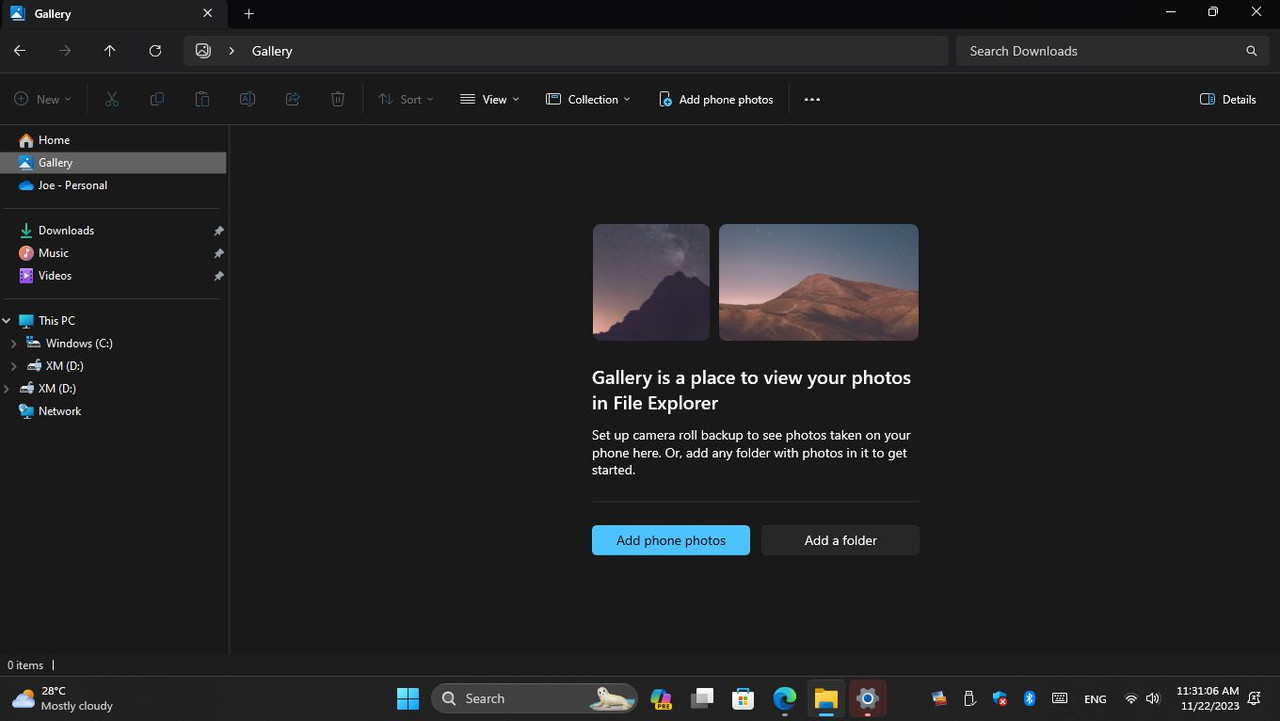 |
|
|
 Nov 22 2023, 03:33 PM Nov 22 2023, 03:33 PM
Return to original view | Post
#3
|
     
Senior Member
1,972 posts Joined: Dec 2007 From: Cheat Enabled! |
|
|
|
 Dec 19 2023, 07:08 AM Dec 19 2023, 07:08 AM
Return to original view | Post
#4
|
     
Senior Member
1,972 posts Joined: Dec 2007 From: Cheat Enabled! |
|
|
|
 Dec 22 2023, 03:25 PM Dec 22 2023, 03:25 PM
Return to original view | Post
#5
|
     
Senior Member
1,972 posts Joined: Dec 2007 From: Cheat Enabled! |
|
| Change to: |  0.0195sec 0.0195sec
 0.54 0.54
 6 queries 6 queries
 GZIP Disabled GZIP Disabled
Time is now: 27th November 2025 - 08:20 PM |