QUOTE(sadlyfalways @ May 24 2024, 02:32 AM)
yeah thats the problem with 5g and wireless networks in general. promised speed is never accurate.
when 5g was new maybe you can get the minimum 200mbps touted by the isps, my now it is very congested, especially in an area like klang .
when i first tried at my home in 2022, i could easily get 1gbps.
now i am lucky if can hit 200mbps at night, and about 80 in the day.
it is faster if i switch to my maxis 4g connection lol. you should try that too
im just happy i did not cancel my gigabit fibre for this farce
Actually my parents' house has unifi 100Mbps. But it's kinda slow because a lot of devices are using it and my little nephews are here too. Playing roblox, ML and what not makes the overall internet speed slower.
hence I took the decision to get myself a 5G simcard and router.
I gave the ZTE MU5210 to my wife as she frequent outstations for work.
QUOTE(andrekua2 @ May 24 2024, 05:46 AM)
You can use your phone with the sim I think... then you can test if it's the router that's causing the problem. I'm surprised you get such speed when you're less than 100m away from the tower.
I find it perform best when not placed beside a wall. Try another location near windows. My office is located behind a 5g tower, less than 20m away, more if you calculate the tower is probably 50m height. If I placed 801s tower in the cabinet, 6m away from main door, I get less than 200mbps. I moved it to one of the desk, 2m away from main door, not besides any walls, I get 500mbps most of the time. This is with celcom though. I did tried um in the same location, 400mbps... not that far.
Tried different placement and voila, i think I finally got it.
This time i put the ZTE MC888s router LITERALLY ON THE WINDOW itself. Perhaps windows somewhat amplified the signal and act as a natural signal booster?
and the speedtest difference is night & day!
But i worry the router will get fried real quick soon, seeing the window faced sunlight and the room is kinda hot.
Gotta put a fan there for improvised cooling

Speedtest before

Speedtest after

Circled is the 5G tower just behind my house, about ~100m or so

But i wonder if i do get the Zyxcel NR5103E v2 or similar powerful 5G router, i would get >~300Mbps ya?
This post has been edited by Zaryl: May 24 2024, 06:47 PM 


 Jul 17 2023, 11:45 PM
Jul 17 2023, 11:45 PM
 Quote
Quote




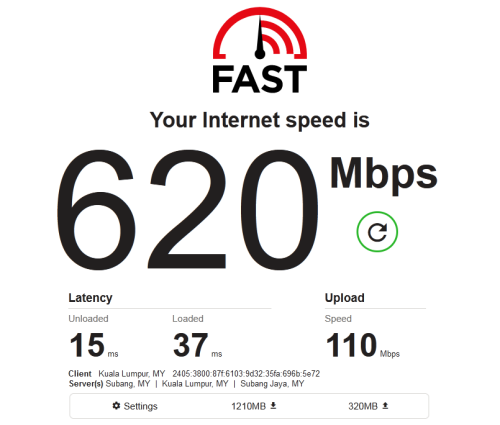

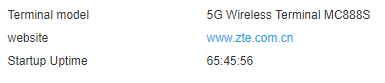

 0.0609sec
0.0609sec
 0.43
0.43
 7 queries
7 queries
 GZIP Disabled
GZIP Disabled