I got an issue with my Android Car Player which I recently have it installed to ACR50.
The Player installed I think it is using a modded OS of Android 10
- on System Settings it is mentioned Android 11 (but from Inware it mentions Android 10)
- got password to access Developer Options - luckily got people share the password
The Player also I think is a generic player with own branding put onto.
Installefd to my car is TSA-branded
When I went to the shop for purchase + install, then I noticed that the owner of the place has the same initials
The issue is with the Bluetooth connectivity with other devices.
My Mi11TPro does connect wwithout issue.
But I got issue to get it connected with other devices.
As my car doesn't have steering control, I bought a Bluetooth Controller to control the Media/ Volume while driving
- the contoller mentioned that it supported Android 4.4 and above
- it doesn't mention the Bluetooth version though
- my phone detected this controller, but my Car Player does not

From the Car Player POV,
the Bluetooth Status Icon does present on the Status Bar.
But, there's no Bluetooth Settings can be seen from Android's Settings App
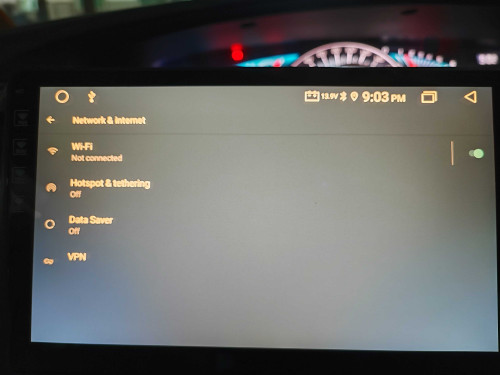
I can only access Bluetooth Settings from a Bluetooth App inside the App Drawer

So, I installed Inware just to get further info regarding the device's Bluetooth.
To my suprise, the Bluetooth is disabled!
Despite having the Bluetooth Status Icon present on the Status Bar
(I also don't know how to disable it in the first place)

I tried digging into the Factory Settings of the device.
From its Bluetooth Settings, I only got IC6 and IC8 only (I don't know what they do - tried switching back and forth, nothing happen)
Any advices?
I just want to be able to control the media from the steering wheel only.


 Feb 27 2023, 04:30 AM, updated 3y ago
Feb 27 2023, 04:30 AM, updated 3y ago
 Quote
Quote
 0.0121sec
0.0121sec
 0.44
0.44
 5 queries
5 queries
 GZIP Disabled
GZIP Disabled