Wassup guys!
During the long weekend holidays, I made some additions to my PC.
The biggest one that I added is LGA1700 ILM replacement frame!

Yes, I finally made the jump!


This in particular is Shopee/China clone of Thermalright's version which is a clone of DerBauer's version. Cloneception haha.
Although at half the price of TR's its not a cheap arsed clone as looks exactly like TR's and it fits just as perfectly plus it also has insulating contact pads similar to stock ILM.

Installation was pretty easy, but I did take a bit more precaution to ensure even pressure on all 4 sides:
1. Following GN method, I back rotated the screws until the threads fall into the hole with a click sound. Then give it a 90 degree turn to latch onto the thread grooves.
2. Once all screws are secured, I used liquid paper to mark each screw datum point.
3. Starting from Screw 1 then I turned 180 degrees, doing the same with Screw 4, then Screw 2, then Screw 3 in cross pattern.
4. Once I feel resistance, I continue tighten in 90 degrees instead.
5. I tighten down until I feel a hard wall where it cannot go anymore. With this method I found that Screw 1, 2, 4 stops nearly same position while Screw 3 needed a bit more angle to fully tighten.


I found that with this method, I had no problems booting up at first go and I didn't even have to default RAM speed, it was perfectly stable.
Results I got is 91oC @174W with ambient 32oC as compared to previous max of 96oC @173W with ambient 29oC (before the LGA frame), so if I normalise temps to delta T ambient, I am
actually 8oC lower with the new contact frame. Looking at the chart, I can say it works really well for my case.
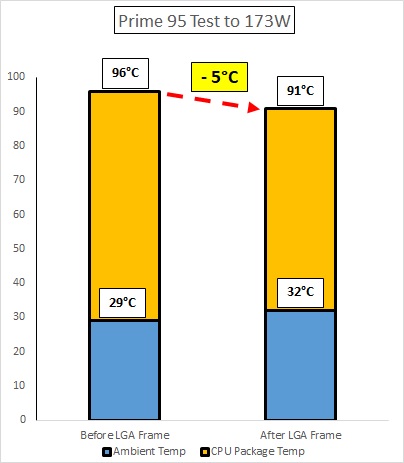
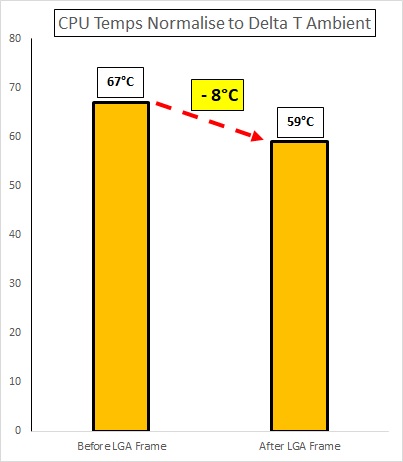
Stability test went smoothly, in fact I read that some modders had to turn off XMP but I booted with my XMPed tuned RAM settings and passed Intel extreme burn test. Idle temps hovering at 4oC above ambient.
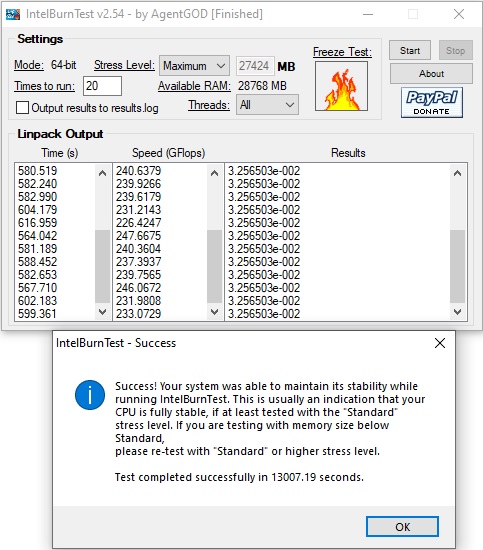
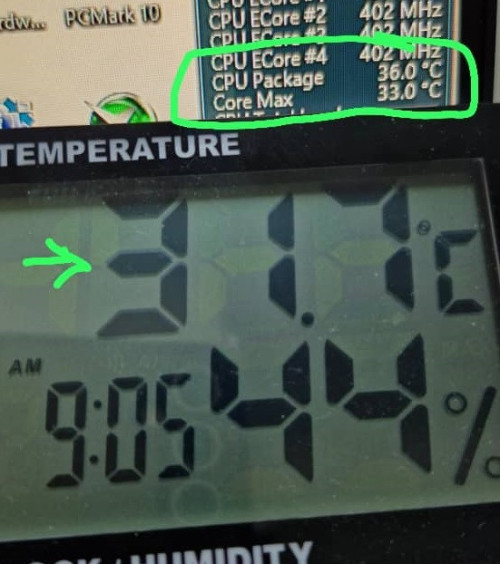 This post has been edited by babylon52281: Sep 29 2024, 12:41 AM
This post has been edited by babylon52281: Sep 29 2024, 12:41 AM 

 Jan 4 2023, 03:22 AM
Jan 4 2023, 03:22 AM

 Quote
Quote

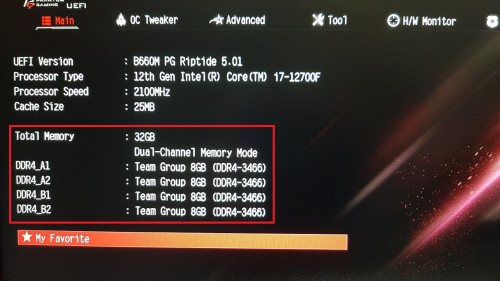



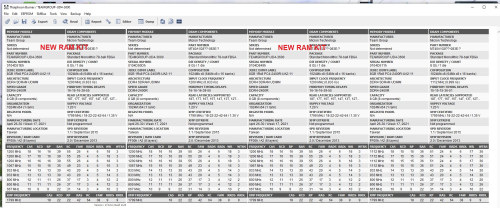
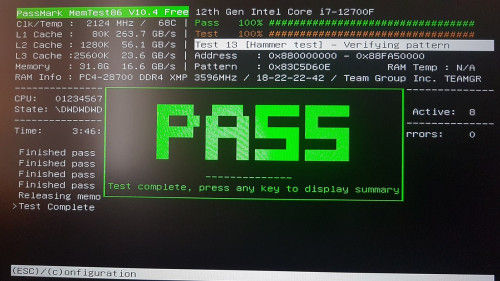
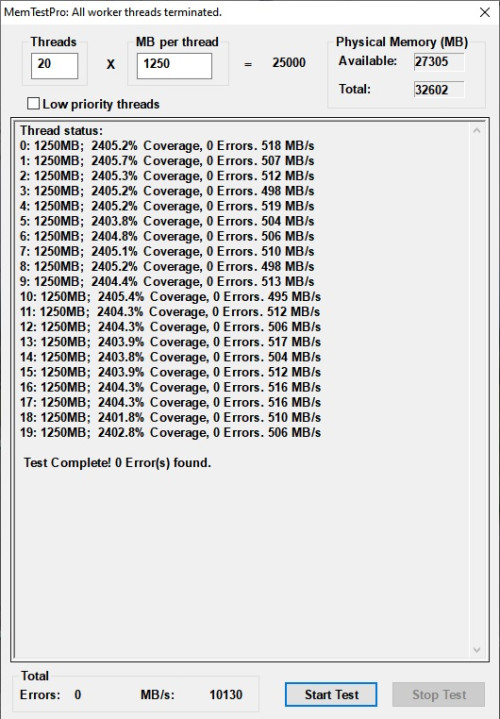
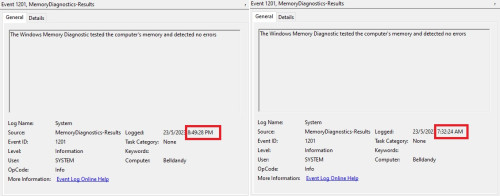
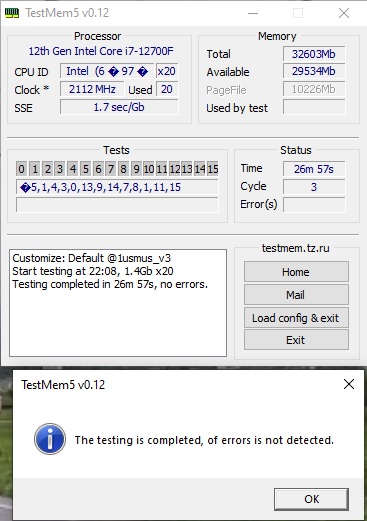
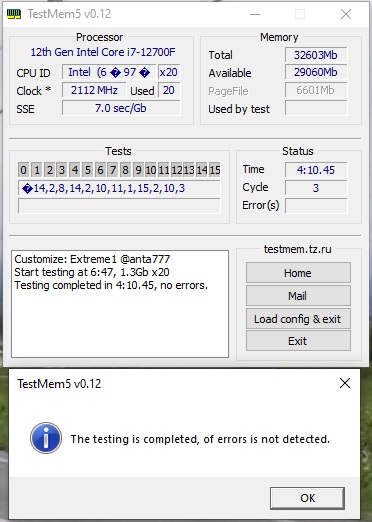

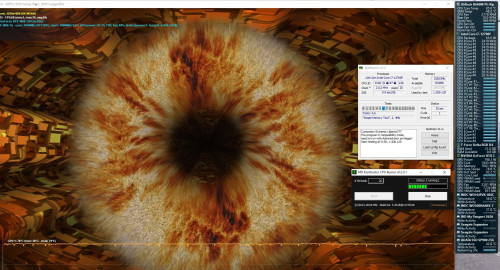
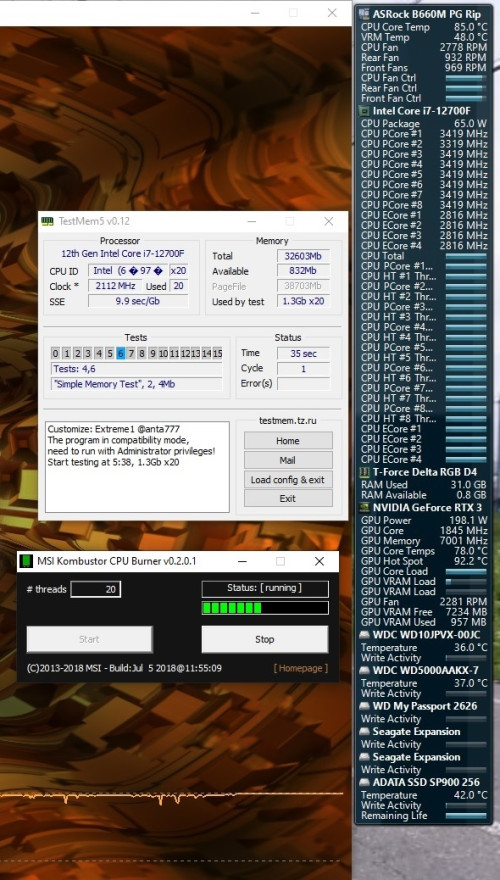

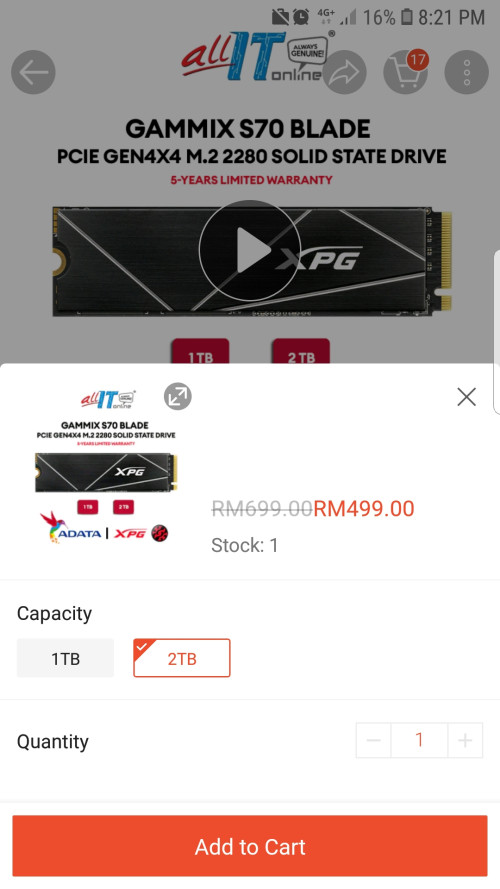
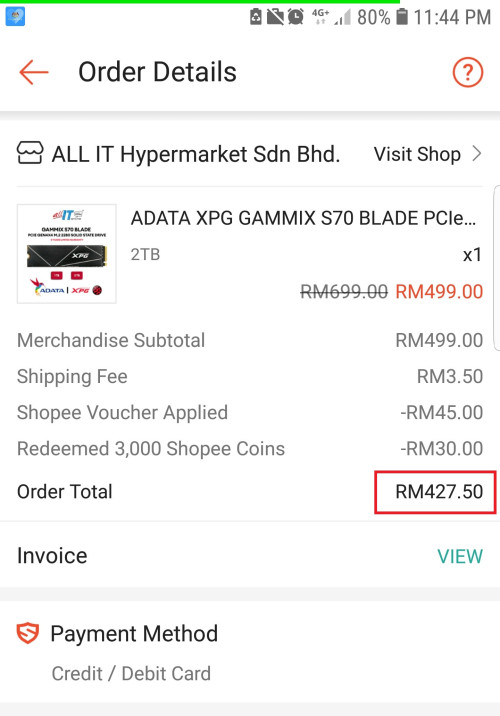
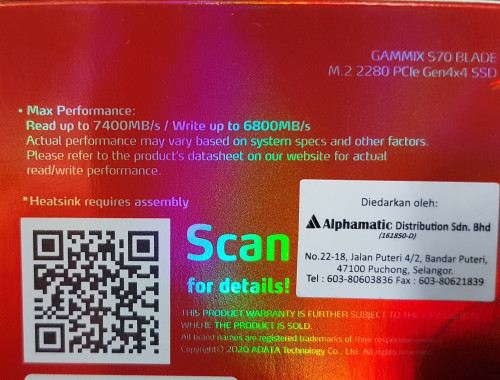


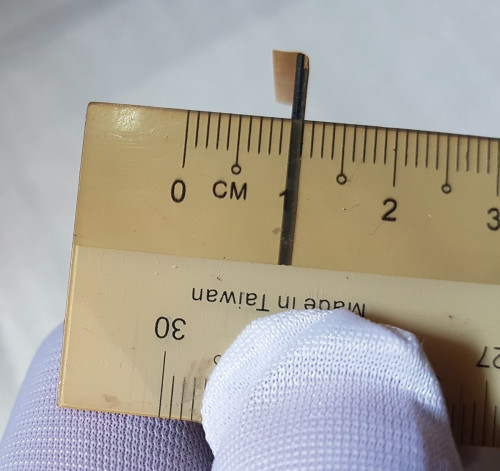


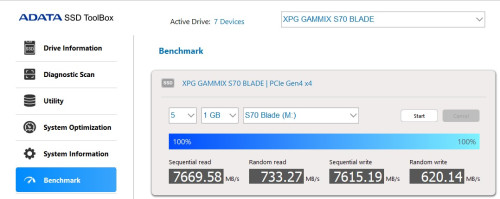

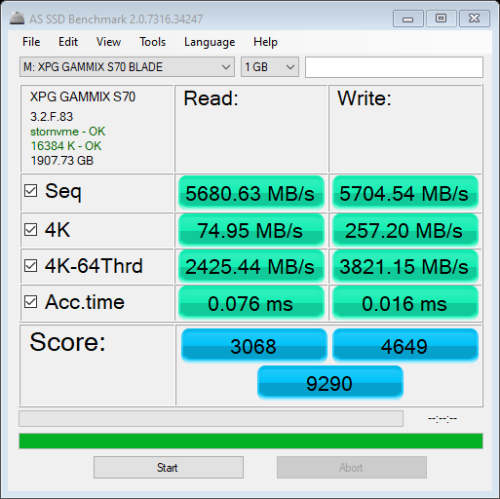

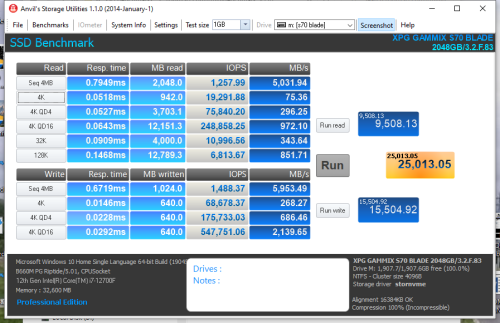


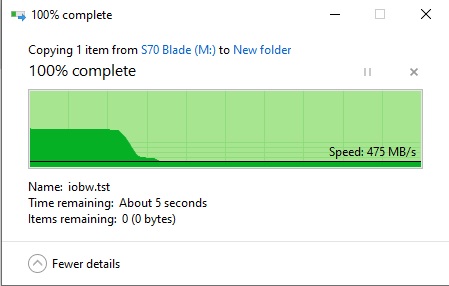
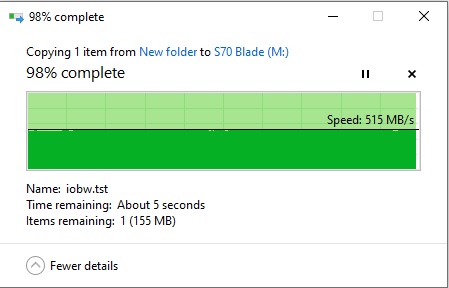
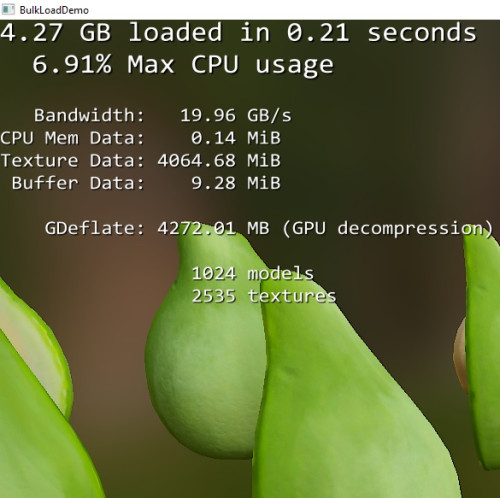
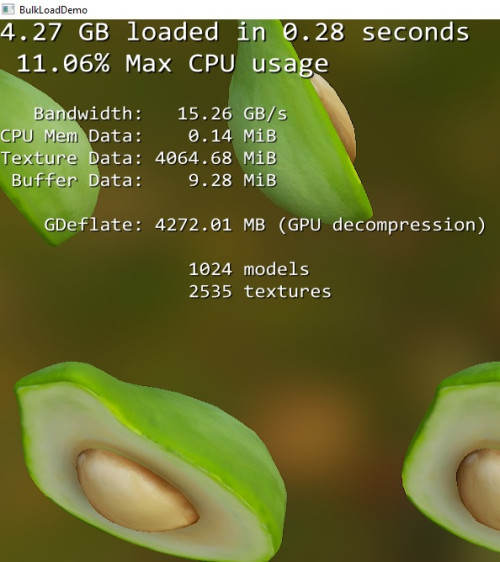












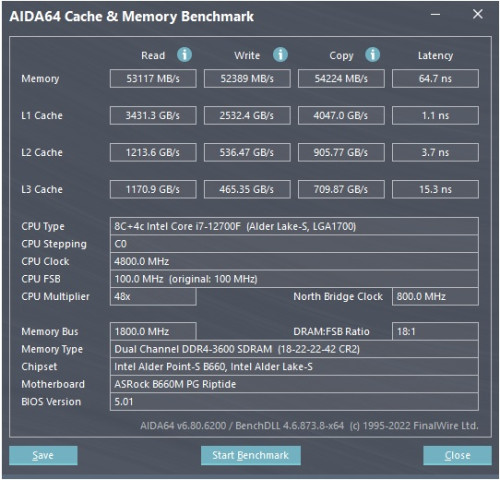
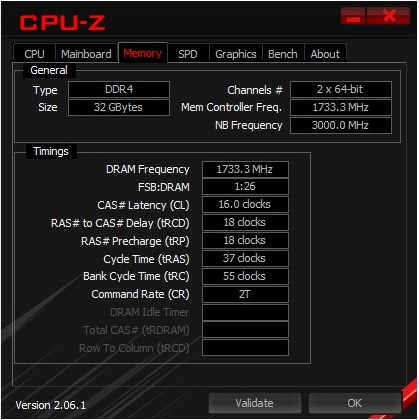


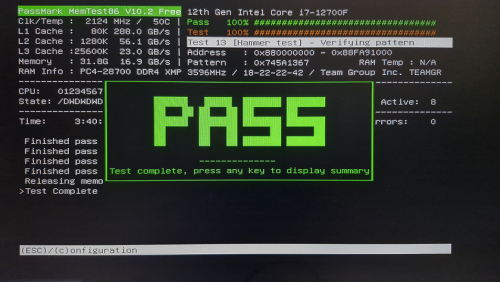
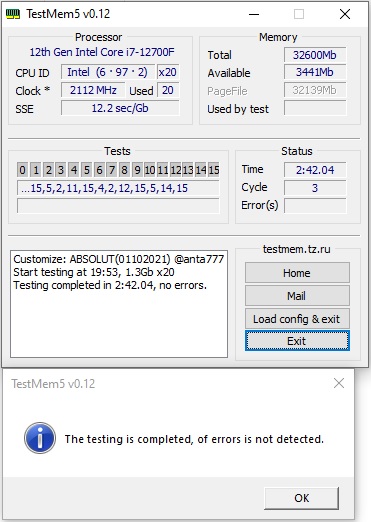

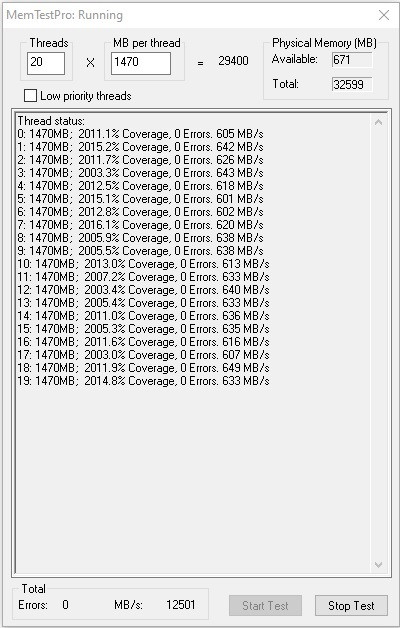

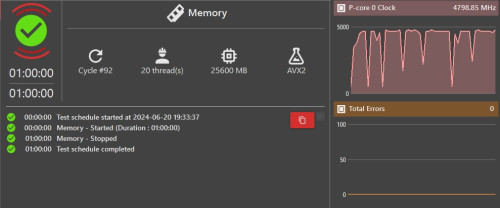
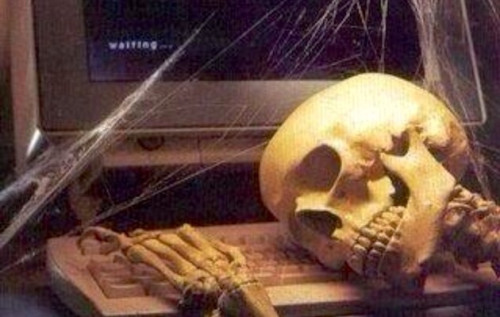





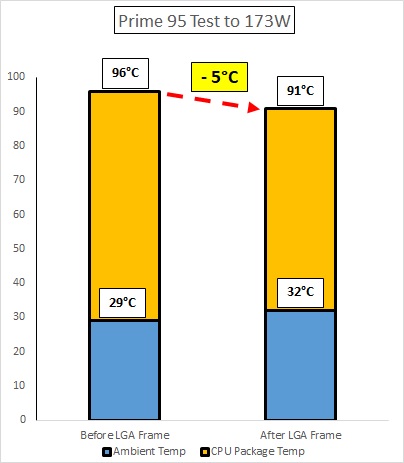
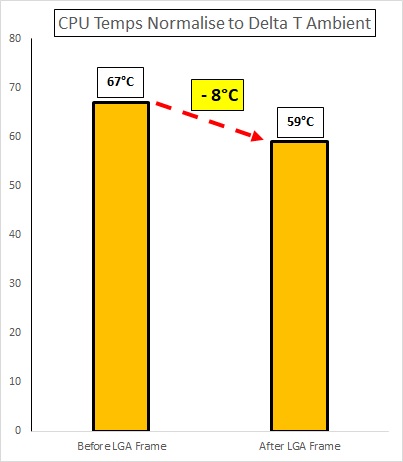
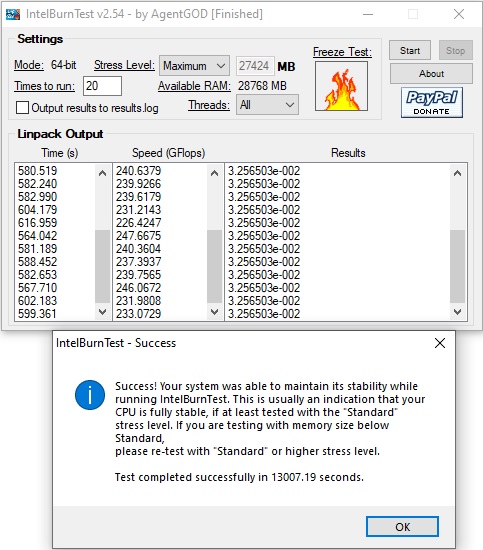
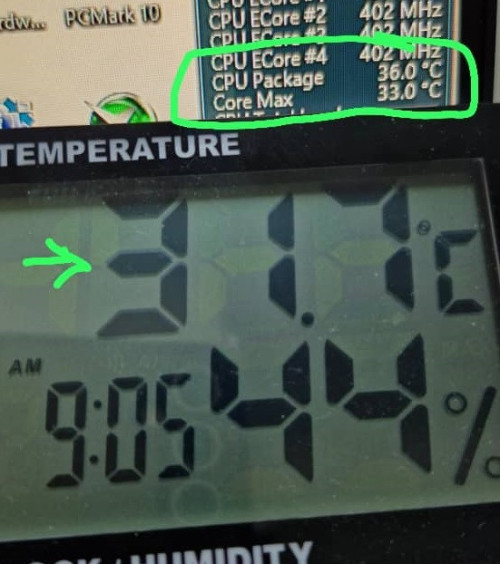
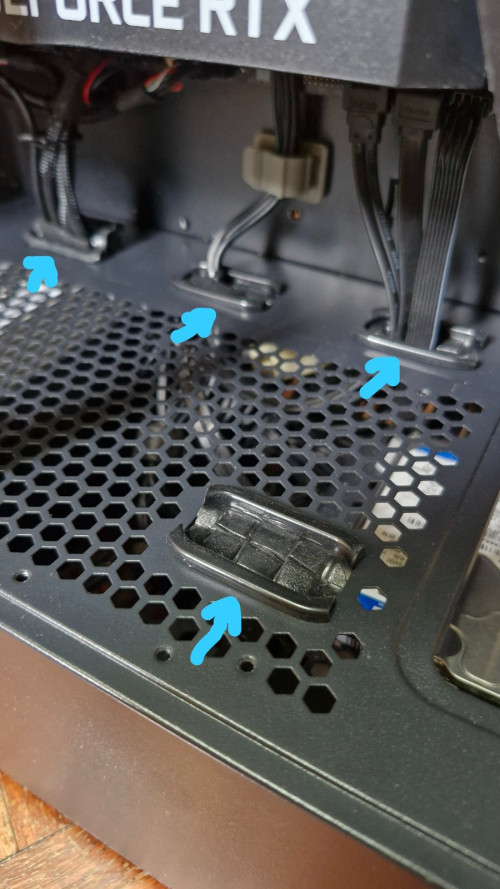

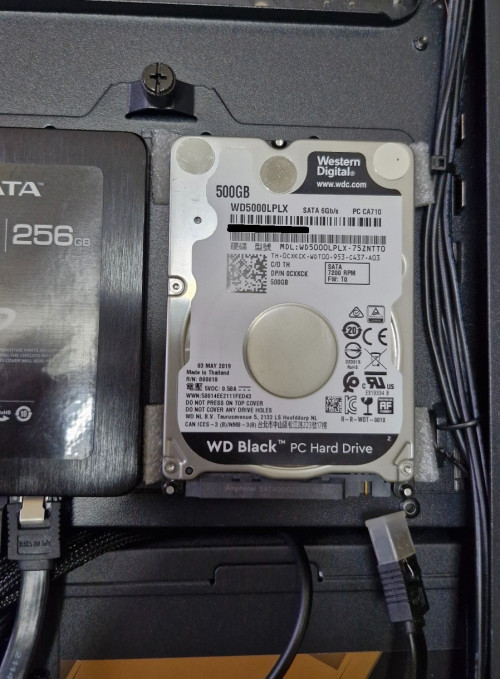
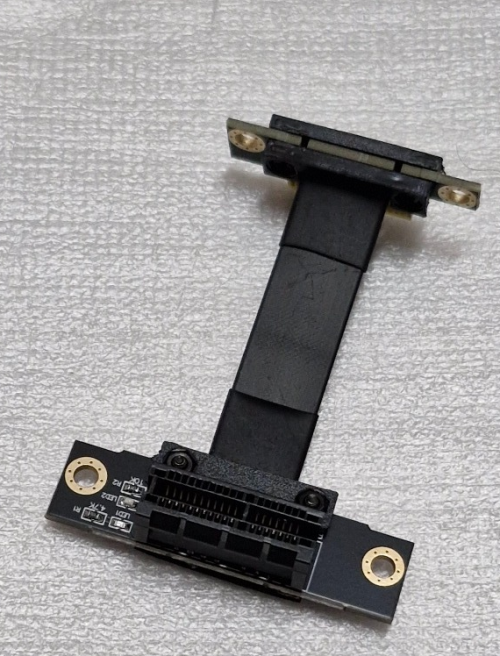



 0.0261sec
0.0261sec
 0.54
0.54
 6 queries
6 queries
 GZIP Disabled
GZIP Disabled