QUOTE(T.Alvin @ Oct 27 2024, 05:54 PM)
Be prepare for the typo, u may found frustrating at first, might take time to getting used to it but, you will be fine.
eh... in this day and age, cant say it is clone of a cherry MX anymore, because almost any other switches will be better then cherry mx's after u experience other modern switch. And dont know if u realize or not, not much big company taking cherry mx switches anymore.
Anyway, do give us some though after u received ur new keyboard. positive or negative, i am happily to read it =)
just received it.
wow... the switches are nice.
lightly resting fingertips above is ok, as long as u dont press. i don't i just lightly hover on it.
not sure if this is aluminium plate, but the keyboard is hefty enough to stay in place without sliding all over.
there is some flex when typing but very slight that i barely notice. it's only when you force press that you will notice the flex. not an issue for me.
blue tooth was easily detectable. just worked without issue. didn't have to install anything though i probably should. i don't plan to do any macro so maybe not needed. for changing the led lighting can just use the function key combo.
the cardboard with instructions was quite useful and explains everything quite clearly about how to use this mkb at a glance.
i didnt test wifi 2.4 since bluetooth works and uses less power.
heard this mkb does not have stabilizers? but i tested the spacebar and the bigger keys, but did not notice any issues?
i see that there are many lighting options. though tbh i'm confused which i like best

i went with the lighting mode which appears as you type. so when you are not typing there is no lighting. seems to be a balance between saving battery and still enjoying a led experience.
the leg stands click in place and seem sturdy, NOT flimsy, unlike my previous mkb.
The I/O is well placed at the back, whereas my previous MKB I/O was a bit sloopy and hurt the wired cable. Basically mkbs have a lot of polish these days compared to prior mkbs (like my old one).
i cannot stress enough how amazing these keycaps are. PBT doubleshot (not the bad kind. if you check underneath, it's the FULL doubleshot done right).
The F99 i got does not have see through keycaps. If you want that, i heard the F99 pro has a knob AND see through keycaps. Tbh i don't feel i need those things, so i rather save money and get this.
it has numpad which i use. but it's not exactly the full layout, it's the smaller one e.g. the 0 on numpad is small not big. It's not an issue for me. And compared to my old mkb, it's width is shorter but not in a bad way, feels much nicer at this size. If you are like me and want a numpad mkb, this one works fine (UNLESS you are bothered by the small 0 on numpad)
My only regret, is not ordering this a day later. Why? because shopee had a Rm50+ discount RIGHT AFTER i had ordered

I always get unlucky missing out on the discounts.
If you are in the market for a new mkb i strongly recommend this one.
but keep in mind, my preferences may not be same as yours
- it's not full solid alu casing (though it feels good enough to me tbh. and it's hefty not to shift while typing)
- no knob. no lcd screen. i don't particularly care, but some might. If you get the f99 pro they have a knob, though they don't have a lcd screen, but the royal kludge S98 does for an almost same price point.
- no tactile option. if you must have tactile, then this is no the mkb for you. OR, you could simply swap out the switches for tactile. But by default there are no tactile options. So you have to buy the switches separately. Also this mkb makes it easy to change switches, and comes with a convenient and solid keycap switcher (not the bad kind)
i would rate this mkb
9/10 for overall ratings
10/10 for value (best bang for buck). Seriously, you don't need to spend RM 600-800 for a MKB. This RM 200 mkb does quite well (heck, you can get a discount on shopee flash sale which i sadly missed for an even lower price)
but in terms of bang for buck for a cheap budget mkb for a great price/steal, i rate this mkb highly. maybe there are better options out there, but i fail to see how they can beat this.
the closest i saw was a RK S98, but that had a crappy lithium battery, though it does come with a knob and lcd screen. I did handle a RK in passing when gifting to a friend, so i have an idea what a RK is like. It's nice, but i won't lose sleep over not having the knob or lcd. But i won't blame others that need that, it is nice but it's not a must for me.
9/10 aesthetic (i got the grey layout color scheme. i like it though others may have different taste. the led seems nice as well, but it doesn't have see through caps, i don't mind, but some may be fussy about that.)
10/10 keycaps. well made pbt doubleshots. it's hard to top that tbh.
8.5/10 casing build. though i gave this a lower score, it's understandable seeing as it's not a full body aluminium. instead i think it's abs. but that said, it's well made, that i don't have an issue with that, especially at this stellar budget price point, can't complain. not to mention the feet stands are well done. the IO and the 2.4 wifi/buetooth toggle is well placed in a neat cutout on the rear.
PS: i did not touch the aula software yet. but based on youtube it's not that great in particular for users that want to setup macros. I don't so for me it's not going to be an issue. but i did not rate it yet since i did not use it yet, to be fair.
This post has been edited by Moogle Stiltzkin: Oct 28 2024, 04:07 PM 

 Jul 15 2024, 07:14 AM
Jul 15 2024, 07:14 AM
 Quote
Quote

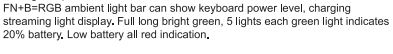



 0.0219sec
0.0219sec
 0.38
0.38
 7 queries
7 queries
 GZIP Disabled
GZIP Disabled