Their aperture value are roughly the same, IP14PM f/1.78 vs IP11 f/1.8
but their sensor size is really different:
https://forums.macrumors.com/proxy.php?imag...739f8ecdebddf8bIf we take into account of sensor size, we can normalize their aperture value to 35-mm equivalent (full frame sensor) so that they are comparable. After a series of calculation, that would be f/6.3 for IP14PM and f/10.2 for IP11P.
Here’s the aperture scale. Each step down lets in half as much light:
f/1.4 (very large opening of your aperture blades, lets in a lot of light)
f/2.0 (lets in half as much light as f/1.4)
f/2.8 (lets in half as much light as f/2.0)
f/4.0 (etc.)
f/5.6
f/8.0
f/11.0
f/16.0
We can approximately say that the IP11P only let in a quarter of light vs IP14PM.
Unfortunately, iPhone (and most phones) has a fixed aperture. IIRC, Samsung S9, S10, and Sony Pro-i have dual aperture system. The new Huawei Mate 50 series have variable aperture (f/1.4 to f/4.0).
You are right about the aperture as I just checked the close up shot of my food taken with both iPhone 11 and 14PM.
Basically, all iPhone 14 Pro Max would have the same picture quality like those pics I posted earlier right? And not just my current 14 Pro Max (blurry photo the further away from center.. a.k.a the double vision)



 Oct 10 2022, 03:49 PM
Oct 10 2022, 03:49 PM

 Quote
Quote


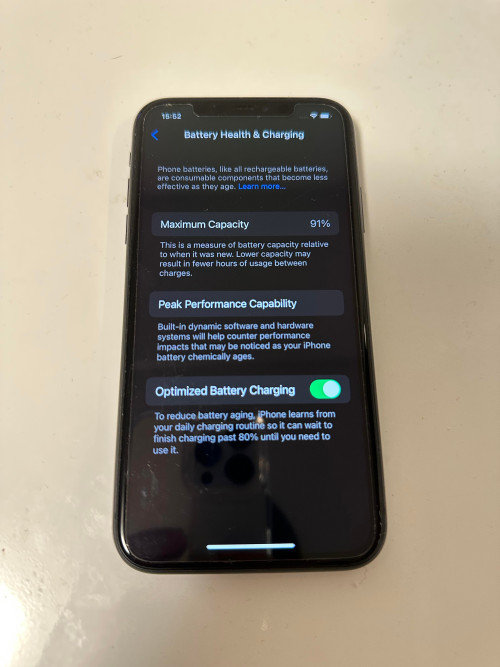

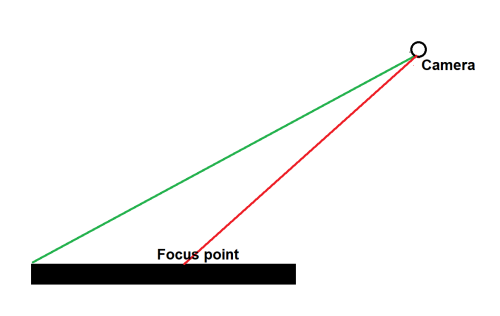
 0.1439sec
0.1439sec
 0.65
0.65
 7 queries
7 queries
 GZIP Disabled
GZIP Disabled