I'm sure you all will let me know if got any mistakes.
First post is only using terminal and command line.
Second post is using Quickset and a bit of command line.
I'm lazy to put screenshots. Maybe later.
Winbox
I suggest using Winbox to configure your Mikrotik router. Download from https://mikrotik.com/download
You can also SSH to the router or use the web configuration page which has a terminal.
Defaults
IP: 192.168.88.1
Username: admin
Password: blank
Ports
LAN port 1 (ether1) is your WAN port. (Connect modem here)
LAN Port 2-5 for your devices. Later we can use port 5 for UnifiTV.
Command Line Method
OK, let's go
Connect to the router using Winbox and open a New Terminal or use SSH. Change to your Unifi username and password first then copy and paste the commands below
CODE
/system package enable ipv6
/system reset-configuration
/interface vlan add interface=ether1 name=vlan500 vlan-id=500
/interface pppoe-client add add-default-route=yes use-peer-dns=yes disabled=no interface=vlan500 name=pppoe-out1 password=fmsSJQEMtvuTy user=myusername@unifi
/interface list member add interface=pppoe-out1 list=WAN
/ip upnp
set enabled=yes
/ip upnp interfaces
add interface=bridge type=internal
add interface=pppoe-out1 type=external
/system reset-configuration
/interface vlan add interface=ether1 name=vlan500 vlan-id=500
/interface pppoe-client add add-default-route=yes use-peer-dns=yes disabled=no interface=vlan500 name=pppoe-out1 password=fmsSJQEMtvuTy user=myusername@unifi
/interface list member add interface=pppoe-out1 list=WAN
/ip upnp
set enabled=yes
/ip upnp interfaces
add interface=bridge type=internal
add interface=pppoe-out1 type=external
Done. That's all you need for a very basic setup. Internet should be working now.
Explain a bit
First ensure IPv6 package is enabled. This is just to get the IPv6 firewall rules configured in case we want to setup IPv6 in the future.
CODE
/system package enable ipv6
Reset to default configuration. Very important. Router will be reboot.
CODE
/system reset-configuration
When you reconnect, the router will ask you to change password.
Create VLAN 500.
CODE
/interface vlan add interface=ether1 name=vlan500 vlan-id=500
Create PPPoE Client
CODE
/interface pppoe-client add add-default-route=yes use-peer-dns=yes disabled=no interface=vlan500 name=pppoe-out1 password=fmsSJQEMtvuTy user=myusername@unifi
Add PPPoE client to the WAN interface list
CODE
/interface list member add interface=pppoe-out1 list=WAN
Enable UPNP. Not mandatory but many apps uses UPNP.
CODE
/ip upnp
set enabled=yes
/ip upnp interfaces
add interface=bridge type=internal
add interface=pppoe-out1 type=external
set enabled=yes
/ip upnp interfaces
add interface=bridge type=internal
add interface=pppoe-out1 type=external
WiFi, UnifiTV & IPv6
Wait ya.
This post has been edited by soonwai: Jul 31 2022, 09:11 PM


 Jul 31 2022, 06:46 PM, updated 3y ago
Jul 31 2022, 06:46 PM, updated 3y ago
 Quote
Quote
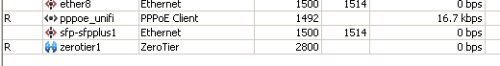
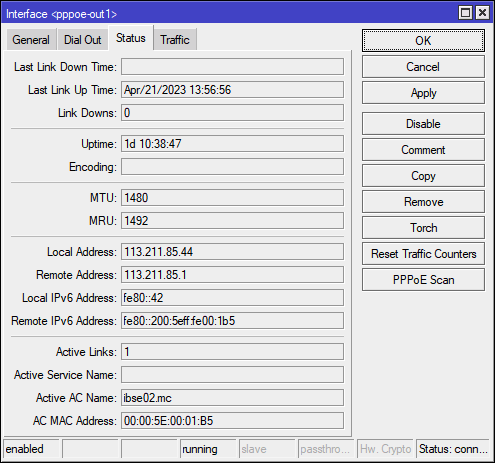
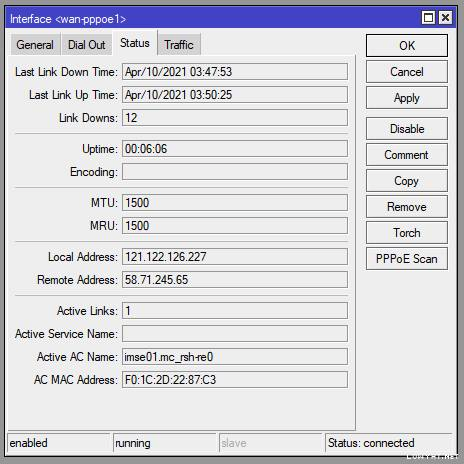
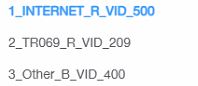
 0.0262sec
0.0262sec
 0.25
0.25
 5 queries
5 queries
 GZIP Disabled
GZIP Disabled