Third Party MediaFor these 3rd parties addons, i hate their update and looks, especially when they just link other people's plugin into their repo. So we shall take directly from the source of their original coder / programmer in github.
Movie & SeriesElementum (Torrent client for best quality stream) - You only need to use its context menu with themovieDBhelper addon. You dont need to find file in here
Dramacool - Asian (Chinese, Korean, Japanese, Thai. Indian)
LiveChatubate -Other then monitor your own CCTV, you can also see what others in the world doing being naughty with their camera. (fast and reliable)
VideoCumination - All AV in here.
Another thing, to prevent your other user say you set this up for your family member / household / homestay / airbnb and you do not want them to go into the source or further deeper into the addon, just widgetize the shortcut (i.e latest drama / movie) and not the whole addon. So addons will be hidden all the time and your setup will look like the content is all from your kodi and not form 3rd party. i.e:-
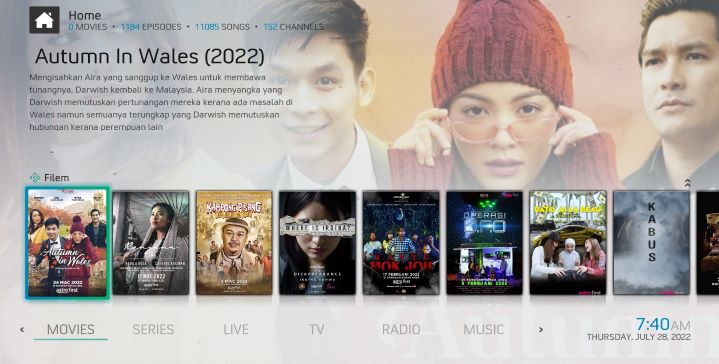
You could also remove the settings shortcut and access it with press and hold some key on the remote.
ScreensaverMy suggestion of screensaver is Feedreader since your screen will still be active displaying news with picture and background while idle. people dont watch news nowaday sometime while pausing your movie to make coffee or toilet break you'll be surprise what news appear on the TV straight from your Kodi screensaver
Here the matrix version you couldnt find in kodi 19And here are some xml feeders which are news worthy. You can insert 30
If you're lazy to type especially with nvidia shield remote control which drain the battery so fast, you can edit the settings file inside
\Android\data\org.xbmc.kodi\files\.kodi\userdata\addon_data\script.screensaver.feedreader\settings.xml
» Click to show Spoiler - click again to hide... «
CODE
<setting id="Feed1" default="true">https://www.lowyat.net/feed/</setting>
<setting id="Feed2" default="true">https://www.sarawakreport.org/feed/</setting>
<setting id="Feed3" default="true">https://www.malaymail.com/feed/rss/malaysia</setting>
<setting id="Feed4" default="true">https://smartereum.com/feed/</setting>
<setting id="Feed5" default="true">https://says.com/my/rss</setting>
<setting id="Feed6" default="true">https://www.kosmo.com.my/feed/</setting>
<setting id="Feed7" default="true">https://news.bitcoin.com/feed/</setting>
<setting id="Feed8" default="true">https://www.freemalaysiatoday.com/feed/</setting>
<setting id="Feed9" default="true">https://themalaysianreserve.com/feed/</setting>
<setting id="Feed10" default="true">https://www.soccerstats247.com/DailyMatchFeed.aspx?langId=1</setting>
See our member
kampong2000 already not posting about train in kopitiam so lucky we have lowyat site to post them in kodi screensaver
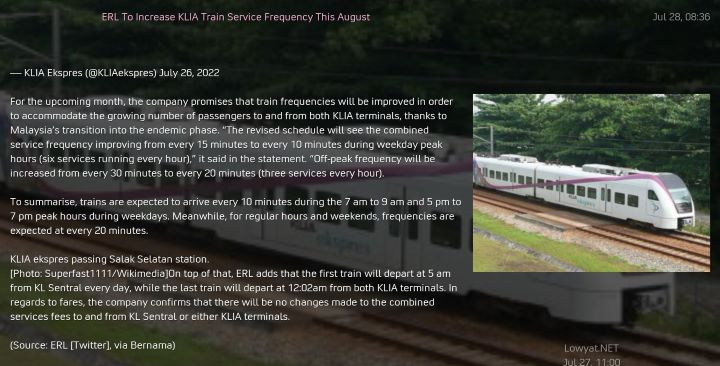 ISSUES
ISSUESOther suggestion please post and here some of the issues
1.
Chinese, Japanese, Korean, Thai Characters supporta. Download this font,
https://sourceforge.net/projects/allfonts/f...NI.TTF/downloadb. Rename it to
arial.tff c. Copy into put into this folder
\.kodi\addons\skin.arctic.zephyr.mod\fontsd. Go to kodi settings> interface > Skins > font > arial or arial 2 or any arial.
Result:-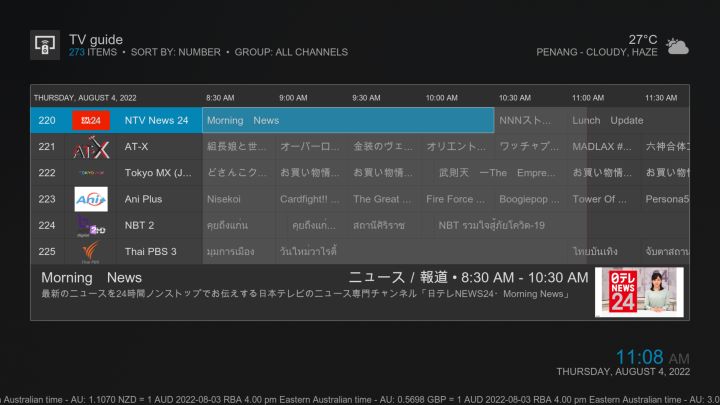
2.
Music delay - If you connecting Nvidia Shield to Synology NAS via network cable, you probably see all the drives without having to add source i.e NFS / SMB, just point that visible folder in the NAS where you keep the music and start adding to library. For movie it will work just fine but for music, after you spent hours for the huge library to catalogue artists, albums etc and when you start to play them it will be a delay for few seconds for each song which is insane.
To avoid this please disable
Opportunistic Locking in synology >control panel> file service > samba > advance settings
which is enabled by default and even you dont use
smb.
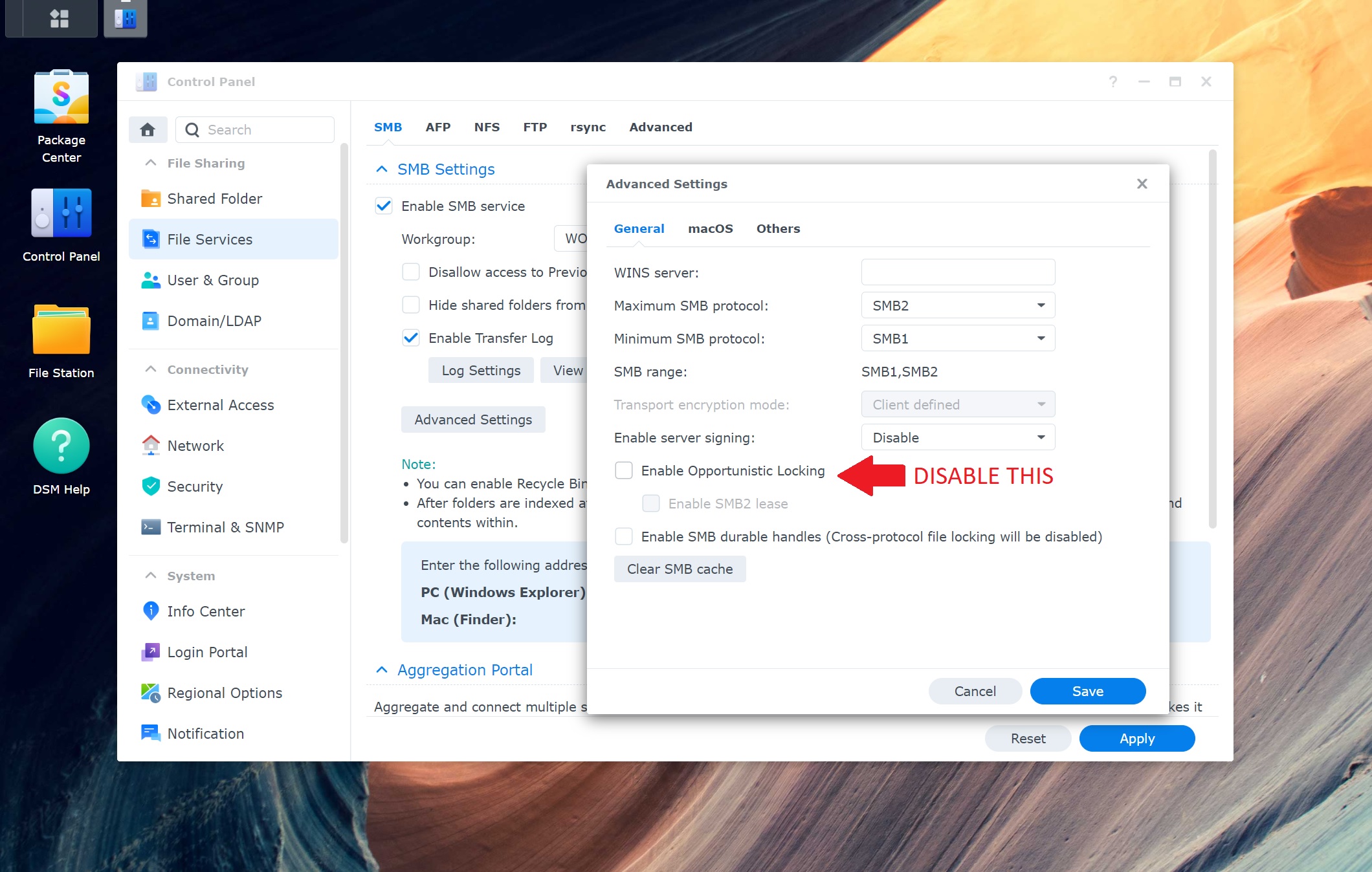
No nfs or samba or even adding advancesettings.xml file into userdata folder is needed.
This post has been edited by sonypshomer: Feb 13 2023, 05:44 PM 

 Jul 27 2022, 07:49 PM, updated 2y ago
Jul 27 2022, 07:49 PM, updated 2y ago
 Quote
Quote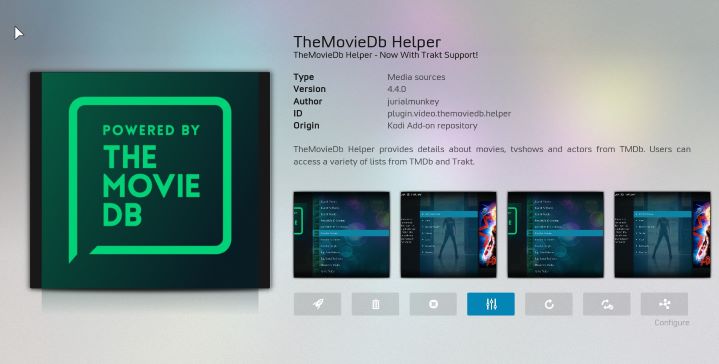
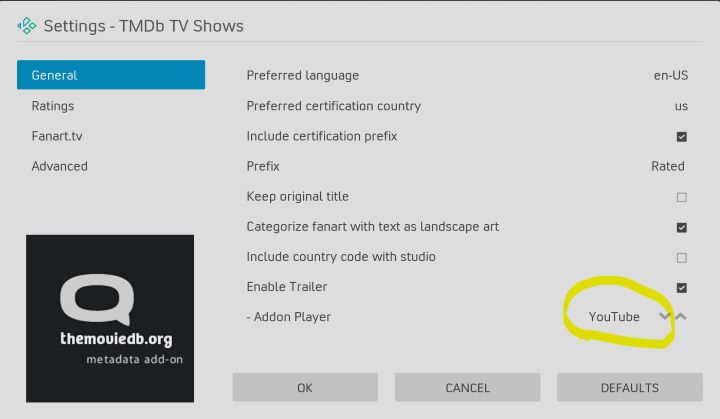

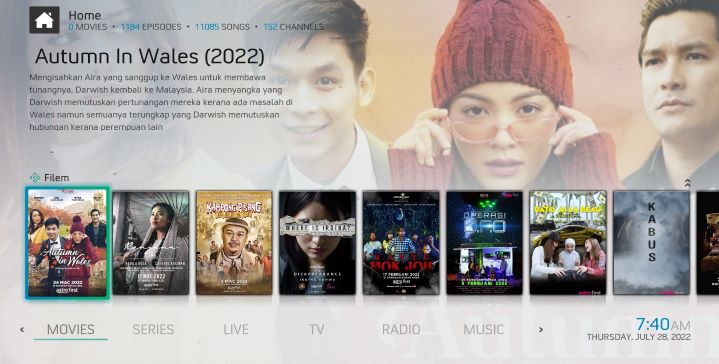
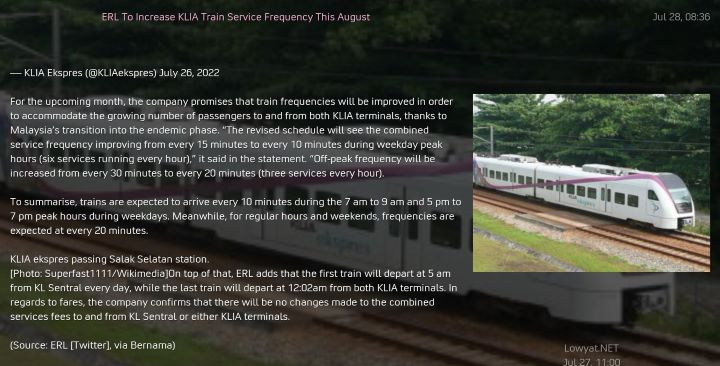
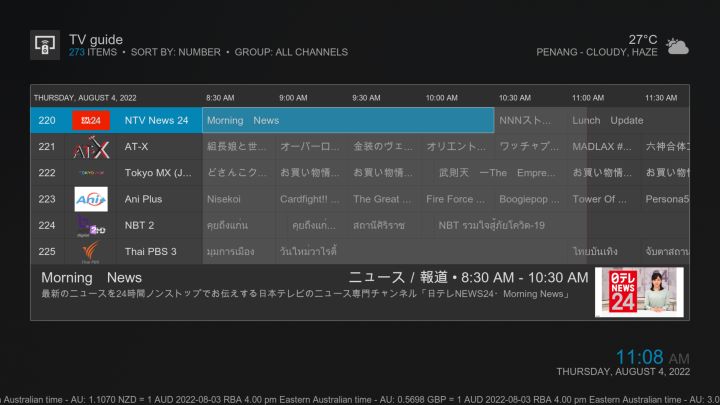
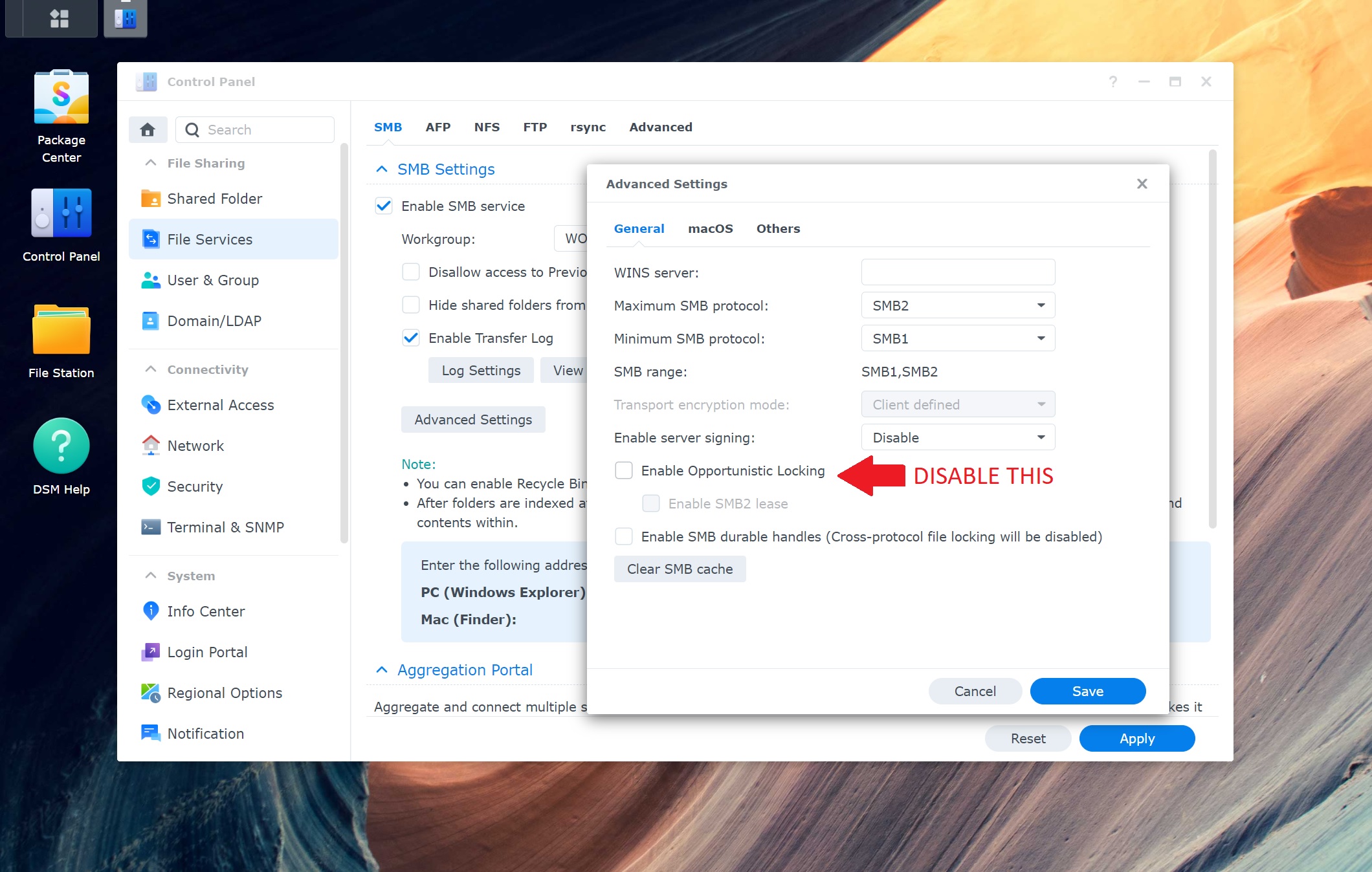
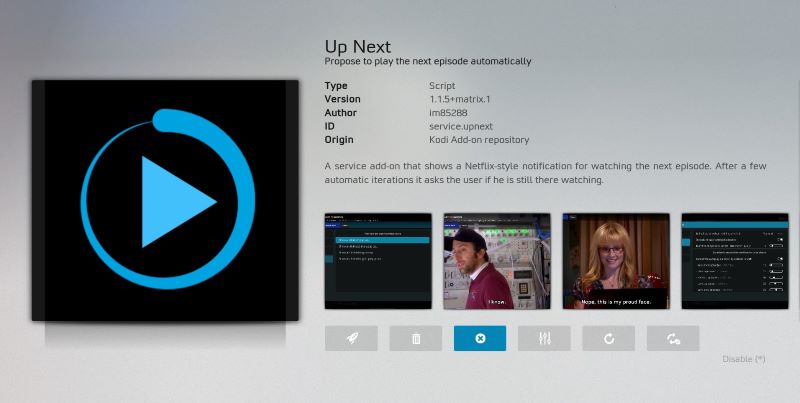

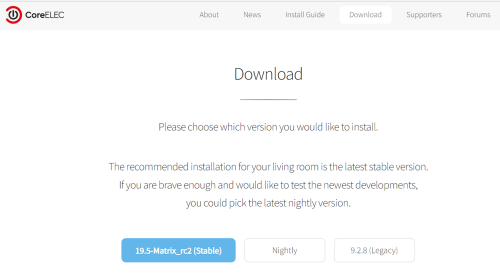
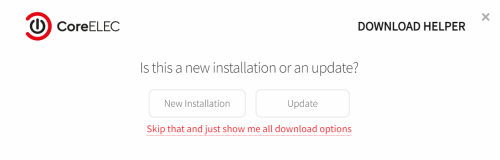
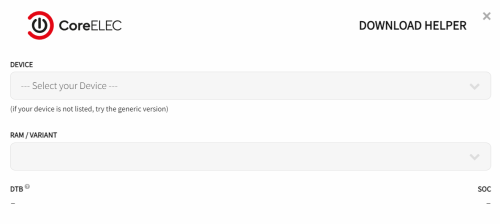
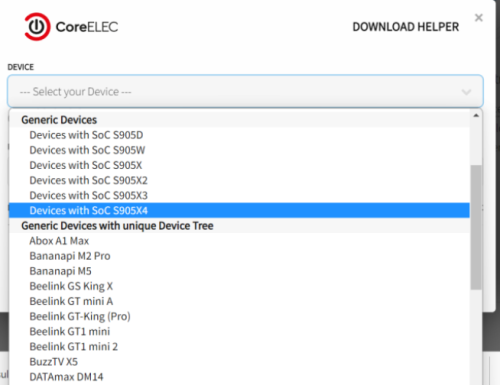
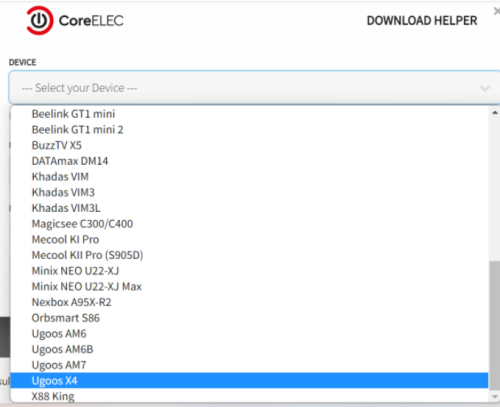




 0.0238sec
0.0238sec
 0.61
0.61
 6 queries
6 queries
 GZIP Disabled
GZIP Disabled