QUOTE(papyrous @ Oct 26 2022, 01:16 PM)
for your pfsense there's this.
https://docs.netgate.com/pfsense/en/latest/...igure-ipv6.htmlCODE
Do not allow PD/Address release
Prevents the operating system from sending a DHCPv6 release message on exit.
Some ISPs will release the allocated address or prefix when a client sends this message. With this option set, the client is more likely to receive the same allocation with subsequent requests.
how's yours configured with regards to this option?
i pretty much just copied as much as i could from your own setting
https://forum.lowyat.net/topic/5204701and these other thread
QUOTE(ansonlos @ Mar 30 2015, 11:48 AM)
After much try and error and research, I've managed to get pfSense to work with UniFi's IPv6 allocation. For a bit of a background, I'm running the latest release of pfSense i.e. 2.2.1 and also I got this to work with my office's UniFi which is on Biz 10.
I'd just like to share my settings here to benefit those who might want to get IPv6 to work for their pfSense box.
1. Under "System -> Advanced -> Networking", make sure "Allow IPv6" is checked. Then go to "Interfaces", click on "WAN". Under IPv6 Configuration Type, choose "DHCP6". MTU should be 1492.
2. Under DHCP6 client configuration section, put a tick mark on "Request a IPv6 prefix/information through the IPv4 connectivity link". In the drop down list for DHCPv6 Prefix Delegation size, choose "56". (I have no idea why this is the case, but the allocated subnet for both the PPPoE and LAN are actually 64. I've tried choosing 64 here, but it doesn't work. Maybe 56 is for a Biz account. If 56 doesn't work for you, try choosing 64 especially if you're on home UniFi account.)
Also, put a tick mark for "Send an IPv6 prefix hint to indicate the desired prefix size for delegation". Click on "Save".
3. Now, go to "Interfaces", click on "LAN". Under IPv6 Configuration Type, choose "Track Interface". Type 1492 for MTU.
4. Under Track IPv6 Interface section, ensure IPv6 Interface "WAN" is selected and as for IPv6 Prefix ID, just type 0 (zero) here.
5. Under Private networks section, ensure "Block Bogons networks" is unchecked. Then, click "Save".
6. Finally, I've read that IPv6 requires ICMP to work. So under Firewall -> Rules, I've also created a rule to allow ICMP IPv6 traffic for both WAN and LAN.
I'm not entirely certain what the security implications are with the above settings to the firewall, so please be forewarned.
With the above settings, I'm able to get IPv6 addresses for PPPoE and LAN interfaces for pfSense and also devices connected to the LAN. Hope this helps those who are using pfSense.
[attachmentid=4391721]
[attachmentid=4391722]
QUOTE(Sharingan @ Oct 24 2014, 07:51 PM)
Dear TM IPv6 Implementor,
IMHO, i've successfully run TM_IPv6 on pfSense and managed to get it working SLAAC mode and DHCPv6 mode (one mode at a time - not both). (Streamyx ADSL 8Mbps here - PPPoE)
After relentless hour of searching, calling here and there (esp TM guys) and the results is very good. I'm able to replicate the case if needed but to pfSense users/IPv6 Implementor please do read on.
Findings:
1. Only works in pfSense 2.2 . Currently i'm on BETA specifically pfSense-LiveCD-2.2-BETA-i386-20141017-1129
2. Set your WAN to DHCPv6 , Tick Request IPv6 via IPv4 connectivity, Tick Request Prefix no IP Address , Select 64 as for the size and last Tick the box third .Of course you'll need to setup your PPPoE Username and Password.
3. Go to LAN and as usual set your IPv4 LAN IP and for IPv6, Pick DHCPv6 here. Tick the first and the third box only and set 64 too.
4. You may want to adjust your DNS Server at System -> General Setup accordingly.
As soon as all the configuration in place and you have your internet connectivity, please head on to Status -> Interfaces . Your pfSense LAN interface should pickup the PD (Prefix Delegation IP) and you can set your PC/Netbook/Notebook "statically" using the information. Below are the example:
PD Info
pfSense IPV6 "LAN" IP - 2001:4411:7a4::1:1
YOUR PC IPv6 "LAN" IP - 2001:4411:7a4::1:fdc0:c0d3
Subnet - 64
Gateway - 2001:4411:7a4::1:1
EDITED: The IPv6 Address will change once you reboot your pfSense and you'll have to manually assign the address again. So do watch out.
Another caveat to look for, as far as i'm testing, i do suffer MTU problem (certain website lag and unable to accesss) and i haven't lowered yet the MTU. You should try to lower your MTU at 1432 as per suggested on previous post and test it out. YMMV
As always, pfSense 2.2 is still in BETA mode and i can't wait for RELEASE version of 2.2
If anyone wishes to look at my config and screenshot, please state it here and i'll try my best to upload somewhere.
P/S: the "LAN" IPv6 is actually Globally Routed IP - WAN IPv6 so to speak . I'm trying to differentiate the terms so that hopefully you might grasp the idea. Please do pardon me for any confusion.
credit: Thanks to asellus for answering some of my question earlier on.
Regards
QUOTE(rogue @ Aug 8 2022, 08:59 AM)
This much I know for Home Unifi broadband, TM IPv6 assign /64 dynamic-prefix so when you reconnect or reboot router, you get new prefix but your devices still using old prefix address and when you try to access say youtube or any IPv6 sites the page just loading..
There's 2 ways to solve this:
1* reduce IPv6 DHCP leasetime to say 3 mins or lower in your router(troublesome)
2* TM assign static-prefix(best option)
If many customers bomb TM requesting to change from dynamic-prefix to static-prefix then maybe have hope :>
QUOTE
QUOTE(Gaara92 @ Nov 7 2021, 12:15 AM)
Why would you use DHCPv6? Isn't unifi provide IPv6 using stateless SLAAC mode?
QUOTE(go626201 @ Nov 7 2021, 12:49 AM)
Emm actually i not sure,i just follow
soonwai 's tutorial to use IPv6 on ROS6,but currently the same way on ROS7 is not working,waiting Mikrotik to fix it.
QUOTE(akhito @ Aug 26 2022, 03:54 PM)
for me slaac workout of the box using dlink router
my suggestion is get ipv6 try using
automatic or slaacPrefix delegation: enabled
DNS address try using cloudflare or google
IPV6 lan delegated using SLAAC+ Stateless DHCP
QUOTE
Switch to Auto prefix delegation
Then use SLAAC+stateless for best compatibility
The reason why I suggest use SLAAC+stateless is because Android devices (incl chromebook) not compatible with DHCPv6
When possible, do not use Auto default settings because may cause possible compatibility problems
https://forum.lowyat.net/index.php?showtopi...ost&p=102695412sources are either outdated info (old pfsense), or for other types of routers (possibility those settings might also work on pfsense)

anyway i don't really have time to be testing what works. but this is what i found that may help others figure it out
 This post has been edited by Moogle Stiltzkin: Oct 27 2022, 12:42 PM
This post has been edited by Moogle Stiltzkin: Oct 27 2022, 12:42 PM 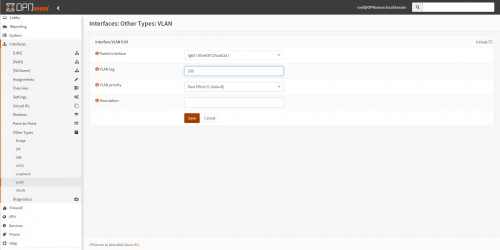
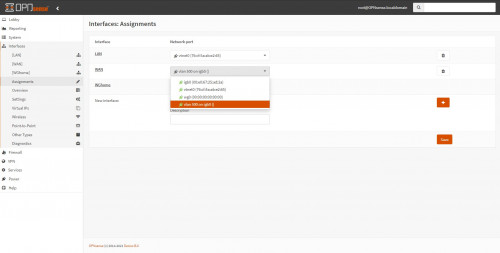
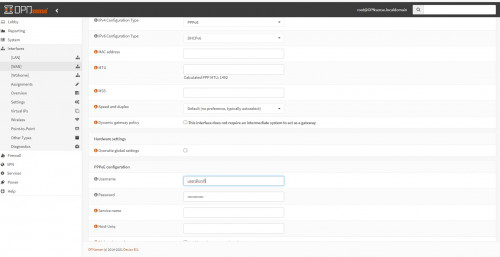
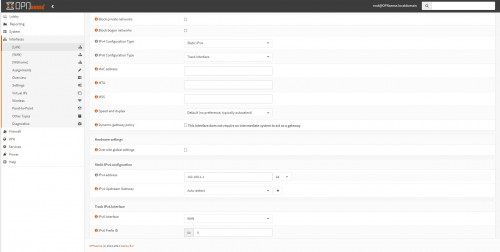


 Oct 11 2021, 01:57 PM, updated 2y ago
Oct 11 2021, 01:57 PM, updated 2y ago
 Quote
Quote
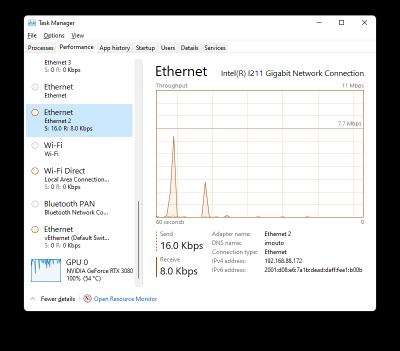
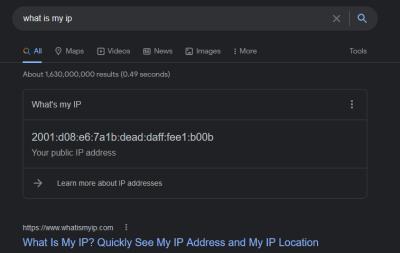
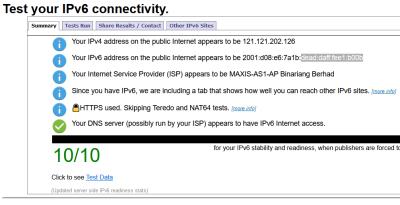
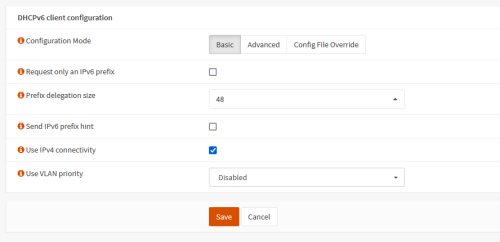
 0.0811sec
0.0811sec
 0.78
0.78
 6 queries
6 queries
 GZIP Disabled
GZIP Disabled