my internet also suddenly didn't work.
equipment and wiring all ok. rebooted everything still didn't work. modem showed no issues connecting ppoe, but log shows there is authentication issue.
so the technician just connected the default router and logged in fine.
after re-adding the cable back to pfsense, wan could connect fine.
so firstly excuse the layman talk, but i suspect the issue has something to do with how pfsense is communicating to unifi to login for internet access which somehow got stuck which resulted in no internet. so when using the default unifi router equipment to login, this somehow unstucked the login, which would explain why reconnecting the ethernet back to the pfsense router why wan could work fine now (because the account connection to unifi was unstuck).
i don't know the technical explanation for this, but this is what i discovered.
Theory #1, could be that my ip4/ip6 pppoe settings is done incorrectly which is why it resulted in this odd behaviour resulting in internet authentication failure. or the #2nd theory, could be some sort of bad stuff with tmnut end which results in this odd issue. thats all i could deduce from this

but it's definitely not a hardware or wiring issue (in my case) cause i checked.
so no, i did not have to resort to resetting unifi password (fyi calling tmnut to reset the port didn't work, neither did restarting modem). just simply connecting to wan using the default unifi router, then replacing back the ethernet to the pfsense router (to connect to wan) seemed to fix the problem.
anyway i think u were spot on in regards to your comment
i'm not using opnsense, but my pfsense setting is roughly similar to yours

if u figure out if the setting was done incorrectly somehow (which is causing this weird account froze/stuck behaviour, assuming the issue is on the pfsense/opnsense router settings side), i would love to know

but for now, my temporary solution is to have the default router on standby to temporary login to wan to unstuck, then switch back to pfsense, if i encounter this issue again (thkfully this doesn't seem to occur very often afaik), before i bother calling up tmnut to look into it

lucky you. I tried using TMNut stock router no joy. still getting authentication error and had to call them. technician said if i face this error again to call TM and ask them to “release HSI”.
suspect IPv6 because i was messing around with turning IPv6 on/off.
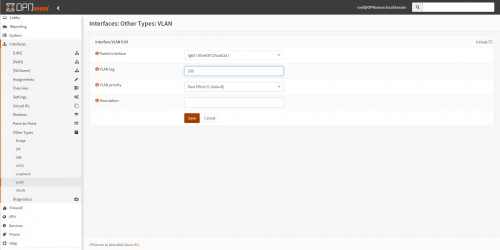
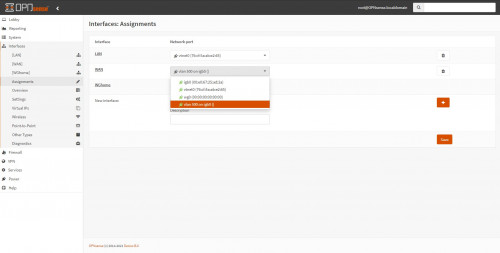
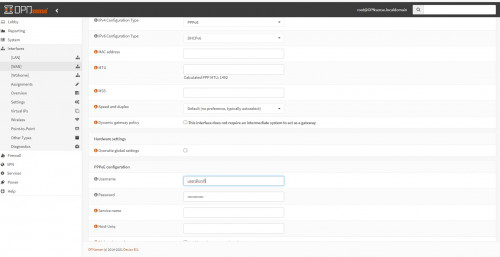
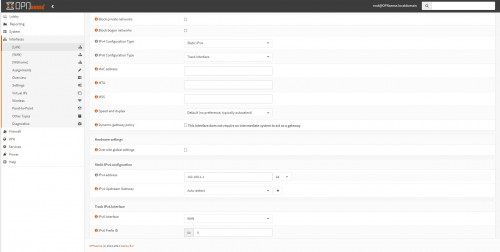


 Oct 11 2021, 01:57 PM, updated 2y ago
Oct 11 2021, 01:57 PM, updated 2y ago
 Quote
Quote
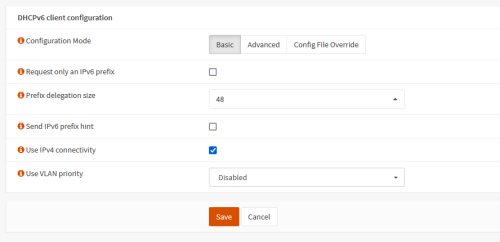
 0.0269sec
0.0269sec
 0.66
0.66
 7 queries
7 queries
 GZIP Disabled
GZIP Disabled