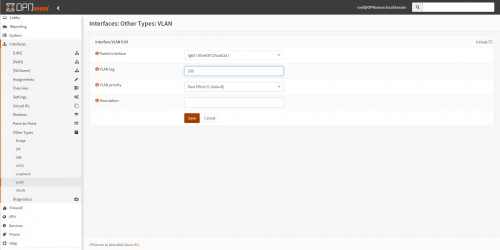
Go to Interfaces > Other Types > VLAN
Parent Interface > select WAN port, VLAN tag 500.
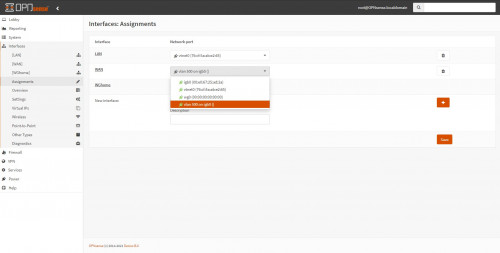
Go to Assignments > under WAN select vlan500 on (WAN port)
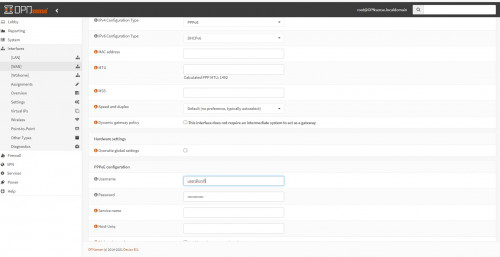
Go to [WAN] > ipv4 = PPPoE, ipv6 = DHCPv6. under PPPoE configuration, enter your Unifi username and password.
Scroll down under DHCPv6 client configuration, check
> Request only an IPv6 prefix
> Prefix Delegation Size 64
> Send IPv6 Prefix Hint
> Use IPv4 connectivity
edit NOV 2022
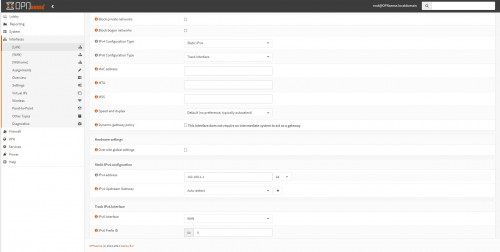
Go to [LAN] under IPv6 configuration type > Track Interface.
Track IPv6 interface > select WAN.
to use NDP, check [Allow manual adjustment of DHCPv6 and Router Advertisements]
then go to [Services] > Router Advertisements. select Stateless for Router Advertisements
May have to reboot system to bring DHCPv6 server up and running.
enjoy
This post has been edited by papyrous: Nov 4 2022, 08:15 AM


 Oct 11 2021, 01:57 PM, updated 2y ago
Oct 11 2021, 01:57 PM, updated 2y ago
 Quote
Quote
 0.0215sec
0.0215sec
 0.39
0.39
 6 queries
6 queries
 GZIP Disabled
GZIP Disabled