Outline ·
[ Standard ] ·
Linear+
Windows 11, To be announce on 24 June 2021
|
sHawTY
|
 Jul 18 2021, 11:38 PM Jul 18 2021, 11:38 PM
|

|
QUOTE(PJng @ Jul 17 2021, 08:13 PM) just know windows 10 setting will inform meet requirement or not for windows 11 QUOTE(Andrewtst @ Jul 17 2021, 08:59 PM) Yup, Microsoft won't push out Windows 11 beta if your PC not meet the requirement even you join the Dev channel. The system is messed up My PC shows incompatible but Windows 11 Insider Preview update still appears in Windows Update LOL 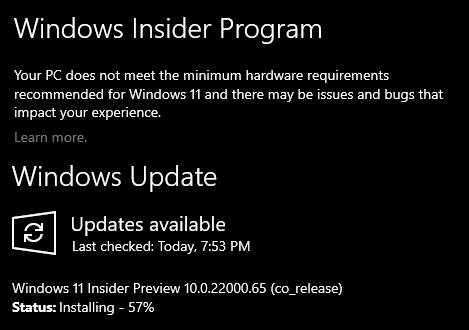 |
|
|
|
|
|
sHawTY
|
 Jul 19 2021, 12:29 AM Jul 19 2021, 12:29 AM
|

|
Updated to 22000.71 Strangely, the incompatibility warning is still there LOL 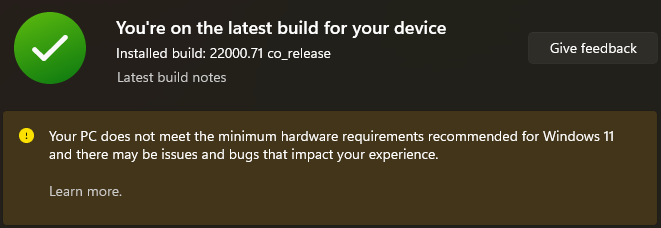 |
|
|
|
|
|
sHawTY
|
 Jul 22 2021, 02:54 PM Jul 22 2021, 02:54 PM
|

|
QUOTE(Darkripper @ Jul 22 2021, 01:00 PM) Any one here have problem with W11 where the top bar of a window always go black (nothing is clickable, not draggable). I have that issue too But it would go away after forcing to close that certain window But it will repeat itself after some time |
|
|
|
|
|
sHawTY
|
 Jul 23 2021, 04:09 PM Jul 23 2021, 04:09 PM
|

|
QUOTE(Andrewtst @ Jul 23 2021, 08:07 AM) Windows 11 Beta 4 is out! Build 22000.100 Installed. Solved a lot of issues, but still no way to move the taskbar to another screen without changing the assignment of main display  |
|
|
|
|
|
sHawTY
|
 Jul 23 2021, 05:24 PM Jul 23 2021, 05:24 PM
|

|
QUOTE(Andrewtst @ Jul 23 2021, 05:17 PM) This is cons, I agreed! The taskbar features is so limited compare with Windows 10. Hopefully they'll allow moving the taskbar to another screen in the next update Or at least when the stable version is released I use my main screen to game so I want the taskbar to be on the secondary monitor This way I can see all the notifications while I game without the need to switch to the desktop through ALT+TAB |
|
|
|
|
|
sHawTY
|
 Jul 26 2021, 01:10 AM Jul 26 2021, 01:10 AM
|

|
Anyone has the same issue as me where the "Real-time protection" for Windows Security keep turning off every time you start your PC? Happens to all my 5 PCs that were upgraded to Windows 11 22000.100  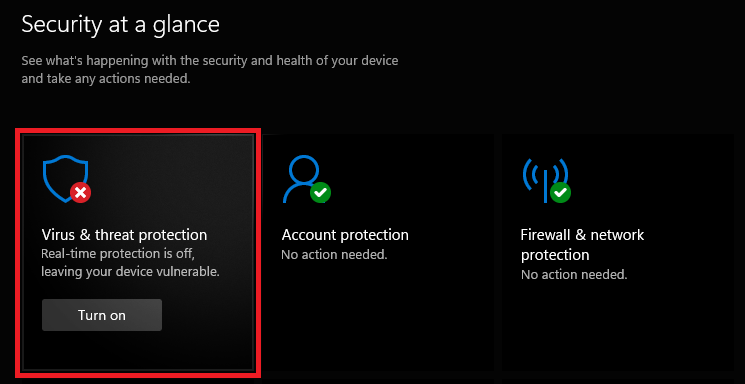 |
|
|
|
|
|
sHawTY
|
 Aug 4 2021, 05:06 PM Aug 4 2021, 05:06 PM
|

|
QUOTE(jagadis @ Aug 4 2021, 04:54 PM) Okay. Have you used it? How far is it from being usable for day-to-day tasks? Read his previous posts lar He's one of the early adopters in this forum  |
|
|
|
|
|
sHawTY
|
 Aug 4 2021, 06:17 PM Aug 4 2021, 06:17 PM
|

|
QUOTE(Andrewtst @ Aug 4 2021, 05:35 PM) this week no new update. Very bored.  Same here. So bosan no update this week Here's hoping the next update they will allow moving the taskbar to the 2nd screen  |
|
|
|
|
|
sHawTY
|
 Aug 5 2021, 09:49 AM Aug 5 2021, 09:49 AM
|

|
QUOTE(Andrewtst @ Aug 5 2021, 09:10 AM) That is my screen resolution, I can't help on that, sorry. Zoom is the only way.  Use snipping tools la, then you can choose the area that you want to take the screenshot No need to bagi your whole screen  |
|
|
|
|
|
sHawTY
|
 Aug 6 2021, 09:33 AM Aug 6 2021, 09:33 AM
|

|
QUOTE(Andrewtst @ Aug 6 2021, 03:12 AM) Finally New Windows 11 build 22000.120 was release!  Still no option to move the taskbar to a different screen  |
|
|
|
|
|
sHawTY
|
 Aug 6 2021, 10:05 AM Aug 6 2021, 10:05 AM
|

|
QUOTE(Andrewtst @ Aug 6 2021, 09:35 AM) No and also always bottom only. This is not something difficult to do I believe, why Microsoft prohibited it. Speechless... ... Yep, why they disabled that option is beyond me when it has been working perfectly since Windows 7  |
|
|
|
|
|
sHawTY
|
 Aug 7 2021, 03:02 PM Aug 7 2021, 03:02 PM
|

|
QUOTE(PJng @ Aug 6 2021, 10:28 AM) Look like ms don want to let user move around That's stupid Lots of people want that ability  |
|
|
|
|
|
sHawTY
|
 Aug 8 2021, 10:56 PM Aug 8 2021, 10:56 PM
|

|
So today for the first time ever since I upgraded to Windows 11, I launched several Far Cry games and the experience is quite bad My frames keep dropping from 150 ~ 200 FPS to below 40  Damn it, now got no choice but to go back to Windows 10  I'll do it next weekend, no time to do clean installation right now  This post has been edited by sHawTY: Aug 8 2021, 10:58 PM This post has been edited by sHawTY: Aug 8 2021, 10:58 PM |
|
|
|
|
|
sHawTY
|
 Aug 9 2021, 08:40 AM Aug 9 2021, 08:40 AM
|

|
QUOTE(Andrewtst @ Aug 9 2021, 02:31 AM) Sorry to know your experience is not good, by the way may I know what is your GPU? 2080 Ti |
|
|
|
|
|
sHawTY
|
 Aug 9 2021, 10:06 AM Aug 9 2021, 10:06 AM
|

|
QUOTE(Andrewtst @ Aug 9 2021, 09:37 AM) I do update latest Nvidia driver I'm already using 471.41, so no issue there Meh, nevermind, already tested Windows 11, so no problem for me, I'm going back to Windows 10 as of now and will switch back to Windows 11 once RTM version is released  Far Cry 6 is coming soon and I'm definitely only playing that on a stable OS  This post has been edited by sHawTY: Aug 9 2021, 10:13 AM This post has been edited by sHawTY: Aug 9 2021, 10:13 AM |
|
|
|
|
|
sHawTY
|
 Aug 9 2021, 03:29 PM Aug 9 2021, 03:29 PM
|

|
QUOTE(Andrewtst @ Aug 9 2021, 11:27 AM) Yeah I am waiting Far Cry 6 also. Waiting AMD give me the code as I get it free when purchasing AMD Ryzen 9 5900X CPU. 😊 Wah, dapat free  I paid RM280 (after 20% discount) for the ultimate edition But then I don't mind paying for it as I'm a die-hard fan of Far Cry games  |
|
|
|
|
|
sHawTY
|
 Aug 10 2021, 12:41 AM Aug 10 2021, 12:41 AM
|

|
Back on Windows 10  And I was right, now all my Far Cry games runs at 150 ~ 200 FPS without any frame drops. Not even for a second This post has been edited by sHawTY: Aug 10 2021, 01:47 AM |
|
|
|
|
|
sHawTY
|
 Aug 20 2021, 10:07 AM Aug 20 2021, 10:07 AM
|

|
Andrewtst still can't move the taskbar?
|
|
|
|
|
|
sHawTY
|
 Aug 20 2021, 02:04 PM Aug 20 2021, 02:04 PM
|

|
QUOTE(Andrewtst @ Aug 20 2021, 01:03 PM) Can’t, still same.  |
|
|
|
|
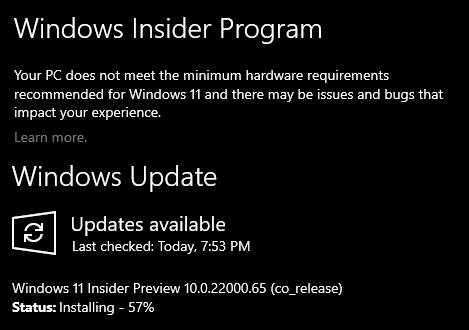


 Jul 18 2021, 11:38 PM
Jul 18 2021, 11:38 PM
 Quote
Quote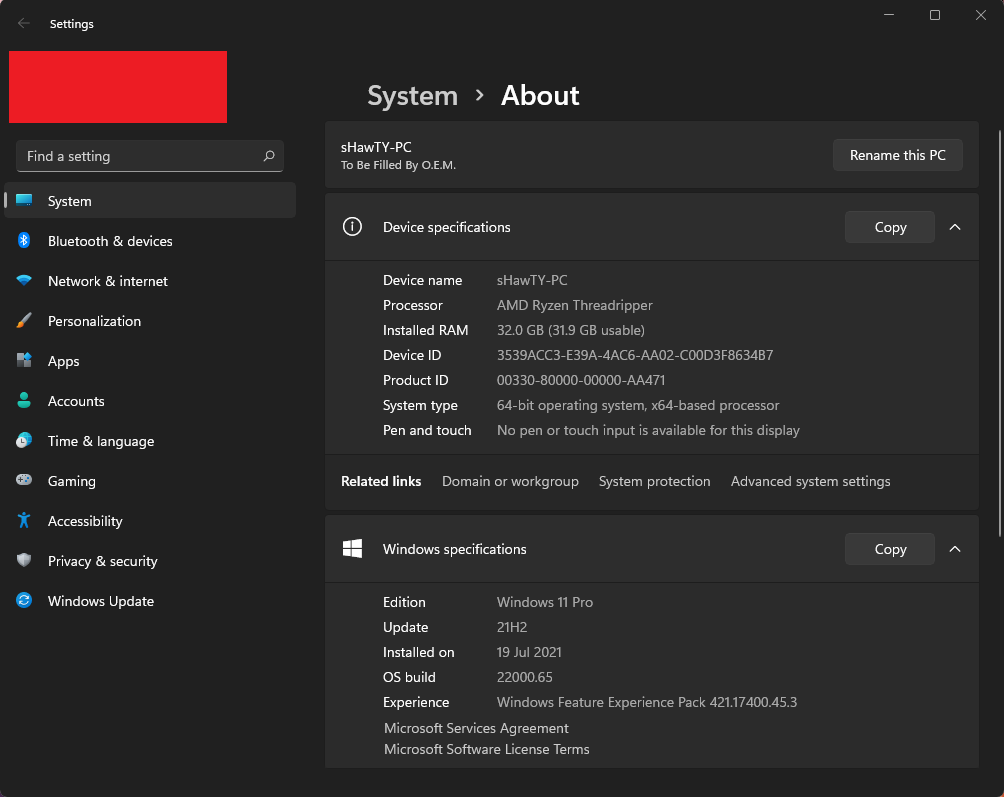
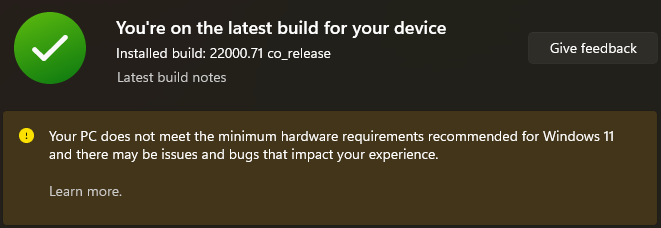
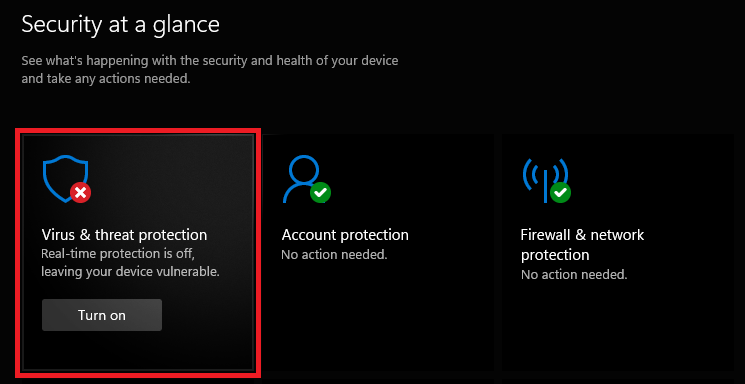
 0.0269sec
0.0269sec
 0.48
0.48
 7 queries
7 queries
 GZIP Disabled
GZIP Disabled