QUOTE(Rubypoyo @ May 17 2021, 04:30 PM)
U need HDMI Switch not HDMI Splitter, Splitter is use when ur want to display on two output (example 2 tv) from 1 main source

Anyway for HDMI switch any cheap HDMI switch will do just fine. Try to fine HDMI switch with integrated output HDMI male cable so no need to pening about long hdmi cable mess and also can easily conceal the switch behind the TV. example of product is like the link below
(https://shopee.com.my/HDMI-Switcher-3-port-4Kx2K-1080P-AUTO-Switch-adapter-converter-i.5009230.7116906324)
Please keep in mind if ur using old tv chances that the USB port on the TV (if got) is not powerful enough to power up the HDMI Stick....but then again the stick also include power adaptor in the box
Haha right!! I always search HDMI switch on lazada but when I type here it come out wrong. Been looking at something similar, so many sellers have a similar looking switch. Thanks for that, I never realized the integrated cable will save some headache compared to the box type.
The port on the TV is pretty accessible, so I'm now considering trying without the switch. I can plug/unplug according to need until I feel I really need it, especially since I don't seem to see any seller for Mi Stick also selling the switch so I have to order separately anyway. Is there any danger I should know about plug/unplug HDMI? Too much will damage the port?
One last question, I did notice more than one online review for the Mi Stick mentioned the micro usb port there is for "charging". Its for power right? I'm pretty sure something like that don't have space for a battery, nor is it needed...


 May 16 2021, 06:27 PM, updated 3y ago
May 16 2021, 06:27 PM, updated 3y ago
 Quote
Quote
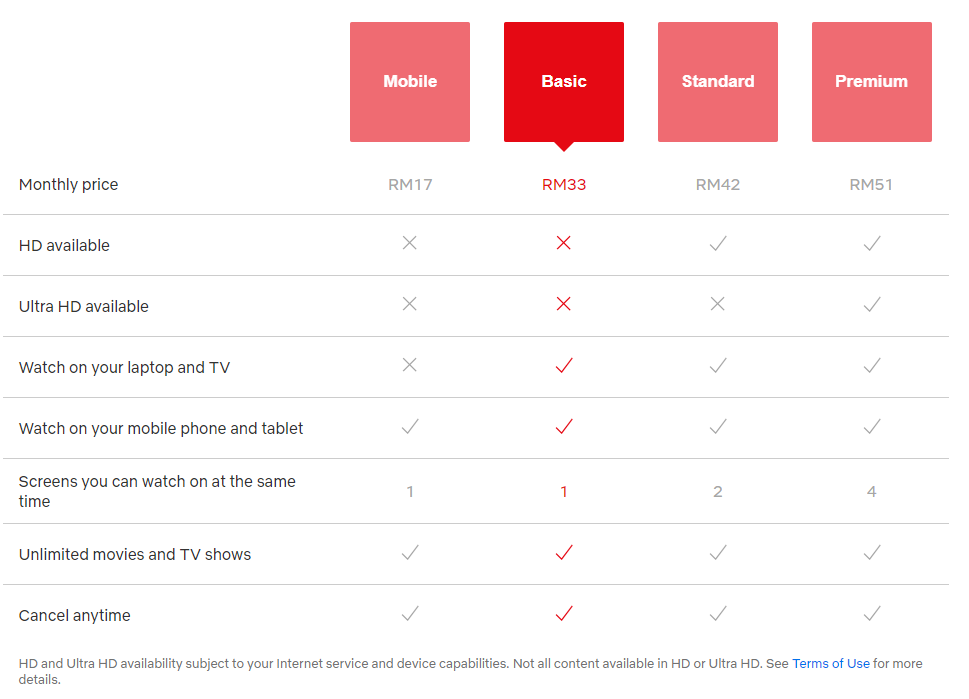
 0.0281sec
0.0281sec
 0.64
0.64
 5 queries
5 queries
 GZIP Disabled
GZIP Disabled