so guys I think my issue has been resolved, so yesterday maxis called me telling me that because my fibre reading outside my house was terrible, they have contacted TM to come and fixed it, and so TM came and fix and it was all done yesterday...so maxis called me to tell me that TM has fixed the fibre optic reading outside my house.
maxis tell me to reboot router and modem, after that I tested on my laptop, and finally I think my laptop is bottleneck because is cheap laptop and certainly not gigabit ports, with my laptop I'm getting these results...
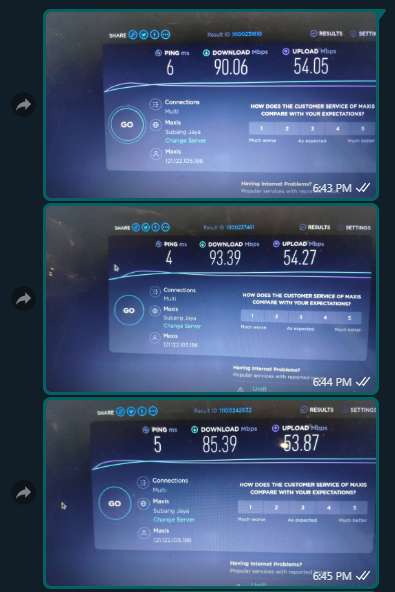
the above are laptop resulsts
and then I test with my phone wifi connected to 5G band, here are the results...
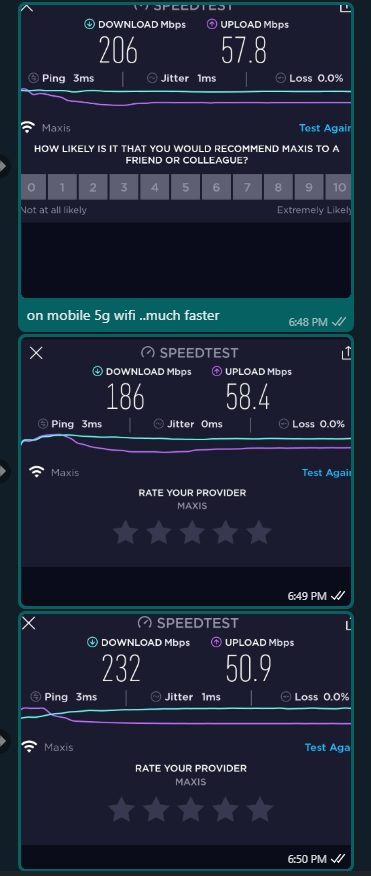
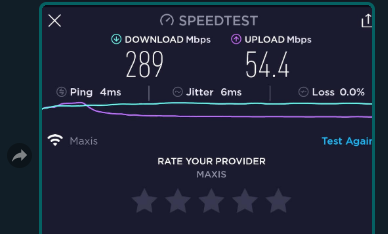
so with the above results, I'm concluding that it was a faulty fibre optic reading outside my house, and TM has fixed it in the end...as for slow speeds on laptop is definitely due to cheap laptop being a bottleneck, because wifi is totally fine.
So i've found that to get near to 300mbps full speed, you need:
1. physically close to the router if you on wifi
2. OR use cable
3. and if using cable, don't have cheap hardware/laptop/desktop 😂
if you have these 3 things then your internet should be full speed
so anything else guys? This is my final update for this thread...thanks for all the replies so far, has been helpful.


 Mar 12 2021, 11:37 PM, updated 5y ago
Mar 12 2021, 11:37 PM, updated 5y ago
 Quote
Quote
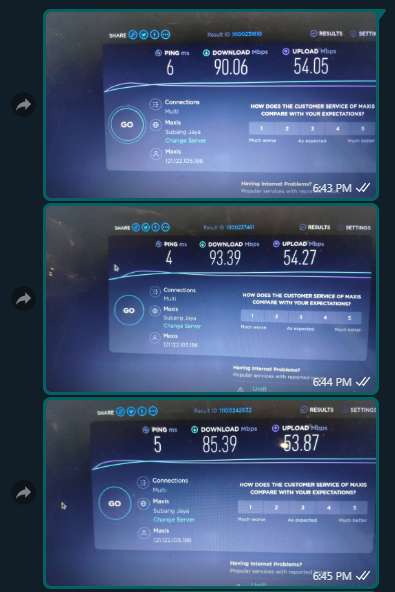
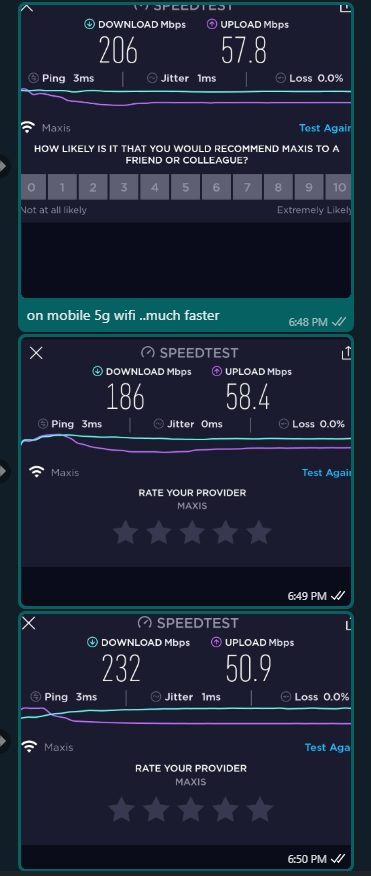
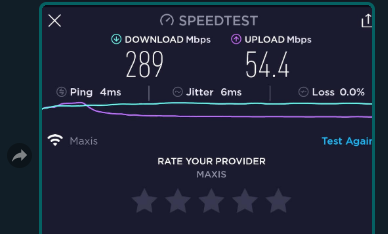
 0.0236sec
0.0236sec
 0.33
0.33
 7 queries
7 queries
 GZIP Disabled
GZIP Disabled