QUOTE(go626201 @ Feb 28 2021, 09:12 PM)
If like that i think that might be their internal issue,because what I saw from website said that login server is also hosted on the same network with game session server.
(I might be wrong,long time no play wargaming game.)
Edit:
That gameserverping site is not pinging the actual game server network of wargaming game.
Should be their shitty international routing at work again, as I'm not the only one affected according to few posts earlier...
If I take those numbers from gameserverping seriously, according to my calculation:
The moon is at an average distance of 240,000 miles from Earth.
Light, travelling at 186,000 miles per second would make a single trip from Earth to the moon in 1.29 seconds.
Ping to the moon and back to earth would be twice 1.29 times 1000, or 2580 ms,
That's the best-case scenario assuming there's nothing slowing the message down.
Bravo boys, means a Moon Rover gets better ping than my computer on earth from Malaysia to Germany on the other side of the globe!

What an ISP! Wow!
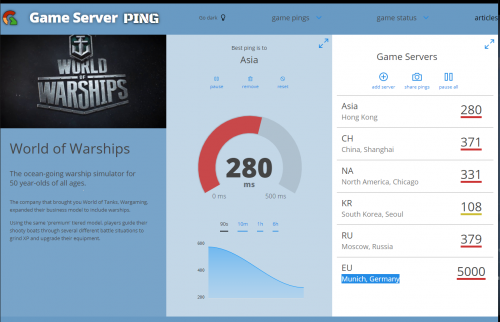 This post has been edited by QuantumEdge: Feb 28 2021, 09:41 PM
This post has been edited by QuantumEdge: Feb 28 2021, 09:41 PM 


 Feb 24 2021, 10:06 PM
Feb 24 2021, 10:06 PM

 Quote
Quote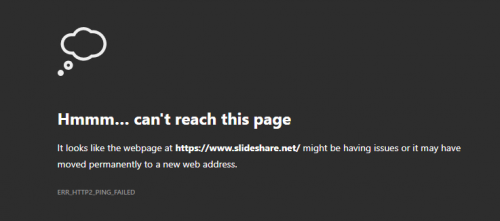
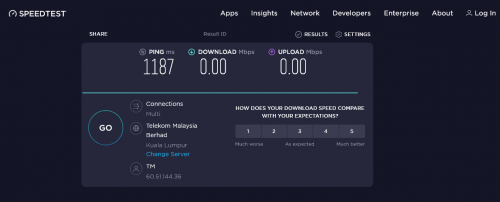
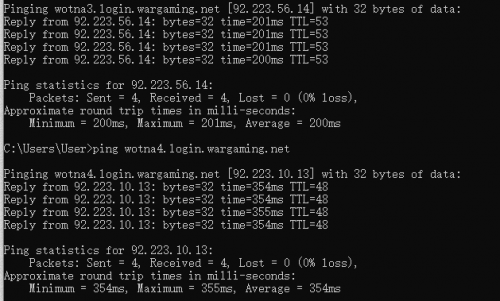
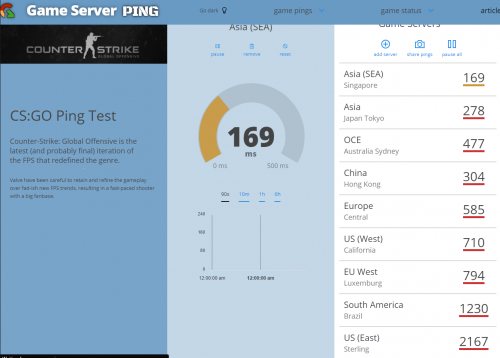
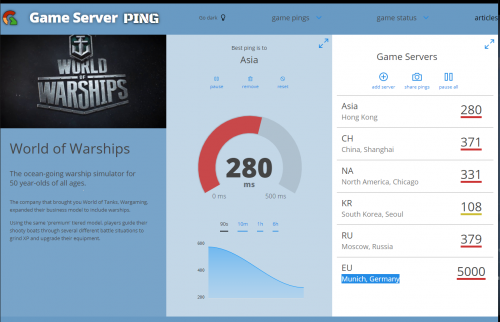

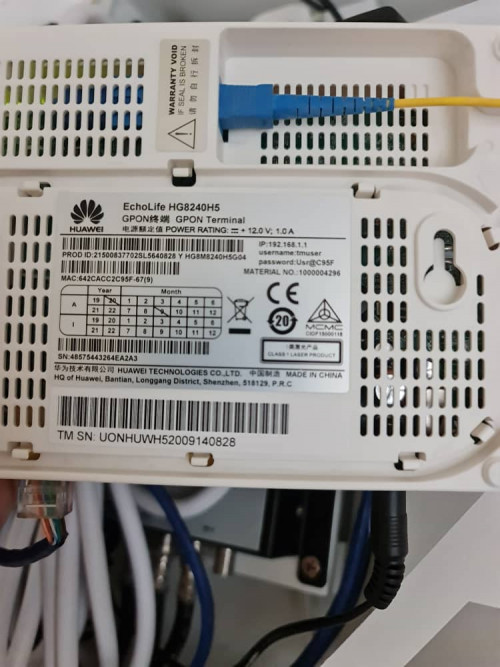

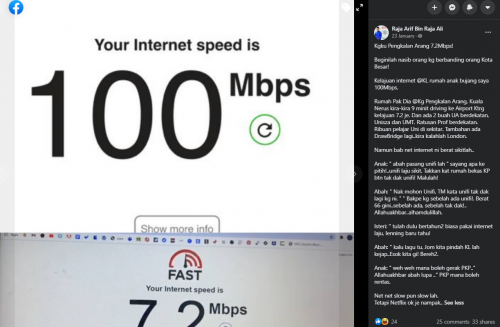
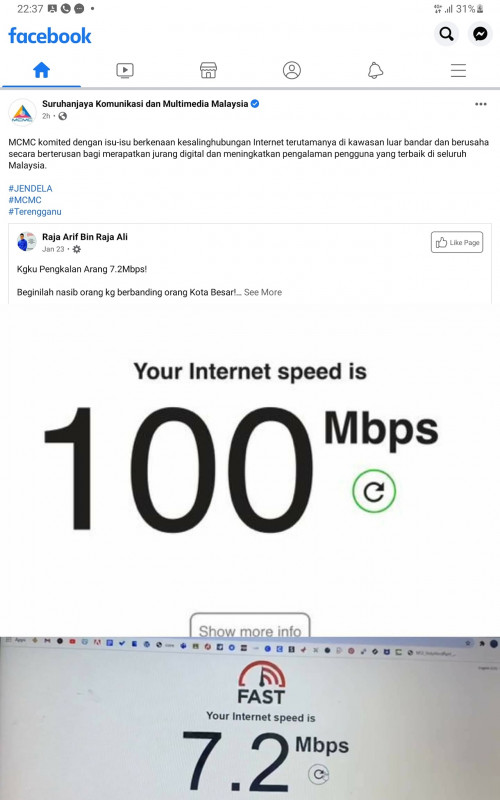
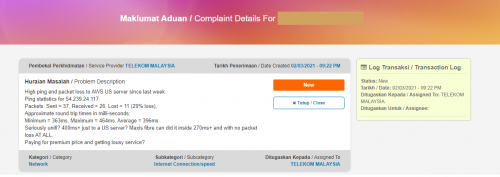
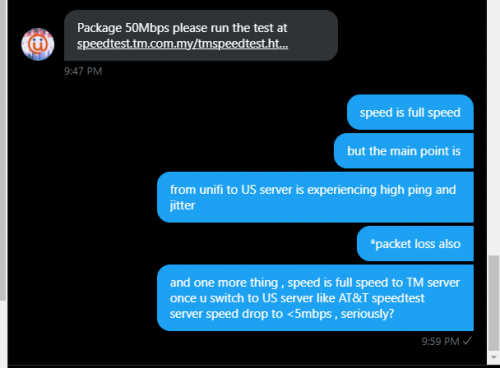
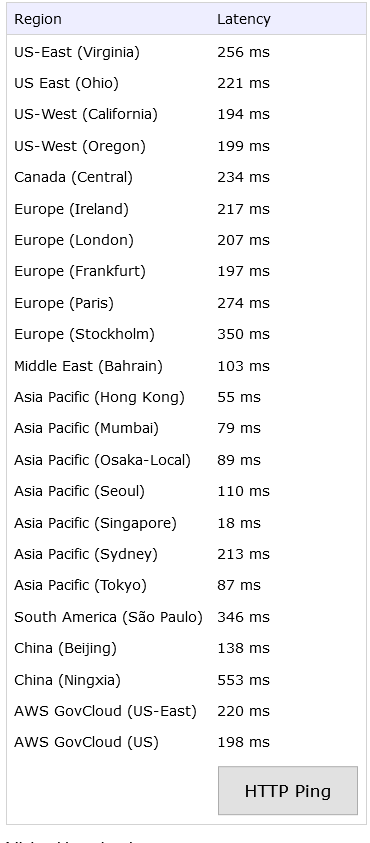


 0.2154sec
0.2154sec
 1.14
1.14
 7 queries
7 queries
 GZIP Disabled
GZIP Disabled