Recently, I bought an Xiaomi AX3600 router and I have set it up as an wireless access point.
Reason: To increase the wireless coverage. So far the upgrade was a success and worthed every dollar
I spent on the AX3600.
Ok, back to the real pesky question:
My Maxis home fibre contract has ended recently. I made a choice to upgrade to higher speed from 30 => to 100mbps
So, technically, I own the Maxis Archer c5v router, correct???? Of course, I do own it.......
Question: Why I cannot disable the wireless signal on my router?
Every time, I disable the 2GHz + 5GHz signal, the router will re-enable by itself. No BS!!!
I contacted Maxis technical support, and the lady just casually replied that my router had an system upgrade.
What kind of system upgrade, I did not find out. But to me, happened 2 times already.
You as a end user, I can disable it manually. But I told her this problem has occurred 2 times already.
I told her it looks like system upgrade will happen after a few hours.
The lady on the phone just went silent.
I also did not want to repeat this problem to her. Even though she sounds like helping me,
but I can judge from the way she responded, she was not willing to proceed the next level.
That is consult her supervisor for advice on handling my question.
So, I said thank you and ended the phone conversation.
Maybe try my luck on some other days and talk to a real tech support guy
who can really help me.
C'mon I own the router, and yet I cannot disable the wireless signal. How ridiculous?
Any comment? or advice?
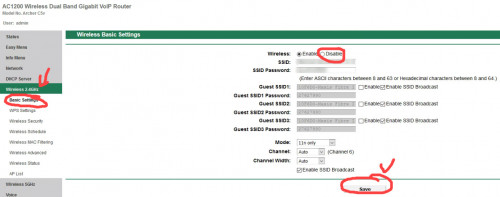
This post has been edited by liukuohao: Oct 4 2020, 05:21 PM


 Sep 20 2020, 12:37 PM, updated 6y ago
Sep 20 2020, 12:37 PM, updated 6y ago
 Quote
Quote
 0.0131sec
0.0131sec
 0.17
0.17
 5 queries
5 queries
 GZIP Disabled
GZIP Disabled