QUOTE(mroctopus @ Jul 26 2020, 12:23 PM)
hi andrekua, i did exactly the same as instruction written. AX50 port 4 (VOIP) connect to Maxis Router (Wan port) and RJ11 connected at Maxis router. It give me engaging tone and cant dial through.
"(optional) Should want to use the VoIP service provided, tagging traffic on a LAN port (of your choosing) and the WAN port on your router with vlan id 821, 822. This allows the VoIP traffic to pass between LAN port and the WAN port, and no where else. I used the Maxis issued Technicolor TG784nv3 router to handle the VoIP connection. The Maxis router’s WAN is plugged into the designated LAN that you have chosen. No additional configuration is needed in the part of the Maxis issued router, the modem as configured by the service technician will work fine."
QUOTE(spamfish @ Jul 28 2020, 08:50 PM)
Yep I am getting the same issue. Will try to call maxis and see if there is a solution to this.
Have you guys submit tplink log to tplink technical help?
I use Asus RT-AX56U setup wizard select maxis, after done the IP is 192.168.50.1, and there is VoIP port on LAN 3.
On Archer C5v part, I only disable the internet & wifi connection, the rest all default, IP still 192.168.1.254, maxis voip is working on either RJ11 jack ( Archer C5v RJ11 phone indicator light up).
Alcatel ONT Lan port 2 -> Asus RT-AX56U WAN port
Asus RT-AX56U Lan port 3 -> Archer C5v WAN port
Motorola dect > Archer C5v RJ11
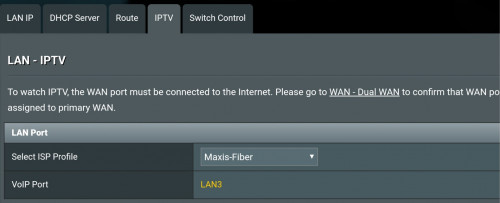 This post has been edited by iRonTech: Sep 7 2020, 04:20 PM
This post has been edited by iRonTech: Sep 7 2020, 04:20 PM 

 Jul 12 2020, 05:09 PM, updated 6y ago
Jul 12 2020, 05:09 PM, updated 6y ago
 Quote
Quote
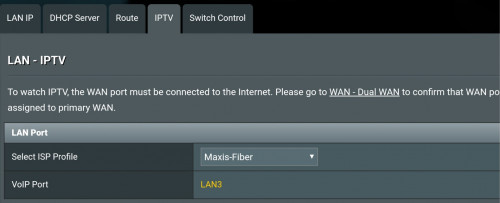
 0.0228sec
0.0228sec
 0.51
0.51
 5 queries
5 queries
 GZIP Disabled
GZIP Disabled