QUOTE(dijon @ Jul 10 2020, 10:28 PM)
Thanks for the detailed explanation and screenshot on your setting.
I successfully changed default Gateway and disabled DHCP server -a BIG thank you!
As for the WAN settings, I do not have an option for Bridge mode (refer screenshot below) - how do you enable it?
I will PM you the HTML script for reference.
The other easier way is for me to use the same firmware as your TP-Link router, if you have the *.bin file copy.
Reason is I saw your WAN settings page have a much simpler 2 type of WAN settings configuration as compared to mine.
Thank you.
face the same issue as you. did you manage to sort this out?I successfully changed default Gateway and disabled DHCP server -a BIG thank you!
As for the WAN settings, I do not have an option for Bridge mode (refer screenshot below) - how do you enable it?
I will PM you the HTML script for reference.
The other easier way is for me to use the same firmware as your TP-Link router, if you have the *.bin file copy.
Reason is I saw your WAN settings page have a much simpler 2 type of WAN settings configuration as compared to mine.
Thank you.


 Jul 12 2020, 10:55 PM
Jul 12 2020, 10:55 PM

 Quote
Quote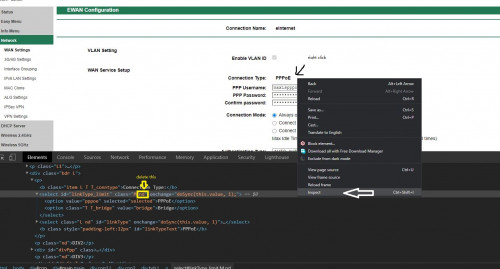
 0.0136sec
0.0136sec
 0.38
0.38
 7 queries
7 queries
 GZIP Disabled
GZIP Disabled