QUOTE(dijon @ Jul 9 2020, 04:02 PM)
Hi all IT sifus,
Currently I am using a primary Dual Band router (model: AMINIA MA131) provided under Maxis ONEPrime package.
I have an extra TP-Link Archer C5v router ( https://service-provider.tp-link.com/wifi-router/archer-c5v/ ) which I plan to use as an "Wifi Extender / Repeater" to complement my primary router which may need tweaking of some settings; including disabling DHCP & turning router into a wireless bridge etc.
I managed to access TP-Link router setting under administrator mode (via 192.168.1.254) but unable to change it's Default Gateway setting.
1. Anyone have other solutions or better recommendations?
2. If unable to change Default Gateway, can TP-Link Archer C5v router use custom firmware from https://www.dd-wrt.com?
Configure WiFi Router as a Repeater - Wirelessly by Torogi Pro:
https://www.youtube.com/watch?v=yvUuV72YITM
Thanks in advance!
this router chipset is not supported by WRT, i have checked before. and can use as AP Currently I am using a primary Dual Band router (model: AMINIA MA131) provided under Maxis ONEPrime package.
I have an extra TP-Link Archer C5v router ( https://service-provider.tp-link.com/wifi-router/archer-c5v/ ) which I plan to use as an "Wifi Extender / Repeater" to complement my primary router which may need tweaking of some settings; including disabling DHCP & turning router into a wireless bridge etc.
I managed to access TP-Link router setting under administrator mode (via 192.168.1.254) but unable to change it's Default Gateway setting.
1. Anyone have other solutions or better recommendations?
2. If unable to change Default Gateway, can TP-Link Archer C5v router use custom firmware from https://www.dd-wrt.com?
Configure WiFi Router as a Repeater - Wirelessly by Torogi Pro:
https://www.youtube.com/watch?v=yvUuV72YITM
Thanks in advance!
wan setting disable VLAN , and change to bridge mode
dhcp server disable
it you login as administrator , you can change default gateway at DHCP server -> Lan settings -> IP address is the default gateway
This post has been edited by delaciox: Jul 9 2020, 05:02 PM


 Jul 9 2020, 04:55 PM
Jul 9 2020, 04:55 PM

 Quote
Quote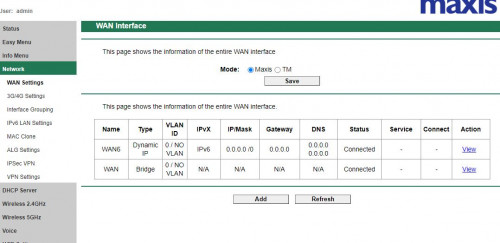
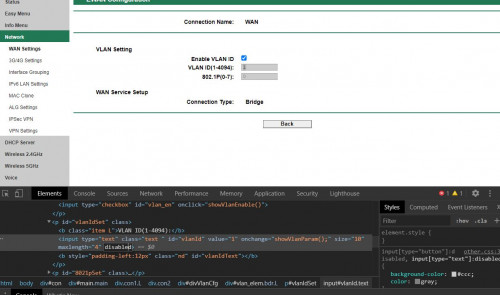
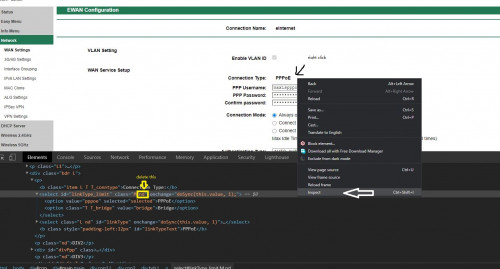
 0.0216sec
0.0216sec
 0.45
0.45
 7 queries
7 queries
 GZIP Disabled
GZIP Disabled