QUOTE(QuantumEdge @ Oct 30 2025, 08:30 PM)
I think this is the worst installation experience I will be seeing in my entire life...
17/10 Installation failed due to high fibre reading (1st installation attempt)
29/10 They finally fixed the issue
30/10 installer came to install (2nd installation attempt)
However, he didnt bring the correct router as he thought I subscribed to 500Mbps (No mesh).
Supposedly he will come again tomorrow with the correct equipments...
Gosh, I seriously consider writing an email to complaint about everything...
How is this even possible...
----------------31/10---------(3rd installation attempt)
Been given a tiny Nokia ONU, with a pair of Tplink EX220 (AX1800) for mesh
At first he was having issues setting it up (PPPOE problem)
Then the speed test was really wonky
Getting 1000/100 instead of the promised 1000/500
Technician spent 2hrs+ trying to identify the problem
Couldn't make it to work, so he took back all the hardware and said he will bring something new next visit
Needless to say I'm extremely unhappy
I thought TM is run by 🤡 17/10 Installation failed due to high fibre reading (1st installation attempt)
29/10 They finally fixed the issue
30/10 installer came to install (2nd installation attempt)
However, he didnt bring the correct router as he thought I subscribed to 500Mbps (No mesh).
Supposedly he will come again tomorrow with the correct equipments...
Gosh, I seriously consider writing an email to complaint about everything...
How is this even possible...
----------------31/10---------(3rd installation attempt)
Been given a tiny Nokia ONU, with a pair of Tplink EX220 (AX1800) for mesh
At first he was having issues setting it up (PPPOE problem)
Then the speed test was really wonky
Getting 1000/100 instead of the promised 1000/500
Technician spent 2hrs+ trying to identify the problem
Couldn't make it to work, so he took back all the hardware and said he will bring something new next visit
Needless to say I'm extremely unhappy
Manatau Allo is full of clown from top to bottom


 Oct 31 2025, 03:08 PM
Oct 31 2025, 03:08 PM

 Quote
Quote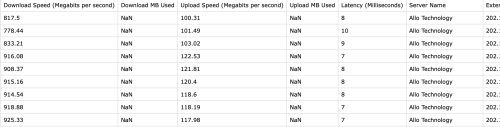
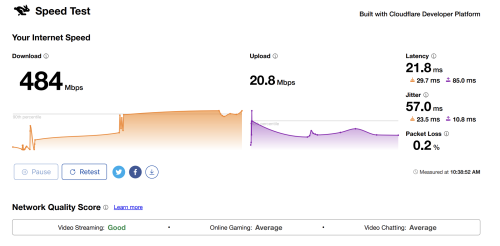
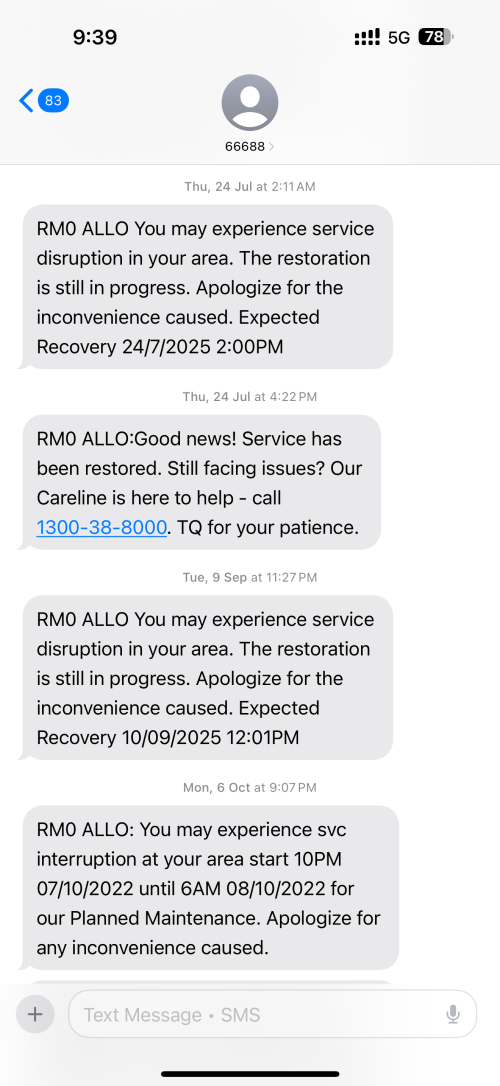
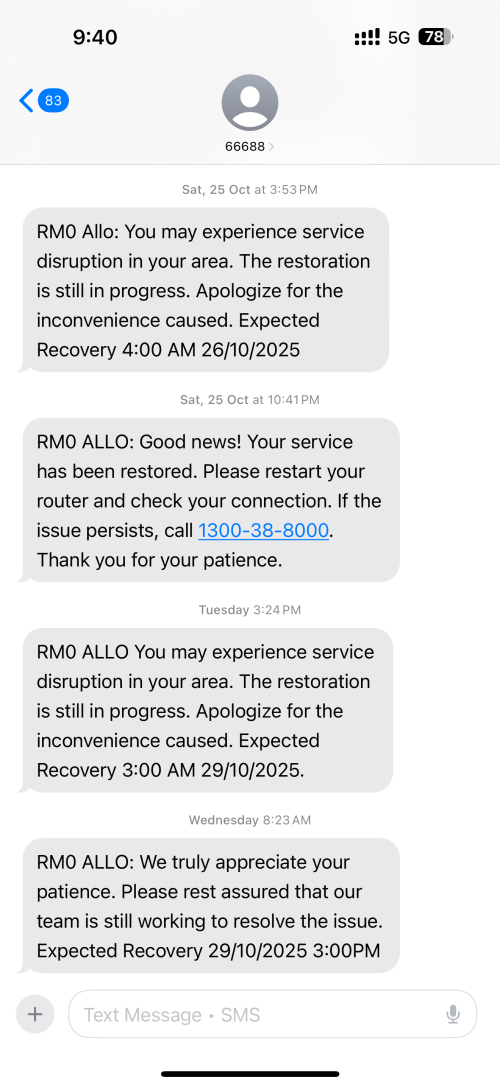

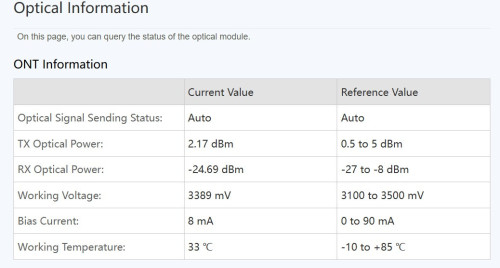

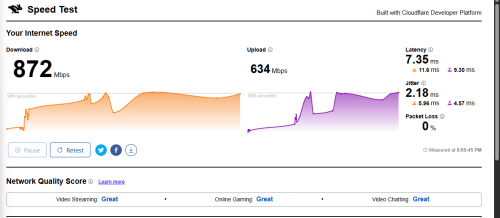
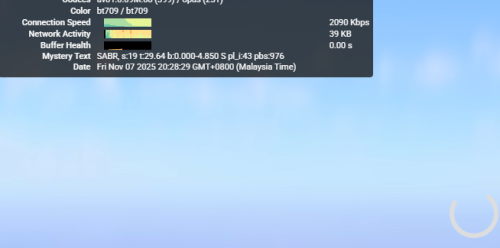
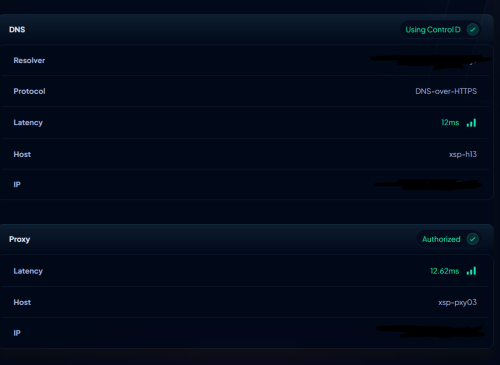
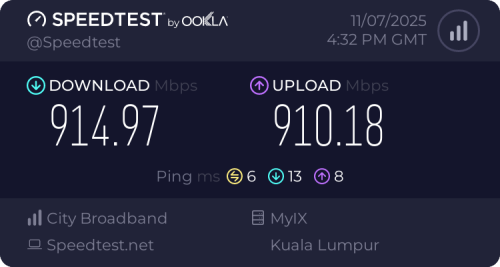
 0.0193sec
0.0193sec
 0.30
0.30
 7 queries
7 queries
 GZIP Disabled
GZIP Disabled