QUOTE(JimmyX @ Apr 1 2020, 02:00 AM)
If you have any questions or difficulty, feel free to ask me and people here.
PRE PRIHATIN
#TEAMMAKCIKKIAH TAK PERLU MEMOHON
siapa #teammakcikkiah????
1. Penerima BSH sedia ada (2019, 2020 mahupun yang sedang dalam kemaskini); atau
2. Pembayar cukai sedia ada yang mengemaskini maklumat cukai melalui e-filing
1. If you have BSH 2019 & 2020 account, you don't need to register as government will direct bank in to you.
2. If you have LDHN or e-filing, you update your bank details (if got any changes) and just wait for it.
3. If one person of married couple OR spouse already registered LDHN / e-filing OR BSH2019 & 2020, you don't need to register again
Registration Deadline: 30 April 2020 (better do it earlier)
Bantuan Prihatin Nasional Payment (BPN) on: 30 April & 31 May
---------------------------------------------------------------------------------------------------------------------------------------------------------------------------------------------------------------------------------------------------------
TO CHECK WHETHER YOU ARE ELIGIBLE FOR BPN
Bantuan Prihatin Nasional Payment (BPN) checker link:
https://bpn.hasil.gov.my/
or click this icon on Main Page https://bsh.hasil.gov.my/Default.aspx

As picture below:

After you key in your IC number, if you stuck at CAPTCHA (Step 3 & 4), refresh the page again, the CAPTCHA and Semak will appear quicker.
Once your browser cache / cookies of this site is loaded for the first time, the next time you try is quite "fast"...
---------------------------------------------------------------------------------------------------------------------------------------------------------------------------------------------------------------------------------------------------------
For anyone failed or tiada record, HERE IS HOW to register for Bantuan Prihatin Nasional (BPN).
Please follow my steps:
1. https://bpn.hasil.gov.my/
2. Key in your IC number (see first page)
3. If it show like this,

4. Click "Permohonan Baru".
5. Save the link or Wait, keep refresh. The specific link they given only work, it based your IC number. https://bpn.hasil.gov.my/PermohonanPage2020 this link cannot work, they give you new specific link after you click that "Permohonan Baru".
6. After you load in successfully, this page appear.
https://i.imgur.com/YxnJYDY.png
(If you're married, the page will refresh again)
7. Key in all your detail. Be patient or wait another day to register.
8. At the top bar, go to "Pengesahan" and verify.
9. "Hantar" and follow.
10. NOW, you are REGISTERED for Bantuan Prihatin Nasional (BPN).
11. If need to log in, follow BSH account registration instruction, provided below.
This is the detail you need to fill in, as Step 6 picture shown.
* is necessary / WAJIB to fill.
Note:
-You can refresh this whole page, the information & details you filled is still there. But, don't close the windows or the page.
---------------------------------------------------------------------------------------------------------------------------------------------------------------------------------------------------------------------------------------------------------
When you register and have this error when fill in Maklumat Pasangan
If one person of married couple OR spouse already registered LDHN / e-filing OR BSH2019 & 2020, you don't need to register again
---------------------------------------------------------------------------------------------------------------------------------------------------------------------------------------------------------------------------------------------------------
Even you are B40, M40 someone that eligible for BPN, if you failed or tidak layak, you have go to EPF/KWSP office to ask.
https://i.imgur.com/HyXxA1d.png
---------------------------------------------------------------------------------------------------------------------------------------------------------------------------------------------------------------------------------------------------------
Main Page:
https://bsh.hasil.gov.my/Default.aspx
1. Go to this link to register BSH:
https://bsh.hasil.gov.my/LogMasuk
2. Key in your IC number to continue (Semak)

Please, remember your Soalan & Jawapan (x5)

(If you unable to register, you have go to EPF/KWSP office to register. If you have BSH 2020/2019 or LDHN/e-filing, you don't need to do anything, just check your status https://bpn.hasil.gov.my/ )
Login to BSH:
https://bsh.hasil.gov.my/Account/Login
---------------------------------------------------------------------------------------------------------------------------------------------------------------------------------------------------------------------------------------------------------
1. Register BSH
2. Government direct bank in
3. Wait till end of April & May to receive free money (if lucky)
(Correct me if wrong)
See picture below

Can use any browser?PRE PRIHATIN
#TEAMMAKCIKKIAH TAK PERLU MEMOHON
siapa #teammakcikkiah????
1. Penerima BSH sedia ada (2019, 2020 mahupun yang sedang dalam kemaskini); atau
2. Pembayar cukai sedia ada yang mengemaskini maklumat cukai melalui e-filing
1. If you have BSH 2019 & 2020 account, you don't need to register as government will direct bank in to you.
2. If you have LDHN or e-filing, you update your bank details (if got any changes) and just wait for it.
3. If one person of married couple OR spouse already registered LDHN / e-filing OR BSH2019 & 2020, you don't need to register again
Registration Deadline: 30 April 2020 (better do it earlier)
Bantuan Prihatin Nasional Payment (BPN) on: 30 April & 31 May
---------------------------------------------------------------------------------------------------------------------------------------------------------------------------------------------------------------------------------------------------------
TO CHECK WHETHER YOU ARE ELIGIBLE FOR BPN
Bantuan Prihatin Nasional Payment (BPN) checker link:
https://bpn.hasil.gov.my/
or click this icon on Main Page https://bsh.hasil.gov.my/Default.aspx

As picture below:

After you key in your IC number, if you stuck at CAPTCHA (Step 3 & 4), refresh the page again, the CAPTCHA and Semak will appear quicker.
Once your browser cache / cookies of this site is loaded for the first time, the next time you try is quite "fast"...
---------------------------------------------------------------------------------------------------------------------------------------------------------------------------------------------------------------------------------------------------------
For anyone failed or tiada record, HERE IS HOW to register for Bantuan Prihatin Nasional (BPN).
Please follow my steps:
1. https://bpn.hasil.gov.my/
2. Key in your IC number (see first page)
3. If it show like this,

4. Click "Permohonan Baru".
5. Save the link or Wait, keep refresh. The specific link they given only work, it based your IC number. https://bpn.hasil.gov.my/PermohonanPage2020 this link cannot work, they give you new specific link after you click that "Permohonan Baru".
6. After you load in successfully, this page appear.
https://i.imgur.com/YxnJYDY.png
(If you're married, the page will refresh again)
7. Key in all your detail. Be patient or wait another day to register.
8. At the top bar, go to "Pengesahan" and verify.
9. "Hantar" and follow.
10. NOW, you are REGISTERED for Bantuan Prihatin Nasional (BPN).
11. If need to log in, follow BSH account registration instruction, provided below.
This is the detail you need to fill in, as Step 6 picture shown.
* is necessary / WAJIB to fill.
Note:
-You can refresh this whole page, the information & details you filled is still there. But, don't close the windows or the page.
---------------------------------------------------------------------------------------------------------------------------------------------------------------------------------------------------------------------------------------------------------
When you register and have this error when fill in Maklumat Pasangan
If one person of married couple OR spouse already registered LDHN / e-filing OR BSH2019 & 2020, you don't need to register again
---------------------------------------------------------------------------------------------------------------------------------------------------------------------------------------------------------------------------------------------------------
Even you are B40, M40 someone that eligible for BPN, if you failed or tidak layak, you have go to EPF/KWSP office to ask.
https://i.imgur.com/HyXxA1d.png
---------------------------------------------------------------------------------------------------------------------------------------------------------------------------------------------------------------------------------------------------------
Main Page:
https://bsh.hasil.gov.my/Default.aspx
1. Go to this link to register BSH:
https://bsh.hasil.gov.my/LogMasuk
2. Key in your IC number to continue (Semak)

Please, remember your Soalan & Jawapan (x5)

(If you unable to register, you have go to EPF/KWSP office to register. If you have BSH 2020/2019 or LDHN/e-filing, you don't need to do anything, just check your status https://bpn.hasil.gov.my/ )
Login to BSH:
https://bsh.hasil.gov.my/Account/Login
---------------------------------------------------------------------------------------------------------------------------------------------------------------------------------------------------------------------------------------------------------
1. Register BSH
2. Government direct bank in
3. Wait till end of April & May to receive free money (if lucky)
(Correct me if wrong)
See picture below



 Apr 1 2020, 05:11 PM
Apr 1 2020, 05:11 PM

 Quote
Quote 0.0214sec
0.0214sec
 0.37
0.37
 7 queries
7 queries
 GZIP Disabled
GZIP Disabled