Yeah thanks.
Wow you really “eat” up your chargers! How long you’ve used your MacBook? Tbh I think we sometimes takes thing for granted. Apple really looks into all aspects of form and function. Of course I was shocked by the price rm299, as I’ve replaced windows laptop charger before and wasn’t near that price. But even the charger design as the heavy part is designed at the plug area instead of the middle like usual laptops. Just found out what’s the interesting hooks are the charger are for. Or the MagSafe connector. I’ve seen few laptops flying before haha.
That’s the worry, and it seems power burns are not uncommon.
On another topic, seems all the Coverbuddy case shipment came in together at the same time. I’ve received mine yesterday too.
Will share another different perspectives. I quite like it for totally different reasons to others it seems.
Price: it’s cheaper to buy from lazada than directly from US site. Just as the case ALONE might not worth the value. I’ll explain more below. It’s a thin piece of plastic after all.
Form: Minimalism at it’s best. It’s sufficiently quality, again, depending on your needs. Measurements are spot on and there’s few small features that is very well designed. Hence to me the looks compliments Apple’s well designed package. No ugly protrusion than necessary, everything is just nice. No extra bits and it’s just to match ipad as it its. I’m happy with it.
Function: This is where I’m happy the most.
A) as a “case” by itself, it’s not meant to protect from falls but more to scratches; back and sides EXCEPT for one side. It’s also to store the apple pen perfectly - from easily fallen out which is also a risks that’s quite real. It also provides additional surface on the back, from scratches if one places on any surfaces ie tables instead of front which is the screen. It provides additional traction from slippery. In fact there’s a very sufficient tolerance to even convince me to place screen side face down on table instead of back to protect the camera lens which might affect the magnet to secure the keyboard folio cover.
B) and as a “case” to “match” and fit ipad perfectly as a package WITH folio keyboard - perfection. It’s well designed and Well thought out design. Fitment just nice. No more, no less.
Fits and secures to the Apple folio keyboard back piece strongly. Don’t think it reduces the magnet’s strength all. Keyboard works well, no lag due to additional layer of charging magnet on the case. Even the weird looking cut-out one side is meant to have perfect fit when closing with the folio. No significant increase in thickness.
And the best - accidental benefit (or flaw) is that the magnet that sticks not the keyboard side is not that strong anymore. And with the extra “section” next the pen holder - acts as the cut out for me to open ipad ala laptop w ease! I can single hand operate open up and prop it up to use! Hope you guys understand what I’m saying haha.
The only and single flaw, is that harder to access to the pen now as compared to just stick it with magnet. A trade off I’m glad to prevent the pen from falling off or easily knocked off during movement.
Pictures to further highlight my points.
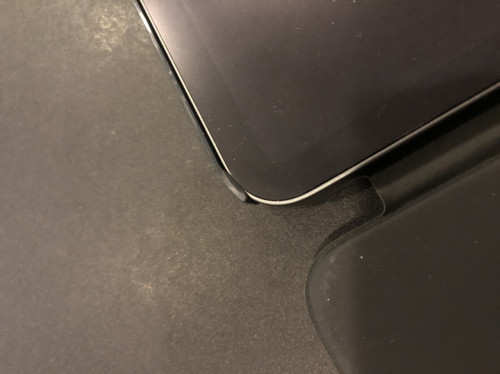

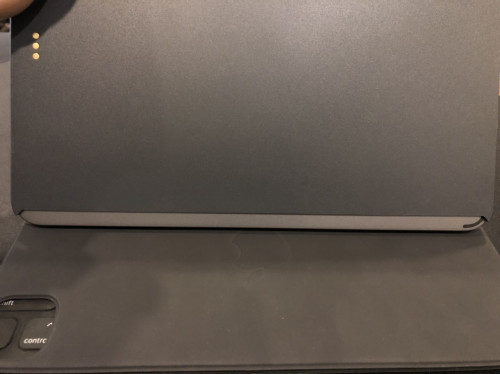

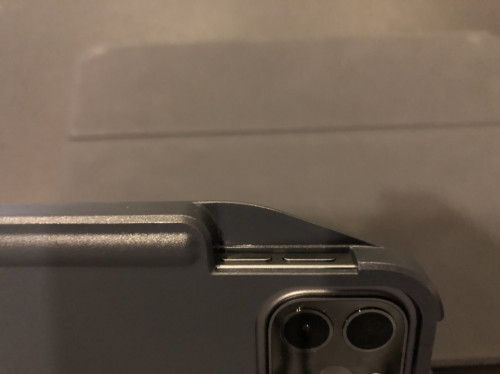

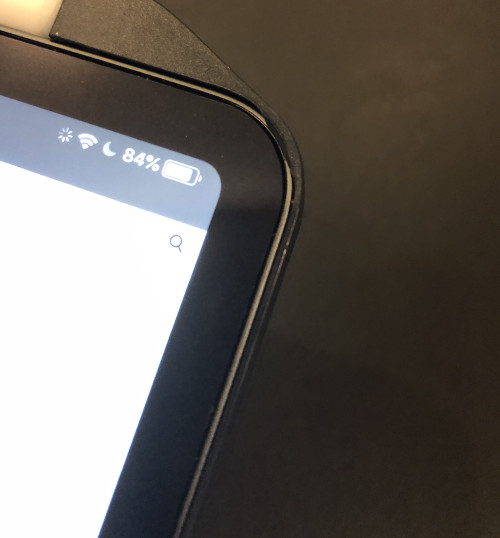


 Apr 16 2020, 03:23 PM
Apr 16 2020, 03:23 PM

 Quote
Quote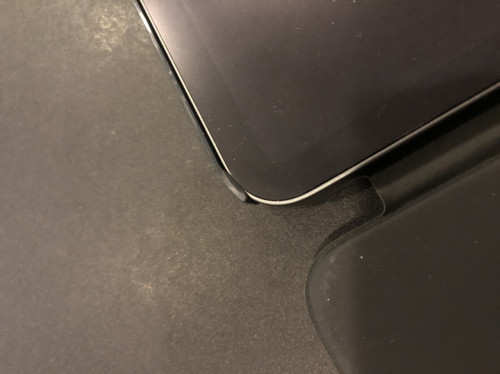

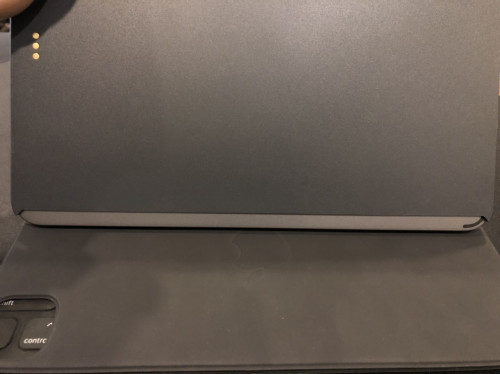

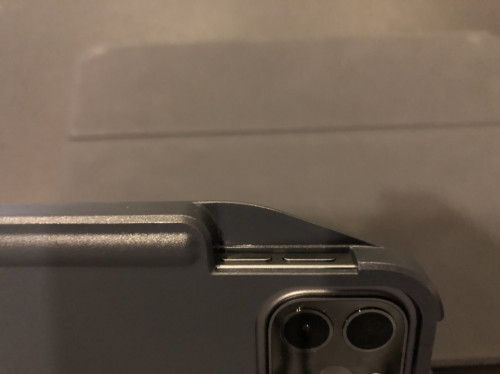

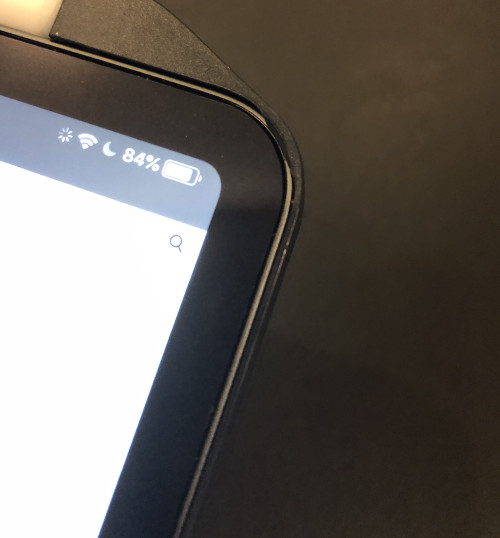
 0.0773sec
0.0773sec
 0.68
0.68
 7 queries
7 queries
 GZIP Disabled
GZIP Disabled