1.) Help Cure Coronavirus with Your PC's Leftover Processing Power
2.) FOLDING@HOME TAKES UP THE FIGHT AGAINST COVID-19 / 2019-NCOV
3.) World's Most Powerful Supercomputer Fights Coronavirus, Unleashing Supercomputer Horsepower Against 2019-nCov.
4.) FOLDING@HOME UPDATE ON SARS-COV-2 (10 MAR 2020)
5.) Nvidia Wants Gamers to Fight COVID-19
6.) NVIDIA GeForce Twitter Status
7.) CORONAVIRUS – WHAT WE’RE DOING AND HOW YOU CAN HELP IN SIMPLE TERMS
8.) TheStar ~ Covid-19: Crowdsourced virtual supercomputer revs up virus research (Credit to: Human Nature)
9.) Coronavirus Researchers Get Access to 16 Supercomputers
10.) Folding@Home Now More Powerful Than World's Top 7 Supercomputers, Combined. The fight against coronavirus goes nuclear.
11.) Folding@Home Network Breaks the ExaFLOP Barrier In Fight Against Coronavirus, Power from the people.
12.) NEW COVID-19 SMALL MOLECULE SCREENING SIMULATIONS ARE RUNNING ON FULL FOLDING@HOME!
13.) CAPTURING THE COVID-19 DEMOGORGON (AKA SPIKE) IN ACTION
14.) AMD and Nvidia Join Supercomputer-Powered Fight Against Coronavirus
15.) Radeon RX Twitter Status
16.) Using Your AMD Powered System to Help Researchers in the Fight Against Infectious Diseases
17.) Folding@Home Now More Powerful Than Top 500 Supercomputers Combined
18.) Folding@Home Now Has Dedicated Coronavirus Research Option
19.) NEW SIMULATIONS TO SEARCH FOR COVID-19 TREATMENT VIA REPURPOSING EXISTING NTP ANALOG DRUGS THAT TARGET VIRAL RNA REPLICATION
20.) NEW FOLDING@HOME SOFTWARE WITH THE OPTION TO PRIORITIZE COVID-19 PROJECTS
21.) Together we are Even More Powerful: GPU folding gets a powerup with NVIDIA CUDA support!
What is Folding@home?
Folding@home is a distributed computing program launch by Stanford University since the year 2000, aimed to study the folding of protein to find causes and cure for multiple diseases. The simulation of protein folding is a very computational heavy task. Instead of getting gigantic cost supercomputer, they distributed this program to the volunteers around the world to donate their PC resources to help. In return, donor will receive points for ranking purpose. [Folding@home Homepage]
Where shall I start?
Folding@home clients are available for download from their official website: [START FOLDING (Windows Client)][START FOLDING (Others Client)]
Installation guides: [Installation Guide (Windows Client)][Installation Guide (Others Client)]
QUOTE
A word of warning though: if you choose 'Express Install' the program will install in a manner that will automatically start it whenever your PC is running. If you are happy to donate a bit of power and your computer's reserves to solving this problem, go ahead and select that option. If you want more control over your power usage, be sure to select the custom install option and tick the boxes appropriate to your preferences.
Credit: Tom's Hardware
Credit: Tom's Hardware
Setup Identity:
Name: For name, you can use any unique name to represent yourself, or a common name to remain anonymous.
Team: For team, you can fold for anonymous team, or join a team around the world. I would like to invite you all to join our country team, Folding@Malaysia, Team Number: 2999.
Passkey: Passkey is not a must, but I highly recommended you all to get one for yourself. Passkey is a unique key that identified it's you when two or more person uses the exact same name. In addition, using a Passkey granted you bonus point. All you need to do is fold 10 work unit with your Name & Passkey. After that, you will start to receive bonus point on your following work unit. [Passkey FAQ]
You can get your Passkey here: [Get F@H Passkey]
Note: The passkey request form is case sensitive. You will need an email for it, so don't lost your email.
You would have some control on the web control user interface:

User interface for advanced user:

More about energy efficient folding: [Green Folding@home]
Where could I find my contribution statistics?
You could find our country team summary statistics here: [Folding@Malaysia]
You can also put a statistics image on your signature: [Signature Image Guide]
Here is one of my customization for example:

Check here for more colourful customization examples with code: [Signature Image Examples]
Things to know before start folding:
1.) This is a beta program, you might encounter bugs, hang, restart, or even BSOD while folding. Don't panic, if you find your PC is not stable for it, just stop it.
2.) Since it uses your idle CPU, or GPU, or both CPU & GPU resources, it can heat up your PC, and raise your electricity bill.
3.) It might not necessary to get a work unit related to COVID-19 for you, but other diseases. In other word, you were still contributing your effort towards other diseases.
It's all about volunteering. Okay, don't get discourage, we have member folding strong here (our team is generating 9M points per day (PPD), when I'm writing this post). You are welcome to reply this thread if you have any question or facing any problem. Please share this news among your PC hardware enthusiast member to join force. Happy folding, thank you.

This post has been edited by saturn85: Dec 9 2022, 04:58 AM


 Mar 6 2020, 11:51 AM, updated 3y ago
Mar 6 2020, 11:51 AM, updated 3y ago
 Quote
Quote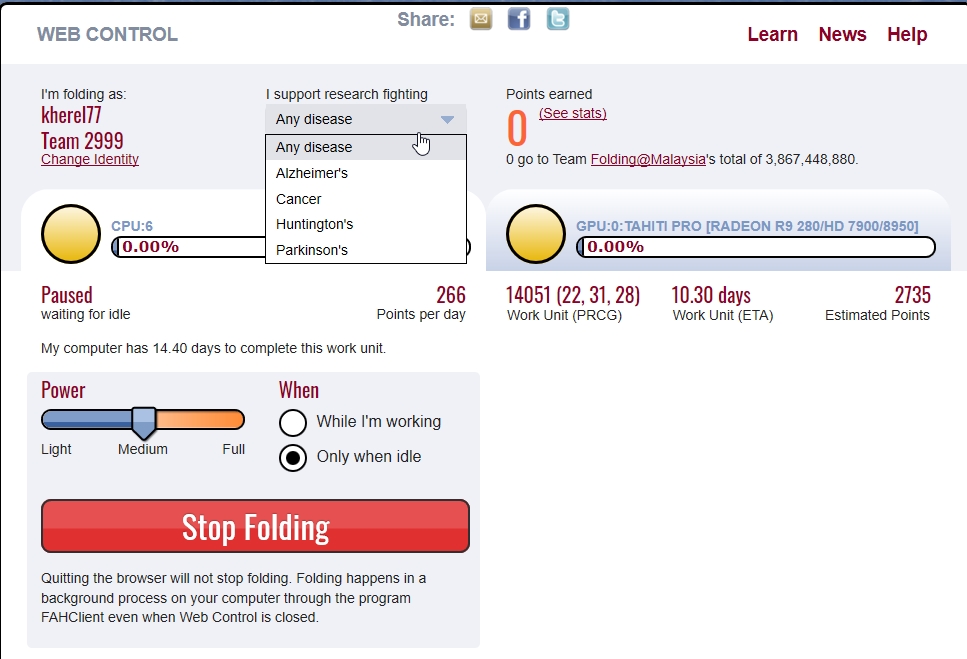











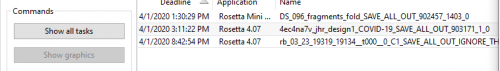
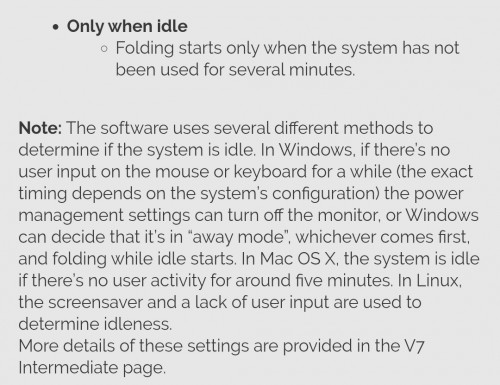
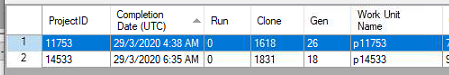


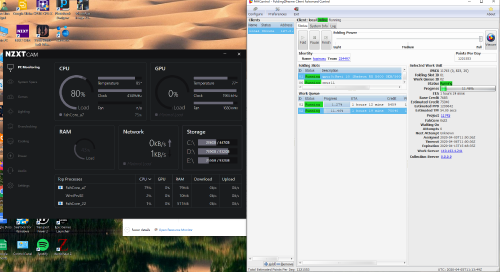
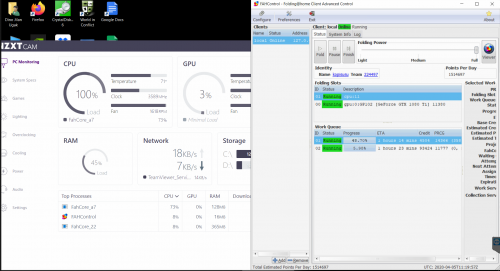

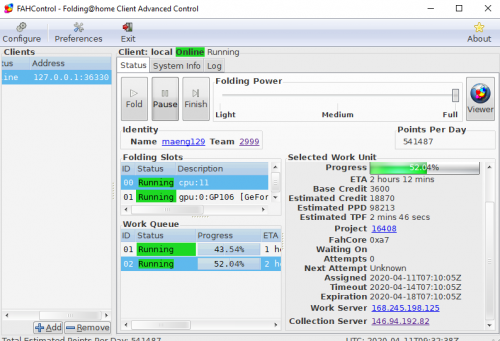
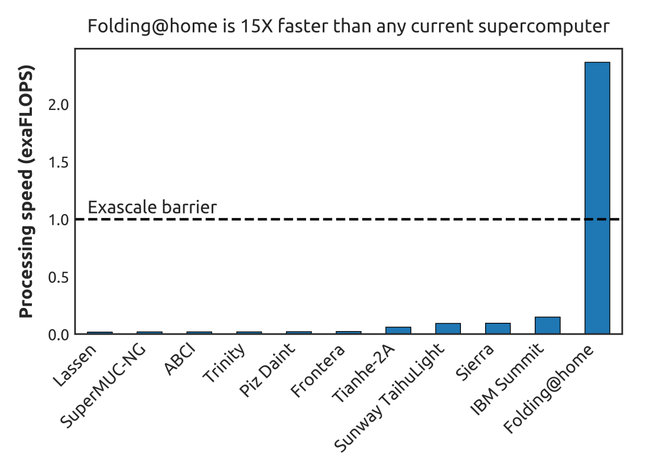
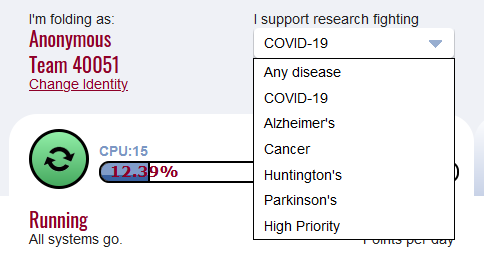
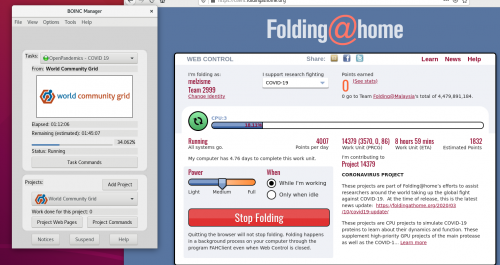






 0.1338sec
0.1338sec
 1.34
1.34
 6 queries
6 queries
 GZIP Disabled
GZIP Disabled