QUOTE(soonwai @ Nov 9 2019, 12:16 AM)
Where do I activate this "Track Topic"?Sorry I am new here.
Unifi Official TM UniFi High Speed Broadband Thread V38, READ 1ST PAGE FOR TURBO SPEED INFO!
|
|
 Nov 9 2019, 06:25 AM Nov 9 2019, 06:25 AM
Return to original view | Post
#1
|
 
Junior Member
262 posts Joined: Oct 2019 |
|
|
|
|
|
|
 Nov 10 2019, 09:22 AM Nov 10 2019, 09:22 AM
Return to original view | Post
#2
|
 
Junior Member
262 posts Joined: Oct 2019 |
|
|
|
 Nov 10 2019, 09:38 AM Nov 10 2019, 09:38 AM
Return to original view | Post
#3
|
 
Junior Member
262 posts Joined: Oct 2019 |
QUOTE(kucau @ Nov 9 2019, 10:58 PM) Hello guys, . I installed unifi on my new house. I didnt move to the house yet. Recently a thief entered the house and stole my btu and wireless router. Where can i but the nokia btu? Couldnt find it in shoppee or lazada. . I dont think i need the wireless router because i'll be using 100 ubiquiti ap , switch and firewall QUOTE(haturaya @ Nov 10 2019, 09:24 AM) kucau's BTU was stolen. |
|
|
 Dec 13 2019, 06:33 PM Dec 13 2019, 06:33 PM
Return to original view | Post
#4
|
 
Junior Member
262 posts Joined: Oct 2019 |
QUOTE(cHiLdHo0drEaMz @ Dec 13 2019, 06:26 PM) Hi Are you using a wireless N or wireless AC adapter?I'm currently on 300Mbps plan. Changed stock Unifi router to Asus RT-86U Just wish to know why my speedtest have such a major difference ? For Wired, I'm getting as below 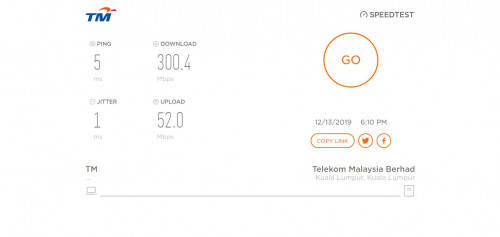 And For Wireless, I'm getting as below 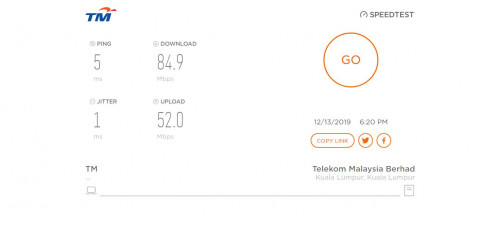 Can you guys advised how to improve my wireless speed ? Is there any setting that I need to adjust ? |
|
|
 Dec 13 2019, 06:47 PM Dec 13 2019, 06:47 PM
Return to original view | Post
#5
|
 
Junior Member
262 posts Joined: Oct 2019 |
QUOTE(cHiLdHo0drEaMz @ Dec 13 2019, 06:36 PM) Its Atheros AR5B97 Wireless Network Adapter. I believe it's N. Will this impact the wireless result as well ? Your Atheros AR5B97 is a wireless N adapter.Here is a link to the tested wifi speeds by our own LYN forummer soonwai. https://forum.lowyat.net/topic/4658454/all |
|
|
 Dec 18 2019, 02:22 PM Dec 18 2019, 02:22 PM
Return to original view | Post
#6
|
 
Junior Member
262 posts Joined: Oct 2019 |
QUOTE(wkc5657 @ Dec 18 2019, 02:04 PM) The previous alcatel unit became unstable, keep disconnecting. So live chatted and technician came, changed to huawei BTU and respliced the connector a bit, FOC. Thanks for sharing your pleasant experience. Even long ago streamyx time, my modem router broke down due to lightning strike, also changed FOC. |
|
|
|
|
|
 Dec 18 2019, 02:23 PM Dec 18 2019, 02:23 PM
Return to original view | Post
#7
|
 
Junior Member
262 posts Joined: Oct 2019 |
I have yet to replace my Unifi BTU.
|
|
|
 Dec 22 2019, 07:05 PM Dec 22 2019, 07:05 PM
Return to original view | Post
#8
|
 
Junior Member
262 posts Joined: Oct 2019 |
Why are people still applying for YEP 2019 when there is only a few days left? Promotion ends on 31st December 2019.
|
|
|
 Dec 29 2019, 10:09 AM Dec 29 2019, 10:09 AM
Return to original view | Post
#9
|
 
Junior Member
262 posts Joined: Oct 2019 |
|
|
|
 Dec 30 2019, 12:13 PM Dec 30 2019, 12:13 PM
Return to original view | Post
#10
|
 
Junior Member
262 posts Joined: Oct 2019 |
QUOTE(y4ng @ Dec 30 2019, 12:10 PM) Hmm thanks for the fast reply It is because you are a new subscriber.So only old timers will be entitled for Turbo upgrade? Due to long time pay high price for low speed, or because my package I took is 100 Mbps and not 300 Mbps? Turbo upgrade is only available to those who have applied for it last year. It is not available anymore. |
|
|
 Jan 2 2020, 11:25 PM Jan 2 2020, 11:25 PM
Return to original view | Post
#11
|
 
Junior Member
262 posts Joined: Oct 2019 |
No problems here.
|
|
|
 Jan 4 2020, 11:01 AM Jan 4 2020, 11:01 AM
Return to original view | Post
#12
|
 
Junior Member
262 posts Joined: Oct 2019 |
I admit I have trouble understanding Kopitiam English.
|
|
|
 Jan 5 2020, 09:36 PM Jan 5 2020, 09:36 PM
Return to original view | Post
#13
|
 
Junior Member
262 posts Joined: Oct 2019 |
QUOTE(pierrechoong @ Jan 5 2020, 09:32 PM) Update You should test with a new set of LAN cables. Sent it back to the shop and tested on the spot. Apparently all the 4 lan ports seem to work without any issue. Weird thing is when I brought it back home to re-test, connect the alarm lan cable to the port, same thing happens-no lan light no Internet. If the cable is faulty or not in good condition, how come when I connect the same cable to the supplied router no issues at all. If it's a setting issue at least the lan led will light up.... What seems to be the issue? Asus router is sensitive with lan cable?This is really unheard of...at least for me.... Any idea to solve this if you know? Thanks Buddy! |
|
|
|
|
|
 Jan 6 2020, 06:13 AM Jan 6 2020, 06:13 AM
Return to original view | Post
#14
|
 
Junior Member
262 posts Joined: Oct 2019 |
QUOTE(pierrechoong @ Jan 6 2020, 12:05 AM) Yup done that at the PC shop. It was working. In fact all the 4 ports no issue...Agreed if this works then either the lan cable or alarm but weird thing is when I hook up the same lan cable with the dlink router all works well pulak..... No point spending money on extra hardware when the problem is either the lan cable or the alarm that is not playing well with the Asus router. hmmm....am thinking would it be worth while to buy a switch hook it up to this asus router and switch with alarm lan cable to give it a try? The problem might not go away. This post has been edited by CrimsonKing: Jan 6 2020, 06:48 AM |
|
|
 Jan 10 2020, 06:32 PM Jan 10 2020, 06:32 PM
Return to original view | Post
#15
|
 
Junior Member
262 posts Joined: Oct 2019 |
|
|
|
 Jan 11 2020, 06:41 PM Jan 11 2020, 06:41 PM
Return to original view | Post
#16
|
 
Junior Member
262 posts Joined: Oct 2019 |
I am on 300Mbps Turbo and my upload speed remained at 50Mbps. No downgrading detected.
|
|
|
 Jan 14 2020, 09:17 AM Jan 14 2020, 09:17 AM
Return to original view | Post
#17
|
 
Junior Member
262 posts Joined: Oct 2019 |
QUOTE(Wallnutandchoco @ Jan 14 2020, 09:10 AM) Hi guys. the note is quite clear.If i choose non-standard installation (over the ceiling). I just need to paid direct to the contract is it as a labour charges. Is there any extra charges that i need to paid in my next bill? I thought including everything? There is a note that i get : You will have to hire TM's contractor or own contractor if you wish to choose optional installation. Labour charges are to be paid in cash to the respective contractor. If additional cabling length is required beyond what is provided in the standard package, extra charges will be imposed. These extra charges will be billed in your next bill. |
|
|
 Jan 14 2020, 04:00 PM Jan 14 2020, 04:00 PM
Return to original view | Post
#18
|
 
Junior Member
262 posts Joined: Oct 2019 |
QUOTE(tomsulliven @ Jan 14 2020, 03:28 PM) Today technician came they say my modem is fine and the problem is my tplink c3150 wlan spoil , so I have to bring to tplink service centre at lowyat myself or bring to computer shop that I bought? Did the technician explain why the modem is fine when "Did not plug in also got light"?At the moment I like to use back my old dlink dir615, do I just plug in or need to go 192.168.....? Did he use another router to test that the modem is OK? |
|
|
 Jan 14 2020, 04:36 PM Jan 14 2020, 04:36 PM
Return to original view | Post
#19
|
 
Junior Member
262 posts Joined: Oct 2019 |
|
|
|
 Jan 14 2020, 04:50 PM Jan 14 2020, 04:50 PM
Return to original view | Post
#20
|
 
Junior Member
262 posts Joined: Oct 2019 |
|
|
Topic ClosedOptions
|
| Change to: |  0.1966sec 0.1966sec
 0.43 0.43
 7 queries 7 queries
 GZIP Disabled GZIP Disabled
Time is now: 28th November 2025 - 07:20 AM |