I just got myself on hand of the mytv decoder and tried to setup but failed
I connected it to the previous antenna used for analogue viewing and the only difference is directly to the antenna without booster (I ditched it after analogue was switched off)
First few auto search resulted with no channel being detected and only today there was once a few channels was shown detected
But again, when came to viewing it shows no signal
Most probably because of weak signal? And what can I do to improve this? If adjusting the antenna then GG because it is on the rooftop


 Jul 28 2020, 05:48 PM
Jul 28 2020, 05:48 PM
 Quote
Quote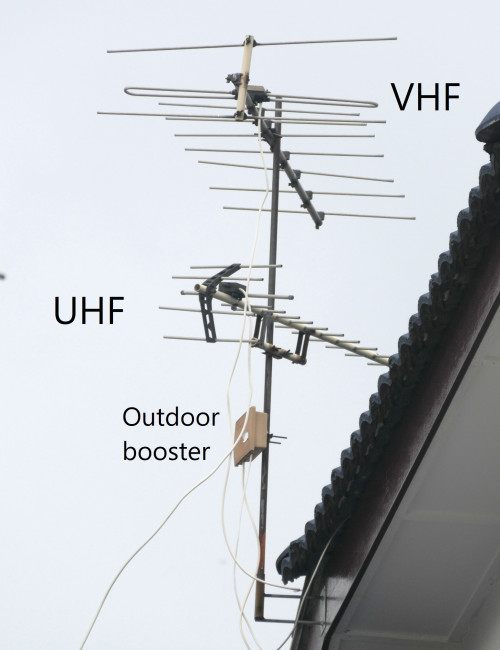

 0.0895sec
0.0895sec
 0.74
0.74
 7 queries
7 queries
 GZIP Disabled
GZIP Disabled