Steps:
1. First, go to advanced settings of your chrome browser and enable hardware acceleration. After that exit and reopen your chrome browser.
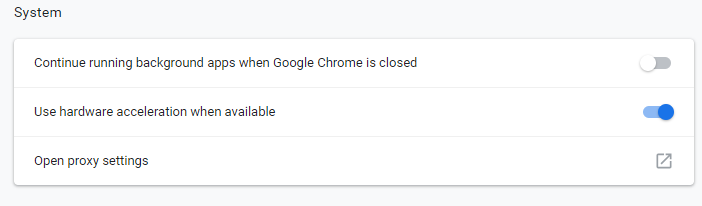
2. After that to verify whether are your chrome browser is using GPU video decoding or not, type chrome://gpu in the address bar of your chrome browser and you should see like shown in the pictures below.
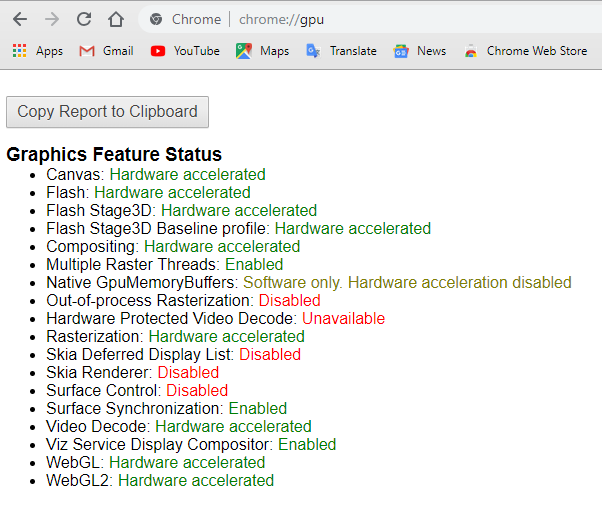
And in the video acceleration information section you should see this:
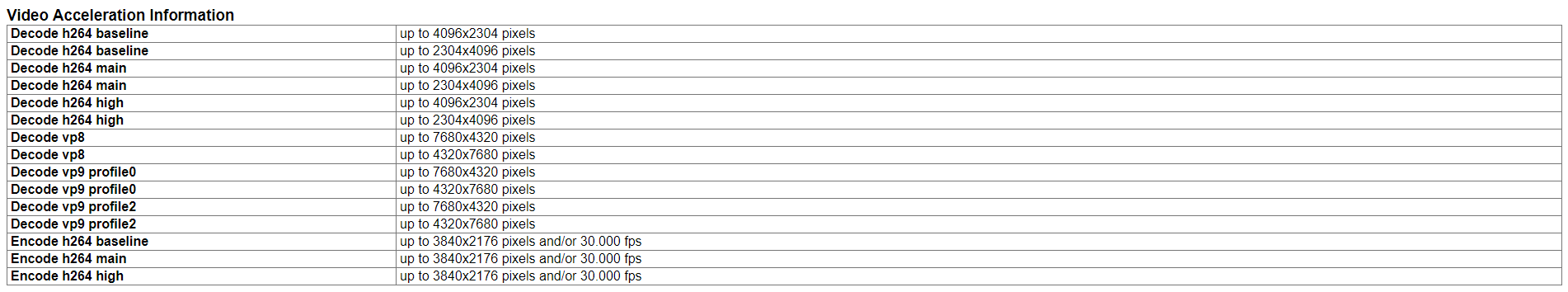
3. And now try playing 4K youtube videos and you should get smooth playback without stutters or lags.
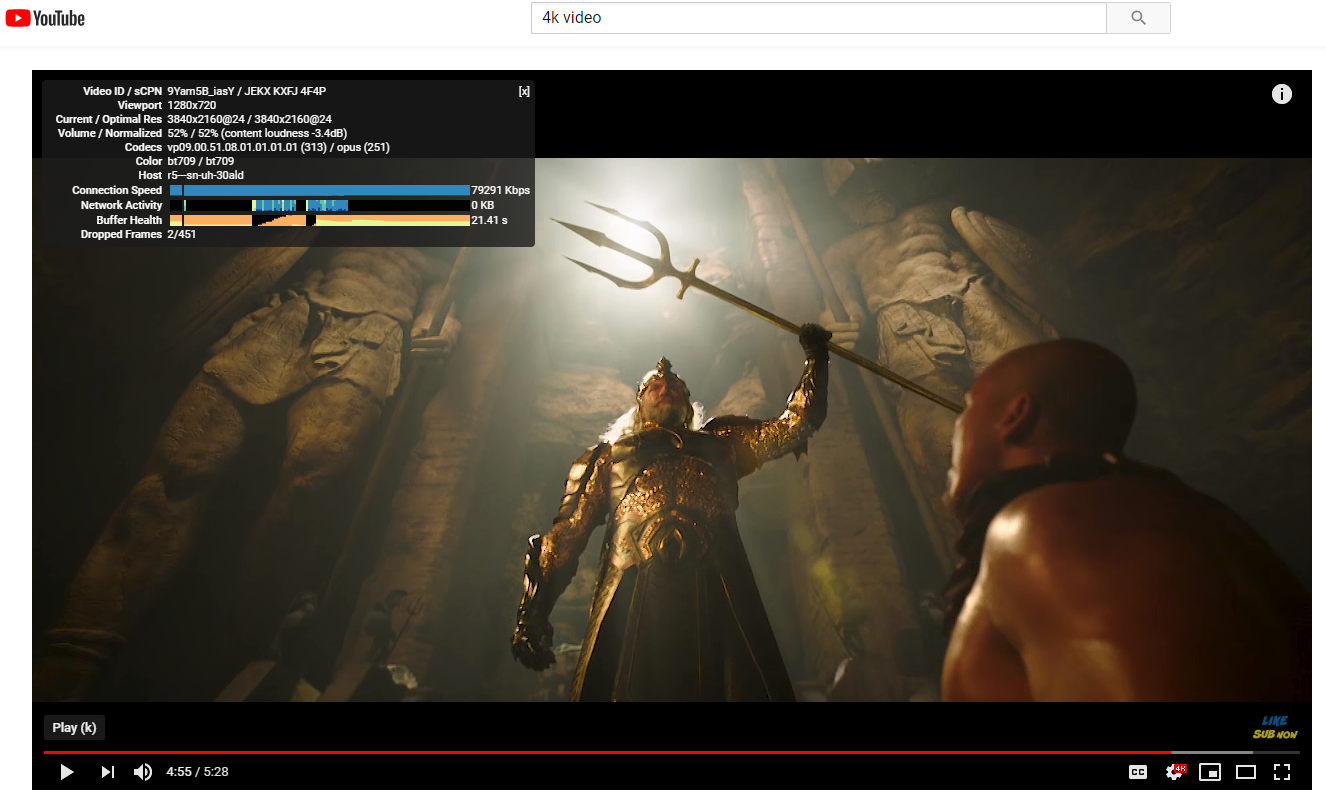
Thank you.


 Aug 15 2019, 10:14 PM
Aug 15 2019, 10:14 PM
 Quote
Quote 0.0131sec
0.0131sec
 0.40
0.40
 6 queries
6 queries
 GZIP Disabled
GZIP Disabled