Outline ·
[ Standard ] ·
Linear+
Playback VP9 Youtube, Chrome & Ryzen 3200G
|
TSJoseph Hahn
|
 Aug 15 2019, 10:10 PM, updated 7y ago Aug 15 2019, 10:10 PM, updated 7y ago
|

|
Hey guys. As per title, i'm having problem with VP9 playback in Youtube using Chrome. It doesn't seem to be using my 3200G capability to decode VP9. BUT, if i use h264ify, it accelerates just fine with VC1 codec. But this limits the video to only 1080P and no HDR support. So, any idea why my PC won't use hardware decode for VP9?
|
|
|
|
|
|
GOPI56
|
 Aug 15 2019, 10:14 PM Aug 15 2019, 10:14 PM
|

|
What GPU are you using? If your PC got GPU you can use GPU decoding. Steps: 1. First, go to advanced settings of your chrome browser and enable hardware acceleration. After that exit and reopen your chrome browser. 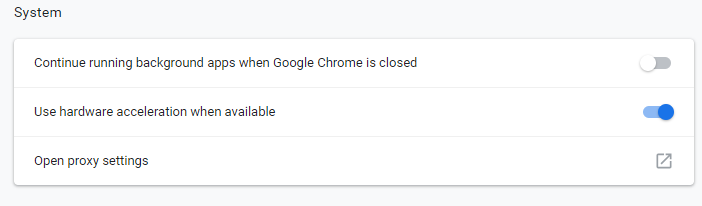 2. After that to verify whether are your chrome browser is using GPU video decoding or not, type chrome://gpu in the address bar of your chrome browser and you should see like shown in the pictures below. 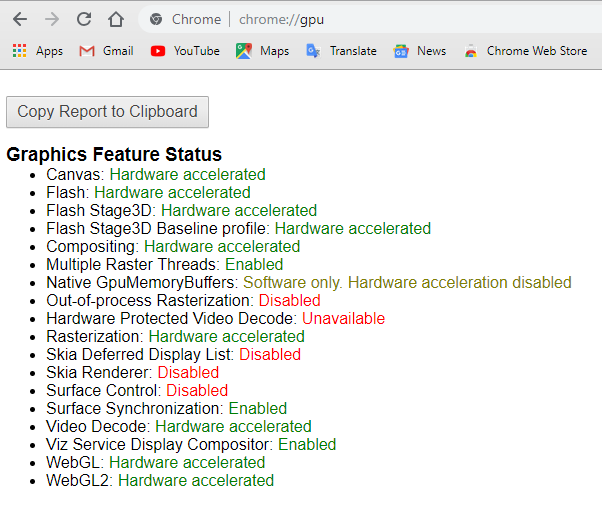 And in the video acceleration information section you should see this: 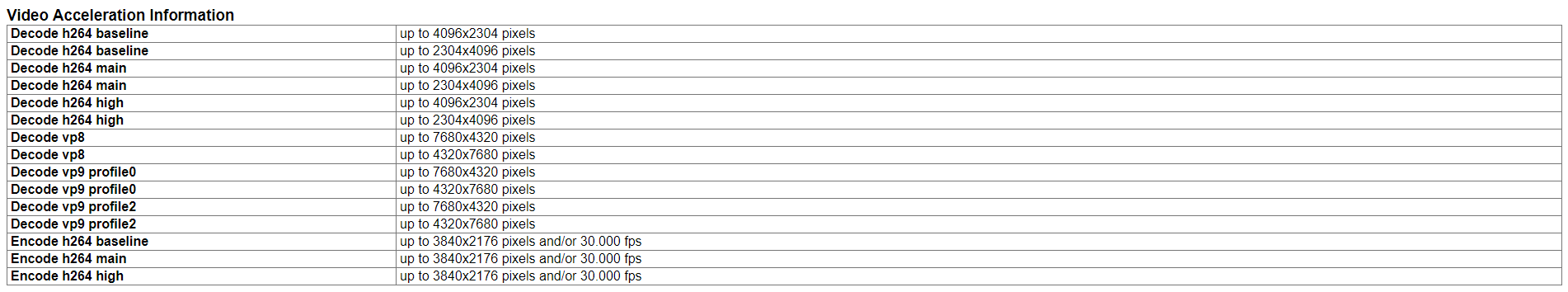 3. And now try playing 4K youtube videos and you should get smooth playback without stutters or lags. 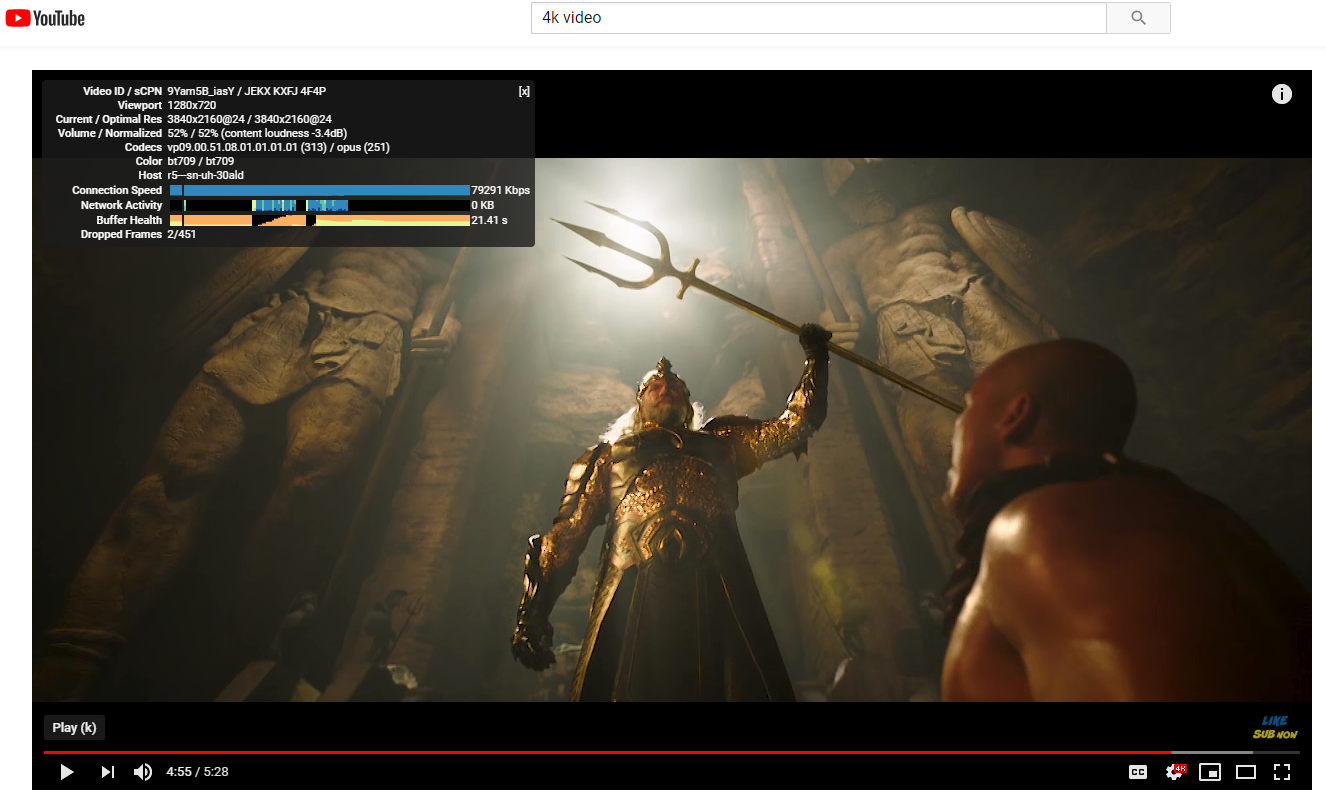 Thank you. |
|
|
|
|
|
TSJoseph Hahn
|
 Aug 16 2019, 09:47 AM Aug 16 2019, 09:47 AM
|

|
QUOTE(GOPI56 @ Aug 15 2019, 10:14 PM) What GPU are you using? If your PC got GPU you can use GPU decoding. Steps: 1. First, go to advanced settings of your chrome browser and enable hardware acceleration. After that exit and reopen your chrome browser. 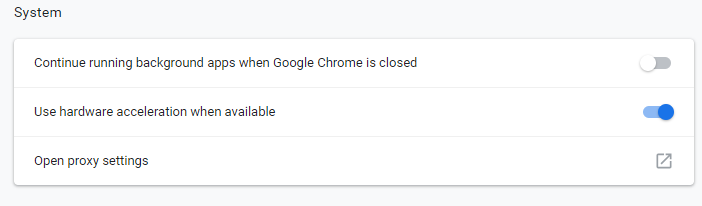 2. After that to verify whether are your chrome browser is using GPU video decoding or not, type chrome://gpu in the address bar of your chrome browser and you should see like shown in the pictures below. 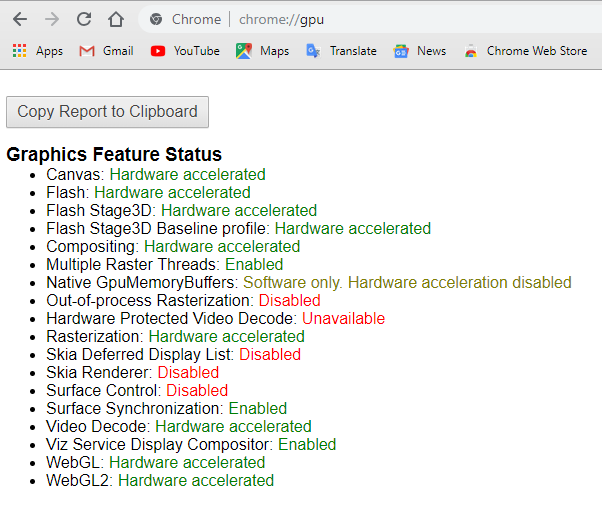 And in the video acceleration information section you should see this: 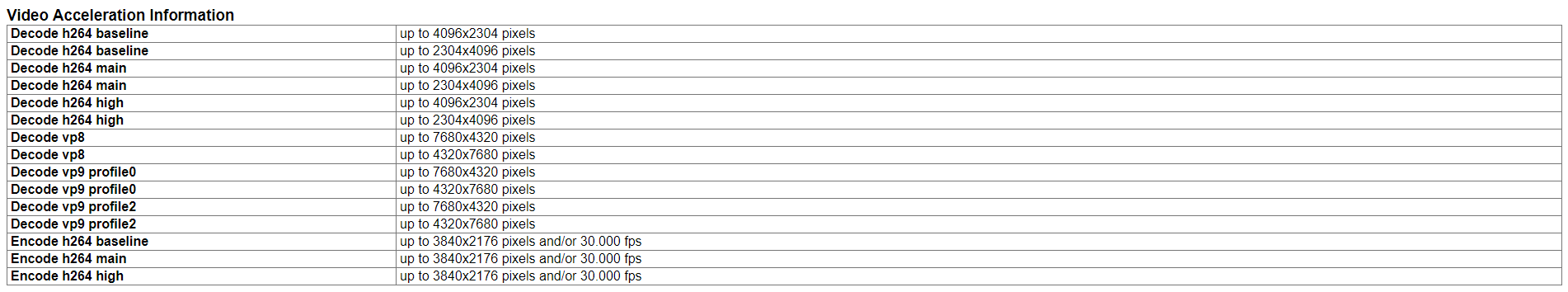 3. And now try playing 4K youtube videos and you should get smooth playback without stutters or lags. 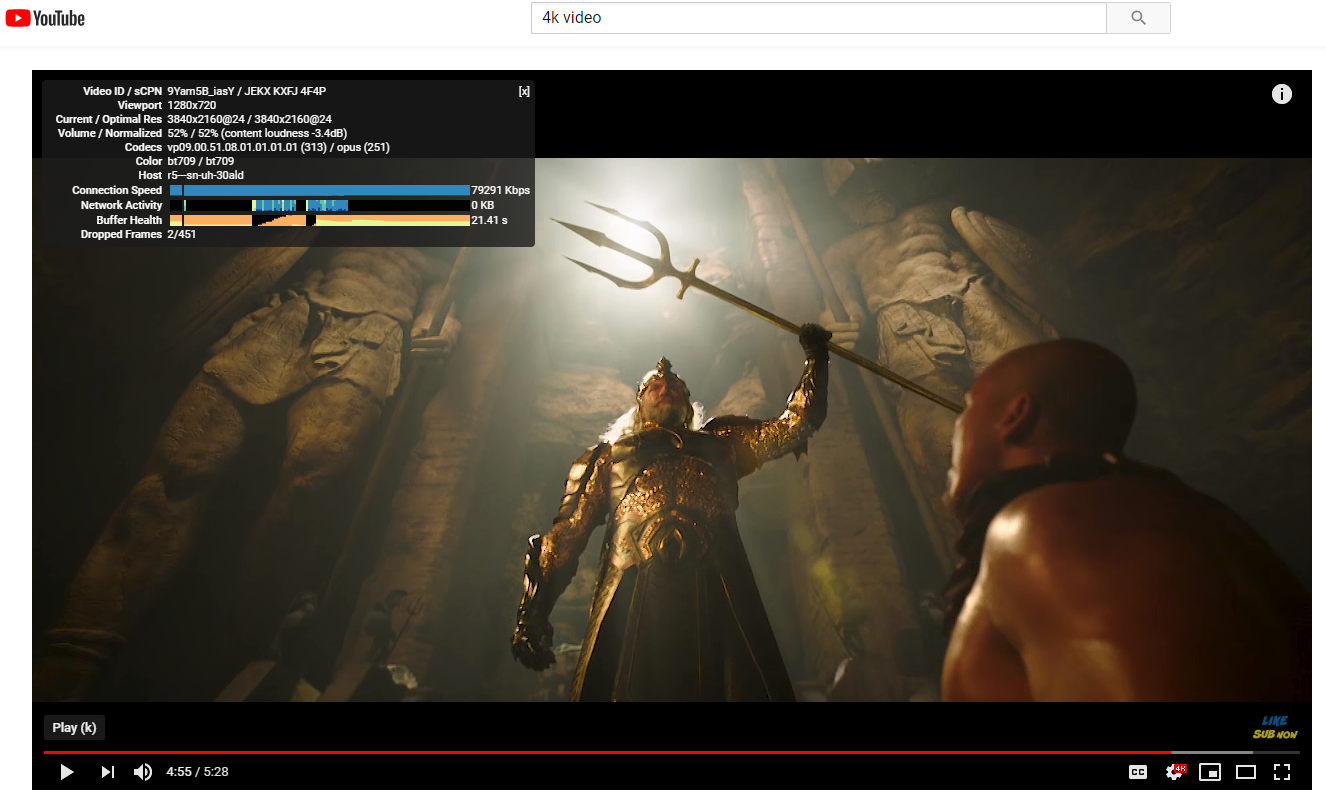 Thank you. Amd Ryzen 3200G built in graphics supports vp9 decoding. Chrome setting is definitely correct. I'm just wondering why it works with VC1 but not VP9 which really confuses me. |
|
|
|
|
|
TSJoseph Hahn
|
 Aug 20 2019, 12:17 PM Aug 20 2019, 12:17 PM
|

|
|
|
|
|
|
|
TSJoseph Hahn
|
 Aug 21 2019, 08:21 PM Aug 21 2019, 08:21 PM
|

|
Ok i finally found the solution. After installing this codec it works. It's supposed to be already installed after a certain build of Windows 10 though. https://www.microsoft.com/en-my/p/vp9-video...vot:overviewtab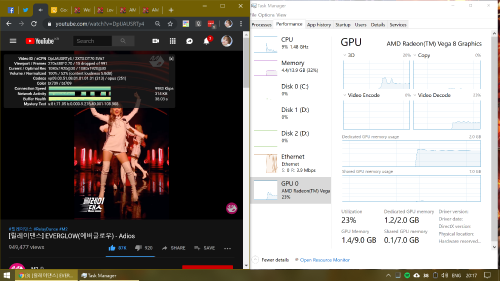 Case closed. =x |
|
|
|
|


 Aug 15 2019, 10:10 PM, updated 7y ago
Aug 15 2019, 10:10 PM, updated 7y ago
 Quote
Quote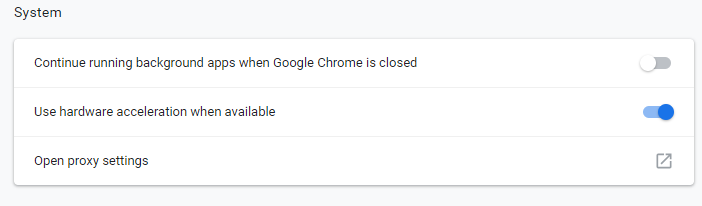
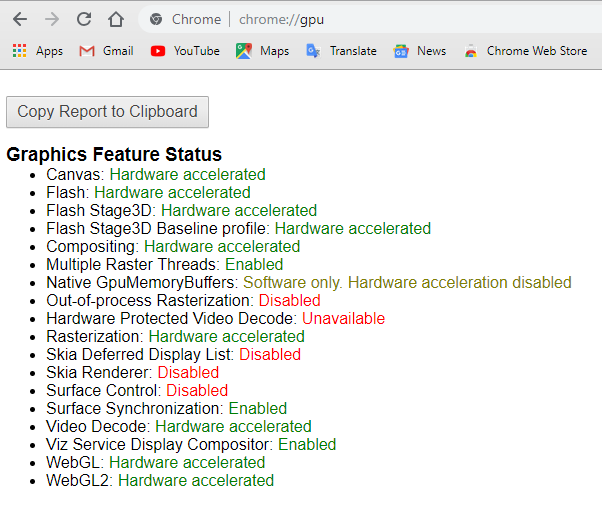
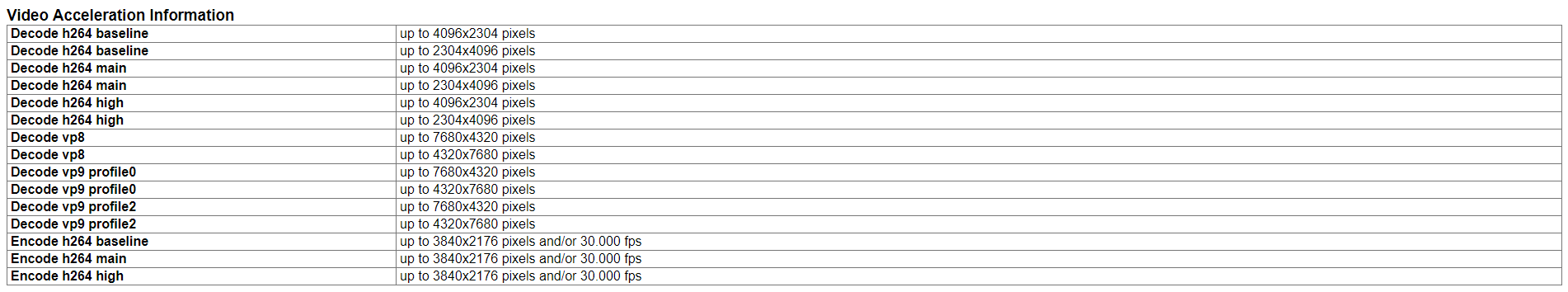
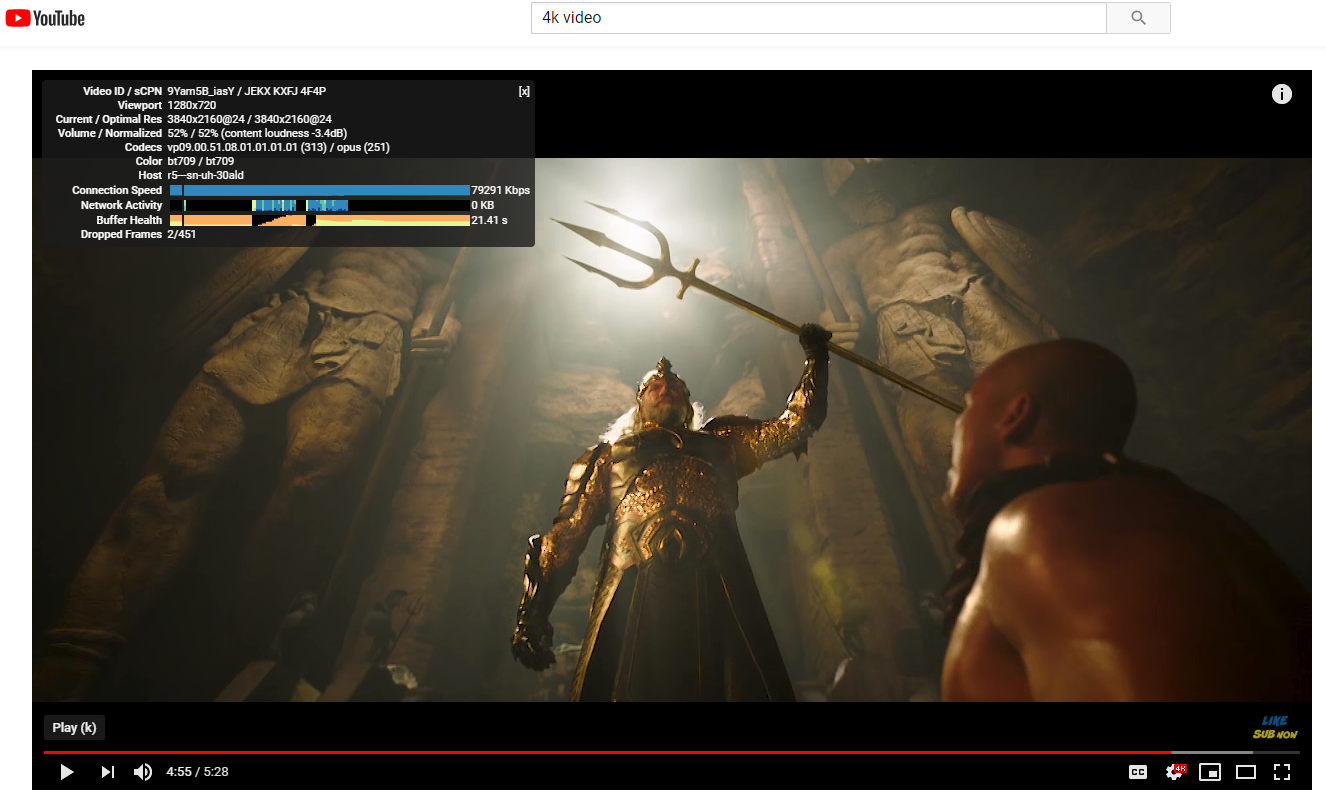

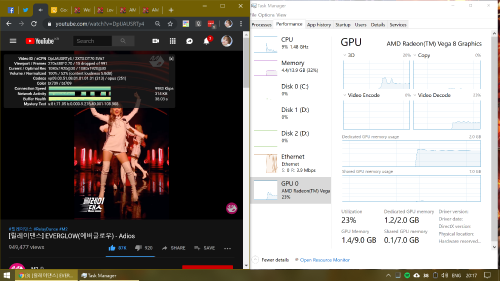
 0.0127sec
0.0127sec
 0.92
0.92
 5 queries
5 queries
 GZIP Disabled
GZIP Disabled