The video call via Whatsapp & Wechat is terribly unstable
When i switch to my own mobile data, although the 4G is weak & slow at my house, but the video call quality is n time better than Maxis Fibre
It is also always lag when i play video via fb, etc.
I am the only internet user at home, only 1 laptop and 1 phone connected to internet
Not download anything, play games, etc when watching video or video call
Is anyone experience the same and have any solution?


 Aug 15 2019, 04:32 PM, updated 7y ago
Aug 15 2019, 04:32 PM, updated 7y ago
 Quote
Quote

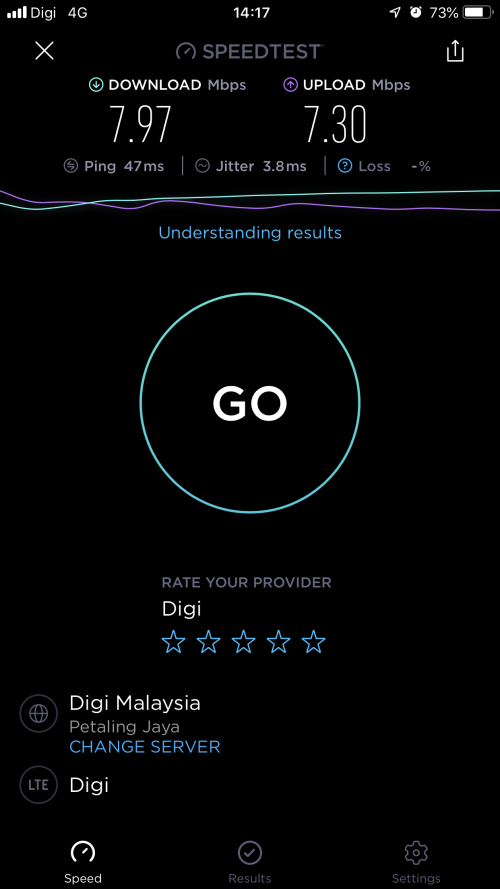
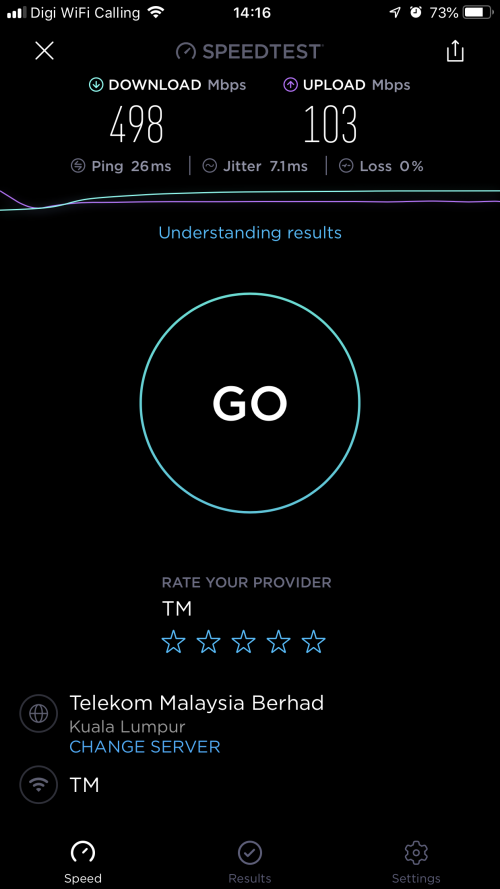

 0.0183sec
0.0183sec
 0.67
0.67
 7 queries
7 queries
 GZIP Disabled
GZIP Disabled