It looks okay when i dint rescale or resize it. After i resize (picture 3), the edges become not smooth.
ANy idea or the right way i should do this?
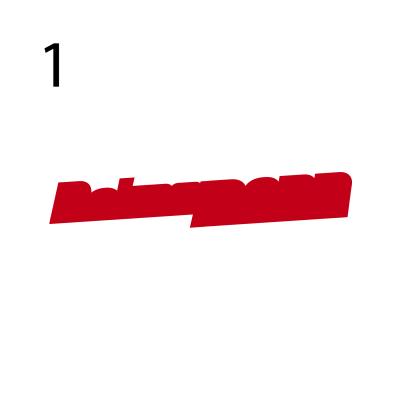

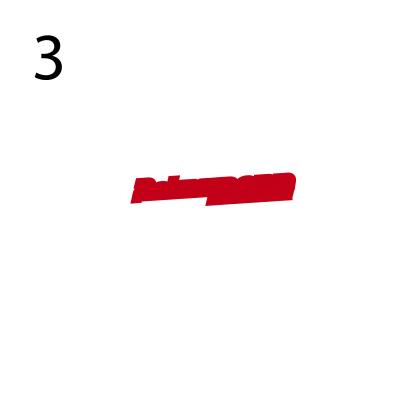
Newbie in Illustrator, Need help !
|
|
 May 23 2019, 12:13 PM, updated 7y ago May 23 2019, 12:13 PM, updated 7y ago
Return to original view | Post
#1
|
      
Senior Member
5,907 posts Joined: Dec 2012 From: Taiping,Perak |
Hi. Currently very new in this. I have this logo shape that i wanted to change. How do i transform it from picture 2 to 1. Now i am using shapes and knife to fill the blanks and cut according to the alphabet outline.
It looks okay when i dint rescale or resize it. After i resize (picture 3), the edges become not smooth. ANy idea or the right way i should do this? 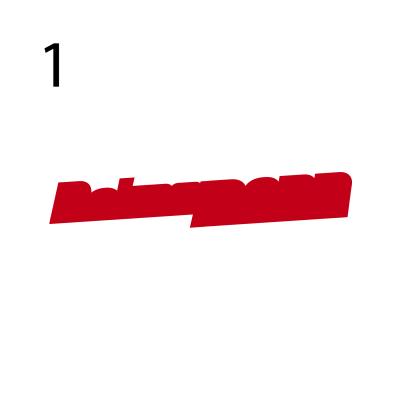

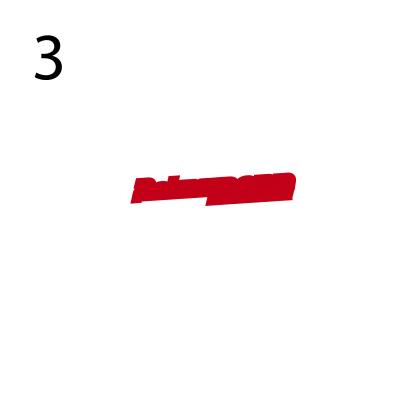
|
|
|
|
|
|
 May 23 2019, 12:26 PM May 23 2019, 12:26 PM
Return to original view | Post
#2
|
      
Senior Member
5,907 posts Joined: Dec 2012 From: Taiping,Perak |
QUOTE(barista @ May 23 2019, 12:22 PM) Can the picture number 1 traced? Because not of all of them are shapes ( rectangle, octagon etc.) The main one is a logo i got from an AI file. Picture 1 is combination of shapes and the logo from AI file. So still can be traced? |
|
|
 May 23 2019, 01:33 PM May 23 2019, 01:33 PM
Return to original view | Post
#3
|
      
Senior Member
5,907 posts Joined: Dec 2012 From: Taiping,Perak |
THanks all. Figured it out already. Just rasterize them as barista mentioned
|
|
|
 May 23 2019, 01:34 PM May 23 2019, 01:34 PM
Return to original view | Post
#4
|
      
Senior Member
5,907 posts Joined: Dec 2012 From: Taiping,Perak |
|
| Change to: |  0.0117sec 0.0117sec
 0.56 0.56
 7 queries 7 queries
 GZIP Disabled GZIP Disabled
Time is now: 25th November 2025 - 10:52 AM |