QUOTE(amirul hafizz @ Jan 16 2020, 12:27 AM)
Multiple streaming including 4K, online gaming & torrent at same time?Unifi TV Ver 2, Formerly known as HyppTV
Unifi TV Ver 2, Formerly known as HyppTV
|
|
 Jan 16 2020, 08:38 AM Jan 16 2020, 08:38 AM
Return to original view | Post
#21
|
    
Junior Member
864 posts Joined: May 2005 |
|
|
|
|
|
|
 Jan 16 2020, 03:00 PM Jan 16 2020, 03:00 PM
Return to original view | Post
#22
|
    
Junior Member
864 posts Joined: May 2005 |
|
|
|
 Jan 16 2020, 07:55 PM Jan 16 2020, 07:55 PM
Return to original view | Post
#23
|
    
Junior Member
864 posts Joined: May 2005 |
|
|
|
 Jan 16 2020, 10:05 PM Jan 16 2020, 10:05 PM
Return to original view | Post
#24
|
    
Junior Member
864 posts Joined: May 2005 |
QUOTE(AV_2018 @ Jan 16 2020, 08:56 PM) The channels should be constant bitrate. If we monitor from router, that is the download speed which fluctuates as it fills the buffer. So we need to take the average speed to get the estimate bitrate. Ops, sorry forgot about that. OK, here's the average:I can confirm phone app is 4.8Mbps since it is shown in the app. Now just need to know if new STB also same or better. 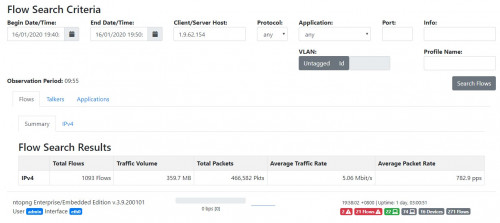 5 Mbps average. Exactly as you said. This is Fox Movies, one of the better quality channels. TV3 averages 2.4 Mbps. Warner TV 5.3 Mbps. tvN 5 Mbps. SCM 4.5 Mbps. Screenshot from PlayTV app:  (Almost same) screenshot from Itunes:  Most of my Itunes movies have average video bitrates of 4.5 Mbps. From my untrained eyes, both look almost similar. Not too bad. Compare with the old STB using bitrates around 8-9 Mbps, if straight compare bitrate than of coz the older STB better, assuming MPEG4/AVC is used. No way to screenshot from STB, but from my own observation, the old STB handles dark areas better. Like 1080p Blu-Ray rips encoded at 8-10 Mbps. Now if someone can do similar review on the new box it would be great. Especially on 4K. Is it really good? Since not everyone has 4K TVs, is there a way to output 4K resolution to regular TVs? This post has been edited by taqu: Jan 16 2020, 10:20 PM |
|
|
 Jan 16 2020, 10:31 PM Jan 16 2020, 10:31 PM
Return to original view | Post
#25
|
    
Junior Member
864 posts Joined: May 2005 |
If the new STB really produces great 4K output, then maybe need to buy new 4K TV already LOL
Or possible to force 4K to normal 1080p TV? |
|
|
 Jan 16 2020, 10:38 PM Jan 16 2020, 10:38 PM
Return to original view | Post
#26
|
    
Junior Member
864 posts Joined: May 2005 |
|
|
|
|
|
|
 Jan 16 2020, 10:51 PM Jan 16 2020, 10:51 PM
Return to original view | Post
#27
|
    
Junior Member
864 posts Joined: May 2005 |
QUOTE(AVFAN @ Jan 16 2020, 10:45 PM) if yr tv is 1080p, that's the best u get, even when the stream is 4k... i.e. downgraded. 4K videos on 1080p TV still better than 1080p videos. Saw 1 HDMI switch/splitter that can downcovert on Aliexpress. So it's possible.well... u should buy 4k tv for other reasons - netflix 4k, astro 4k, own playback 4k, etc... becos unifi has 1, yes... ONE 4k channel only - 502. Well, if only channel 502 is 4K, then better stick with the white STB for awhile |
|
|
 Jan 19 2020, 09:42 PM Jan 19 2020, 09:42 PM
Return to original view | Post
#28
|
    
Junior Member
864 posts Joined: May 2005 |
5 Mbps 1080p streams is the standard used by Youtube, iTunes & maybe other OTT providers. No surprise TM going same way. Most people are OK with that. Even my wife says 4K looks no different lol
Too bad for us who want better quality, Blu-Ray discs or Blu-Ray rips is still the only way. Just like DSLRs vs smartphones. The next best thing IMO is Apple TV 4K streaming at 25 Mbps. My white STB still running, so I'll stick to it, and use PlayTV app on the go. This post has been edited by taqu: Jan 19 2020, 09:51 PM |
|
|
 Jan 23 2020, 06:15 PM Jan 23 2020, 06:15 PM
Return to original view | IPv6 | Post
#29
|
    
Junior Member
864 posts Joined: May 2005 |
QUOTE(yingchai @ Jan 23 2020, 05:48 PM) Can I connect the unifi stb white color box with WiFi? If can’t, is there any workaround for this? Yes you can. I tried this, using D-Link DIR-850L. Quite laggy.Reason is because the router is kept in my room but the TV and the stb box is at my living room. Another way is using Powerline. I believe newer Powerline models work well. |
|
|
 Dec 11 2020, 08:16 PM Dec 11 2020, 08:16 PM
Return to original view | Post
#30
|
    
Junior Member
864 posts Joined: May 2005 |
My white STB went blank the whole day. Diagnostic test fails at DNS test. A TM technician came at afternoon to troubleshoot. Turned out the flat ethernet cable was dead. Wasted RM 53 for failing to test network cable 🤦♂️😂
|
|
|
 Dec 21 2020, 11:06 PM Dec 21 2020, 11:06 PM
Return to original view | Post
#31
|
    
Junior Member
864 posts Joined: May 2005 |
Soon after replacing my dead CAT 6 cable, my white STB ran into similar problem again. Definitely not cable problem. Direct cable from router no problem. The STB and an AP was at living room, router in store room, using single cable carrying both VLAN 500 & 600. It was fine for years, until I changed my APs to TP-Link Decos. Probably something was not compatible when Decos came in. Tried my old Powerline to bring VLAN 600 to STB no longer worked. After 2 days trying, I gave up & bought Mi Box S. White STB probably better video quality (8 Mbps old codec vs 4 Mbps new codec) but not that big difference to me. White STB is laggy but on Android TV it's smooth. I do miss the mosaic view though. Later will migrate Kodi from Raspberry Pi to this new box. This post has been edited by taqu: Dec 21 2020, 11:09 PM tharmaraj and jackytan.tt liked this post
|
|
|
 Dec 23 2020, 09:24 AM Dec 23 2020, 09:24 AM
Return to original view | Post
#32
|
    
Junior Member
864 posts Joined: May 2005 |
My router is D-Link DIR-868L running Tomato firmware. There's a TP-Link SG108E, with 1 port carrying both VLAN 500 & 600 to living room, in which I had another TP-Link SG105E to split the signal to TP-Link Deco M5 & white STB.
It was fine before I upgraded to M5. Connecting my white STB directly to my D-Link's port 4 was also fine, so I guess Decos might've broken my custom VLAN setup, but not 100% sure. But I don't want a second cable just for the STB, not beautiful lol. |
|
|
 Dec 25 2020, 05:07 PM Dec 25 2020, 05:07 PM
Return to original view | Post
#33
|
    
Junior Member
864 posts Joined: May 2005 |
QUOTE(b0oDak_Ba1k @ Dec 25 2020, 11:03 AM) Depends on what router you use. I believe most Mesh Wifi & Asus routers can view your bandwidth usage. If not, you can check on your bandwidth on your phone running Unifi TV app. |
|
|
|
|
|
 Dec 26 2020, 07:13 PM Dec 26 2020, 07:13 PM
Return to original view | Post
#34
|
    
Junior Member
864 posts Joined: May 2005 |
|
|
|
 Dec 27 2020, 09:43 AM Dec 27 2020, 09:43 AM
Return to original view | Post
#35
|
    
Junior Member
864 posts Joined: May 2005 |
QUOTE(matnur_83 @ Dec 27 2020, 09:14 AM) Much better than stock D-Link firmware, many features basic bandwidh monitor, parental control, ad-blocking etc. The weakness is much lower Wifi power since D-Link doesn't share the necessary drivers, but I use TP-Link Decos for that. |
|
|
 Dec 31 2020, 11:48 PM Dec 31 2020, 11:48 PM
Return to original view | Post
#36
|
    
Junior Member
864 posts Joined: May 2005 |
I don't see TM increasing the existing bitrates. Most people are fine with Youtube bitrates so TM believe following Youtube standard should be OK. The rest of us can cling on to white/silver STB (IMO not really much better), or go Netflix / Apple TV 4K
Maybe when they move to 4K we'll see bitrate increase. |
|
|
 Jan 1 2021, 02:15 PM Jan 1 2021, 02:15 PM
Return to original view | Post
#37
|
    
Junior Member
864 posts Joined: May 2005 |
QUOTE(killer_mistake @ Jan 1 2021, 10:48 AM) Yes, i'm using with LAN cable direct router. Depends on router. Some models need to enable IGMP proxy / IGMP helper. Some needs to disable IGMP snooping. Some models already built-in.The problem is, it always show "the cable is disconnected" every freaking minutes. Make watching TV is very disturbing. When I check LAN cable, nothing wrong with it. OK, I have downloaded playtv@unifi in my Sony ATV. much much better experience than using that slow and laggy STB |
|
|
 Jan 3 2021, 12:22 AM Jan 3 2021, 12:22 AM
Return to original view | Post
#38
|
    
Junior Member
864 posts Joined: May 2005 |
|
|
|
 Jan 7 2021, 11:17 AM Jan 7 2021, 11:17 AM
Return to original view | Post
#39
|
    
Junior Member
864 posts Joined: May 2005 |
QUOTE(ismetheboy @ Jan 6 2021, 02:59 PM) the biggest problem is.... router is not together with the STB. one upstairs one downstairs What Powerline you use? Very few choices you have, either better Powerline, or use Wifi. Both not guaranteed to work. Or Pull a very long cable, drill a hole on ceiling or route the cable outside, not convenient too. Last choice is Unifi Plus Box (expensive IMO) or Mi Box S, yeah people say PQ suck but old STB not that great either. |
|
|
 Jan 8 2021, 01:17 PM Jan 8 2021, 01:17 PM
Return to original view | Post
#40
|
    
Junior Member
864 posts Joined: May 2005 |
Depends on home wiring & electrical appliances. Air conds, fridge, Coway have more harmful impact to Powerline performance. My old Powerline, which used to get stable 50 Mbps with only 1 aircond/fridge, now struggles to even get 10 Mbps.
|
| Change to: |  0.0304sec 0.0304sec
 0.41 0.41
 7 queries 7 queries
 GZIP Disabled GZIP Disabled
Time is now: 28th November 2025 - 01:31 AM |