QUOTE(kbteh @ Nov 3 2018, 12:11 PM)
but in iOS device can't disable ipv6, my iphone and ipad still can't access yahoo login

QUOTE(EzioAs @ Nov 16 2018, 07:59 PM)
Thanks. This works on my PC but I can't enable/disable ipv6 on my phone so please MAXIS, get your !@#$% together.
lol.... just disable ipv6 permanently on ur router, previous comments had explained clearly, seems like u r not a geek in this field, i'll dummy proof it here. u can do it by urself, just login to your router, type 192.168.1.254 on any web browser, input username: administrator, password: "router's serial number". click "Network" on the left and u'll see something like in the screenshot below of my 1st picture. press the first "edit" which is the same line as "ipv4" in my picture, u might see something like the screenshot of my second picture. Then untick the "Enable ipv6". press save and u r done.
QUOTE(arafat @ Nov 16 2018, 12:19 AM)
i'm having this problem too since this week..
what are the disadvantages if i disable the ipv6?
no disadvantages, and no advantages either, for now
btw... @Maxis , don't bother on fixing it or telling your customers u r "fixing" it, this problem persists since 2 years ago when i upgrade from 10mbps to 20mbps. if there are users uses maxis fiber longer than me, then this problem might exists longer than 2 years.... already 2 years and counting and this problem still not fixed yet, one hell of a job to your in-house technicians, i don't know if they are incompetent or what, its a problem that only u guys know.
This post has been edited by kschou95: Nov 17 2018, 08:06 PM Attached thumbnail(s)




 Nov 1 2018, 09:56 AM, updated 8y ago
Nov 1 2018, 09:56 AM, updated 8y ago
 Quote
Quote



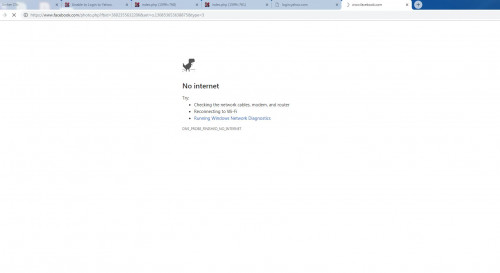
 0.0206sec
0.0206sec
 1.03
1.03
 6 queries
6 queries
 GZIP Disabled
GZIP Disabled