Has Time started to throttle torrents?
Currently using Time 300Mbps. Previously could easily get torrent speed of multiple MB/s on a single healthy torrent.
However, I realised that starting last week, my torrent speed fluctuates around 80 - 500 KB/s with an average of around 200 - 300 KB/s. And this speed is across multiple healthy torrents.
The telltale sign that I'm getting throttled is when my torrent program is running, my web browsing slows down considerably and intermittently. The second I close my torrent program, web browsing goes back to normal.
Another thing I notice is that the web browsing only slows down on my desktop running the torrent program. All other devices connected to the router (mobile, laptops) still enjoy normal speeds when web browsing.
I am under the impression that when throttling it will throttle the line running to my house, meaning all devices are affected by throttling. However in my case it seems that I'm getting throttled selectively at the device level? Unless of course it's actually nothing to do with throttling and something to do with my desktop instead.
TIME [OFFICIAL] TIME Fibre Broadband™ v4, Experience the ONE TRUE 2Gbps


 Sep 23 2021, 12:15 AM
Sep 23 2021, 12:15 AM
 Quote
Quote

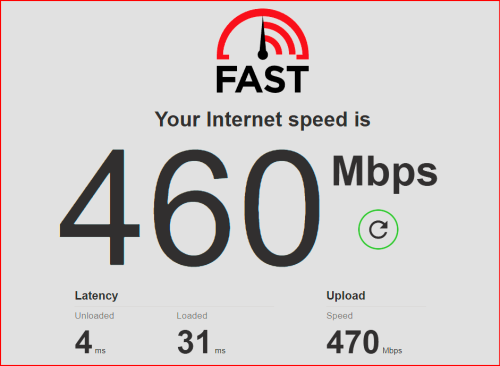

 0.0309sec
0.0309sec
 0.32
0.32
 7 queries
7 queries
 GZIP Disabled
GZIP Disabled